Easy way to make Gantt Chart in Excel
ฝัง
- เผยแพร่เมื่อ 15 ก.ย. 2024
- A Gantt chart is a type of bar chart that illustrates a project schedule, named after its inventor, Henry Gantt.
You normally make a Gantt chart to organize and spread out your task in a graphical way so it is easy to see for each task, its start date and the end date in the form of a bar. This gives a very easy overview of the future tasks in one place.
It is very easy to make a Gantt chart in Excel. All you need is a start date for each task and the duration of each task and leave the rest to Excel.
To make it really easy or you, I have uploaded the same Gantt Chart template that you have seen in this video, and you can download it from: www.dropbox.co...
You can use it for practice and to prepare your own customized Gantt chart.
Please let me know if you have any problem or any questions.
Thank you very much.


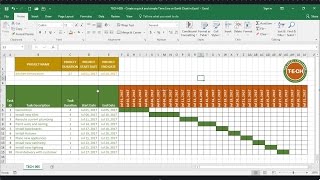






Well explained and easy to follow. You simplified the process. A short and concise video. Thank you.
Thank you ☺️ easy to understand, you saved my day🎉
One of the few easy to follow tutorials I came across. Thank you!
Finally found simple and best video to understand from strach till end with each steps, Thank you and well done.It helped me to form my timeline.
Thank you very much.
Easy to follow, very well explained. Thank you!
I made it! Thak you!
Easy to understand, short duration. Thank you for sharing!
Super and very simple explanation excellent. Even a lay man can understand. Really good
This was extremely helpful to me today. Thank you sincerely.
I have to say, I dont usually comment but this made my life SO much easier because google was rubbish. Thank you!!
@4adeeb thank you very much for your appreciation and encouragement.
You are a lifesaver. Thank you so much
Very easy to follow 🙏🏽
Very easy to understand and informative too. Thanks
Thank you! You have saved my life!
What an amazing video and so informative
Excellent - job done. Thanks
Thank you so much. This was really helpful.
You are a lifesaver!!
very well explained. I slowed down the video though.
amazing thank you very much
thank you very much
Thank you!
Great with thanks 💖
Thank You 👨
How do You change the date from monthly to weekly
How do you put all that in there
Thank you very much