Freaky Fast Tinkercad Keychains with Custom Fonts in Minutes
ฝัง
- เผยแพร่เมื่อ 2 พ.ค. 2024
- Have a glorious day and keep Tinkering!
Create Freaky Fast Tinkercad Keychains with Custom Fonts in Minutes. Custom fonts make keychains so much more epic. In a matter of minutes, we can have a ton more fonts available to us.
Fonts Link: danmarshall.github.io/google-...
Tinkercad is an amazing design tool that works in a web browser. Fun, fast, and full of tools that you can create with. This lesson is quick but covers some really useful skills.
Make your life as a TH-camr easier by installing TubeBuddy. Use this link and you support me as well. www.tubebuddy.com/DoodleJams
If you have any questions, add them below the lessons as comments. Thanks for watching and please subscribe.
Make something awesome or just want to say "thanks" for the vid?
My Patreon: patreon.com/HLModTech
Support HLModTech via PayPal.me/hlmodtech
You can find @HLModTech on Instagram, Twitter, TikTok, Facebook, or Gmail.
/ hlmodtech
/ hltinkercad
/ hlmodtech
/ hl.modtech
HLModTech is your hub for Technology Training. Specializing in tech tools and 3D printing, but feel free to request other topics as we are always looking to expand.
Tags:
#Tinkercad
#3Ddesign
#STEM
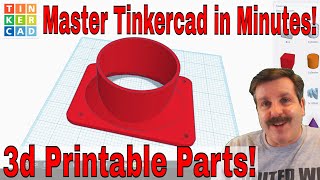








Thank You!
Finally someone who knows what he is talking about.
The perfect way to start my day @edlcollins. Thank you. If only I could get my wife to agree... 😂
Every time I watch your videos I learn something new! Thank you!!
Makes my day to hear that! Thanks redrocket. 💯👍
Thanks so much your tutorial was really helpful especially to me a beginner tinkercad user.
Super cool Anna! Love to hear it when there is a success. 👏💯
This is exactly what I was looking for, thanks for this awesome tutorial!!
Makes my day to hear that! Thanks @farquhaad3209. 💯👍
Excellent thank you
Super cool @blackpoolbootz2790! Love to hear it when there is a success. 👏💯
Great video :) Happy new year :)
Thank you! You too!
Nice tutorial. When rounding the corners, it also curves into the top/bottom, so I like to set the rounding I like then trim the top and bottom with a hole cube so it sits flat on the print bed (you can not make further radius adjustments once you do this).
That is a good point. I do the same when they are for me. With my middle school kiddos quicker is usually better.
Happy new year friend
Happy new year as well bud!
Hi, I'm a new subscriber. I'm trying to learn how to make the keychains thats just the letters pushed close together so they're attached and print as 1 but I'd like to use a font from the internet like you taught us in this video. Do have a video on how to do this please?
I do not have a video with internet fonts. I do have a pair of videos with the fonts in Tinkercad though. th-cam.com/video/jQsqyZM2h_k/w-d-xo.html This allows them to flex... As I re-read yours, it seems you may want to kern your letters so they are attached to each other. That would be kerning, but I do not see a way to make that happen in Tink... Thanks for the sub. I will do some thinking.
OMG! Need to build the tut, but found a super slick way to make it happen. THANKS for the nudge. 💯🔥
Thank you for responding so quickly! I wish there was a way to send a pic of what I'm wanting to make, tried to explain best I could, I'll keep checking your videos and I'll check out the link. I'm learning alot from your videos! THANK YOU
Here is what I whipped up. th-cam.com/video/SXtTgqxpBLI/w-d-xo.html If you want to send images you can reach out via my website. It has a built-in messaging tool. I am also hlmodtech on gmail if that is cooler. Thanks again for the idea.
Hey, you are an incredible help, seriously! Quick question: so I a have 3D model of a key that has raised text inside a rectangle box, same hight, surrounding it. All i'm trying to do is remove that text using the box but no matter how close to the base it's still leaving almost a shadow of the original text. Not sure if it's just me not dropping the box flush with the base to fully remove the text or what. Any ideas? It's driving me crazy!
If you want to shoot me a share link I will take a look at it. To share a project you need to use the steps in this video th-cam.com/video/XeDQjhRK8lg/w-d-xo.html
@@HLModTech done and done, sent my project in GMail!
Cool project. Thanks for sharing.
Would it be possible to make the text a hole and it’ll “etch” or emboss into the tag?
Yep! Very cool idea. 👍
This trick is pretty slick too. th-cam.com/video/iTpWYZ1eVMo/w-d-xo.html
Do you know which font that is available on the site close to the “ Disney Font” pls
Sorry, I have no idea.
I wonder if Google will give you other names for the Disney Font?
I can't find shape generator to find more text
Click the "Basic Shapes" button, then it will be at the bottom of the list.
The new search tool is super slick too. Just type script
@HL ModTech thanks for the quick response I found just after I messaged you thanks again your video was very helpful
Has something changed? I've always used this method to make custom keychains, but now when importing to TinkerCad, I get error messages saying "SVG NOT SUPPORTED: Tinkercad could not find any supported elements in this SVG". I've tried numerous different fonts, even those I successfully imported in the past.
It is possible that the svg you are exporting was floating above the workplane and it is really blank. I just tested and it is working as expected here.