OnShape - Browser based CAD software on Samsung DeX AND ITS FREE
ฝัง
- เผยแพร่เมื่อ 7 ก.พ. 2025
- I've been using OnShape - Browser based CAD software on Samsung DeX for sometime now. This is by far one of the most useful apps/services i can use with my Samsung DeX setup. Because it is online CAD program, you can start your CAD sketch on DeX, do small adjustments on your phone or tablet. Your CAD drawings always with you. Backed up in the cloud.
OnShape www.onshape.co...
Samsung DeX / Windows setup 2021
Ender 3 Pro amzn.to/3jw4Hjq
Logitech MX Master 2S amzn.to/36XUkjg
Logitech K380 Keyboard amzn.to/3rCAqCC
Samsung 34" Ultra Wide 3440x1440p amzn.to/2MEvazz
++ Social ++
Insta : bit.ly/2ICNLH6
Twitter: bit.ly/2L2NlLS
Email me: speaktomrp@gmail.com
++Extra++
SamsungDeX Reddit : bit.ly/2Xu2ERC
Patron: / mrp_yt
#OnShape
#SamsungDeX
#CADsoftware


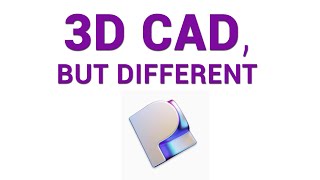






Amazing work
Thanks for the share
U should try out alight motion for editing on dex
What program i can use for 3D printer on samsung dex ?
What kind of Samsung tablet are you using?
Impressive
you are my new nerd god
Very helpful videos i am thinking of purchasing Samsung phone or tablet just because of Dex - Please help how to live stream direct from my obs encoder to my website - using a video.js or any free html5 player without using youtube-facebook etc. Any help will be great
❤❤❤
Do you have any idea if I can use fusion 360 on Samsung Dex?
No. Fusion 360 only for PC as far as i know, maybe Mac too.
When i need to edit STL files i use OnShape android app, or sometimes browser
I have Note 10 plus and a Samsung 27" monitor with 2k resolution. I can't reach 1440 output from the phone, only 1080.
With the same usbc to hdmi adapter I have 1440p output from Xiaomi laptop.
Any hint?
It depends on your device and adapter, try using a decent adapter or with docking station.