Wireless Networking Explained | Cisco CCNA 200-301
ฝัง
- เผยแพร่เมื่อ 3 เม.ย. 2023
- Join the Discord Server!
/ discord
---------------------
MY FULL CCNA COURSE
📹 CCNA - certbros.teachable.com/p/cisc...
FREE CCNA FLASHCARDS
🃏 CCNA Flashcards - certbros.com/ccna/flashcards
HOW TO PASS THE CCNA
📚 Get a great book - amzn.to/3f16QA5
📹 Take a video course - certbros.teachable.com/p/cisc...
✔ Use practice exams - www.certbros.com/ccna/Exsim
SOCIAL
🐦 Twitter - / certbros
📸 Instagram - / certbros
👔 LinkedIn - / certbros
💬 Discord - www.certbros.com/discord
Disclaimer: These are affiliate links. If you purchase using these links, I'll receive a small commission at no extra charge to you.
---------------------------------------------------------------------------------------------------------------
In this video, we break down the basic components of a wireless network.
Basic Service Set
A Basic Service Set, or BSS, is where we have an access point connecting multiple devices, which are known as members of the BSS.
Most wireless networks will connect back to the wired network. The upstream connection from the access point that connects back to the wired network is called the Distribution System or DS.
BSSID and SSID
The Access Point is periodically advertising the network details using radio waves. These advertisements are called beacon frame
Beacon frames contain several bits of information, but the two main bits are the Basic Service Set Identifier (BSSID) and the Service Set Identifier (SSID)
The BSSID is a unique identifier for the wireless access point, and it's based on the MAC address.
The SSID is something I'm sure you have seen and used before. It's essentially the wireless network name.
Extended Service Set
For bigger wireless networks, we often need to extend our wireless network using multiple access points. When we use multiple access points like this, it's called an Extended Service Set.
Each access point in an extended service set will have a unique BSSID to identify the device.
The same SSID, however, can be used on multiple access points to extend the range of the wireless network.
Radio Frequencies
The way our devices can talk to each other without the need for physical cables is by using electromagnetic waves.
This works by sending an alternating current into an antenna which creates magnetic fields that propagate out as waves.
You have probably heard of radio frequencies before, things such as radio and TV use radio frequencies.
Wireless uses two main frequency bands 2.4 and 5GHz
Channels
Now to make things a bit more complicated, these bands are split into separate channels.
If we look at the 2.4 GHz band, which is actually 2.400 to 2.4835 GHz, we can see that it's split into different channels.
The reason we use channels is to split the wireless bands into smaller, more management pieces allowing us to control things like congestion and interference.
The 2.4 GHz band has 14 channels, however a lot of these overlap which can cause interference. So instead, it is recommended to use channels 1, 6, and 11 to avoid any problems.
Standards
Everything we just looked at is part of the IEEE standard 802.11
As wireless technology evolves and improves, amendments to the 802.11 standard are made.
It's important to note that for two devices to talk to each other, they both need to support the same amendments. Luckily, devices can be compatible with multiple amendments so you shouldn't run into many problems.


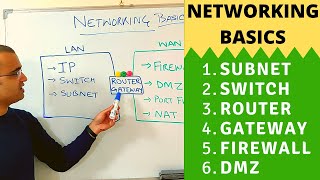






I think this has to be by far the best Wireless explanation I have seen. Lots of help to visual learners. Clear and concise explanation. Thank you! CertBros
Surgical approach, just awesome! Thanks for sharing.
Thank you, CertBros. I appreciated the explanations and the new terms that I have learned regarding Wireless Networking. Keep up the great work!
Great tutorial. Thanks!
Top man as always, great content. thank you !
i'm appreciating for your effort classic explanation
Brilliant video. Very clear and concise. Excellent. Thank you. :)
Thank you Johnny! Really appreciate it 😁
This is unbelievable ❤. So much knowledge in a clear, progressive and organised format.
Thank you Michael. Really enjoyed making this one. Glad you like it!
@@Certbros Thank you for your great lessons 👍
Very cool straight forward lecture.
Very well explained, thank-you. 👍
Your best video imo thank you
Very well explained, thanks
HE HAS A FACEEEEEE OH MY GOODNESS BUAHAHAHAH... I've been listening to this voice for a good 3 years now : )
HAHAHA 😂 Now you have to look at my face for another 3!
Well described, thanks
Thanks you guys this series help a lot .
Diarama!❤
Thank you!!
Very clear explanation. Thank you.
Thanks Andrew!
it helped alot ,thanks
Excellent content
Thank you sir i really needed this because i have completed CCNA prepartions and i was revising the whole course for giving CCNA exam. If possible can you do a video on northbound and southbound interface?
Nice timing!
Good to hear. Hope it helped you out 😁
Wow amazing tnx❤
The best instructor
Did you know he had a face?
Right on time 🎉 Videos ❤
Thank you!
This video is good
underrated video :(
Thanks
I have two thumbs and two big ugly toes, but alas, the yootoobz will only allow me to sent one thumb skyward!
this ccna course in link is for wireless or wired? Thinking to buy.
Pretty Fly For A WiFi, give it to me baby !
uh huh!
5:04 this hertz to hear...
🥁
'promosm' 👉