Orange Pi Zero 2 - $30 NAS and Media Streaming. Does it run Jellyfin?
ฝัง
- เผยแพร่เมื่อ 21 มิ.ย. 2022
- In my last video I tested the Orange Pi Zero LTS and showed that it was possible to run it as a $20 NAS (Network Attached Storage). In this video, I show that it's possible to run an even better NAS on a budget of $30, and show what the Orange Pi Zero 2 is capable of.
- วิทยาศาสตร์และเทคโนโลยี


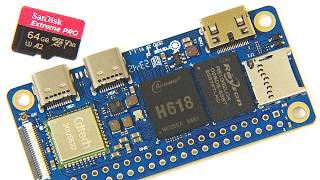






If you could do a How To video for setting up Jellyfin on an Orange Pi Zero 2, I'm pretty sure it'll be popular given that it's one of the most viable option in lieau of RPi.
What a fantastic video. Thank you very much for doing the research and showing this really great content to us. I really appreciate your time that you put in
Your channel is awesome! Please make more videos like this!
Thanks for the demo and info, have a great a day
Great video.. Best info I've seen yet !!! .. would love to see some cool projects done with the OpiZ2 .. I'm done with Raspberry Pi stuff. its price is OUT THERE. and to find something reasonably priced, is almost impossible.!! Not to mention Orange Pi 5, comes with 4gb, 8, gb or 16 gb..etc.. Not to mention more power, and LESS than the Rpi cost to start with before the price got jacked by commercial folks !!
excited to see more videos on different Orange products!!
Interesting video. But I would really love a comparision between this and older J2900 PC which now go for about the same price. The Orange Pi only have USB 2.0 while those older PC has SATA which should be a lot better and you could also add other hardware down the line thanks to the PCIe 2.0
Thanks for this video. Can you please create a video showing how to install Jellyfin on the Orange Pi Zero 2?
I'd love to see a tutorial for a headless media server set like this.
4:57 how to installation docker on orange pi zero?
Anyone else notice that the Zero2 runs really hot? It obviously depends on what you’re asking the board to do, but mine runs in the low 60s most of the time and that’s doing nothing. Passive heat sinks seem to drop it a couple degrees, but the thing is still a hand warmer. I wonder if they have thermal back-off like the Raspberry Pis. I know the old saw about “running hot shortens the lifespan” is an urban legend with most modern stuff, but I’d sure like to know if it is something in their design, or if I could expect the same from all the H616 boards. I’m waiting for the SoC to de-solder itself.
OPI Zero 3 video? And the whole setup command list including the OS
You must upload more videos with SBC and your projects so sooner or later you can get sponsor for reviews
Just bought one to use as a dash and data logger.
I Hope you try a diferent SBC too Like rock pi or raspberry pi
I've been running a similar setup with an external SSD and OMV running Jellyfin and the *arr family for over 6 months now.
Works really well, just likes to hang up once in a while, I assume the 1GB of RAM isn't enough but I'd still recommend it.
your Pi is 1gb ? is it good performance?
@@clezou Yes, it's 1GB, but I still think that ideally you'd need a more powerful device.
Sometimes, when you're using Jellyfin, it tries to use more RAM than it's available and it crashes/reboots.
Nothing too major, but it gets annoying over time.
I'm considering switching to one of those Celeron Mini-PCs, they have an m.2 and SATA port for storage.
Can you do that on Android tv box, they have higher Spec and lower price, plus usb 3 slot, many people tested already installing armbian on it.
Hi in the last video you had a adapter from the board to the usb sata cable, what was tat adapter please?
I have the orange pi zero 2 and it gets very hot and can't play slow 720p video, finally it turned off and no longer turns on.
what is the name of tool check the system temperature and ghz?
I noticed you circle the USB pinouts and USB3 is written on that page. Did you get USB3 workiing?
Can you share how you customize htop?
Does it completely kill the wifi if you disconnect the antenna? Looking for something that doesn’t have wifi due to the security risk.
AFAIK, no, but the range is limited. You can disable the wifi manually in linux or use the armbian-config if you're using armbian
Hi, This is so inspiring video. What is the OS of orange pi zero 2 that you have installed?
If I remember correctly, it's Ubuntu downloaded from the Orange Pi website, I don't remember which version but it's not a big deal because their images seem to work fine.
Did you play the video inside thr orange pi or not?
Actually I have a usecase to play some videos in the orange pi zero 2. Do u have any idea?
No, not directly. The video was streamed to my computer. There should be an Android image on the Orange Pi website that should allow you to play directly on the zero2, but I haven't tested that, so performance is questionable.
Thank you @Grafick. I have played some videos in the orange pi zero 2, using ubuntu, debian and armbian. The performance is so bad. So Im waiting for more lightweight os for media center
doesn't it say usb3 on 0:50?
with usb 2.0 I think using hdd will be cheaper and still get similar result :)
If you bump up ram, would it be more capable of H265 decoding via Jellyfin?
I have the Orange Pi Zero 3 with 4GB of RAM. It does not like transcoding x265 1080p video. It's great for direct play though
did you boot from ssd or you still need microsd?
Micro sd
Is there anything for IOS which works like Kodi with that NGINX setup?
Infuse
Frankly not enough ram!
Orange pi 3 lts?
Would probably be even better honestly