How to Add a Testimonial Slider to Your Wix Website
ฝัง
- เผยแพร่เมื่อ 13 ก.ย. 2024
- Welcome to Wix Success Academy! In this tutorial, we'll show you how to add a testimonial slider to your Wix website. Testimonials are a powerful way to build trust and credibility with your audience. By showcasing positive feedback from your customers, you can enhance your brand's reputation and attract more potential clients.
Why This Tutorial is Important:
Testimonials are more than just praise-they're a testament to your business's value and customer satisfaction. A testimonial slider on your website can dynamically display these endorsements, making your site more engaging and persuasive. This video will guide you through the process, ensuring you can effectively showcase your customer success stories.
Steps Covered:
1. Accessing the Add Menu:
- Navigate to the Wix Editor and open the 'Add' menu to find various elements.
2. Adding a Testimonial Slider:
- Scroll down to 'Interactive' and select 'Testimonials.' Choose a slider that fits your site’s design.
3. Customizing the Testimonial Slider:
- Click on the slider and then 'Manage Slides' to edit the text, add new testimonials, and include customer photos.
4. Adjusting the Layout and Design:
- Personalize the slider’s layout by clicking on 'Design' to change styles, colors, and animation effects.
5. Positioning the Testimonial Slider:
- Drag and drop the slider to your desired location on the page, whether it’s the homepage or a dedicated testimonials page.
6. Previewing Your Site:
- Click 'Preview' to see how the testimonial slider looks on your live site, ensuring it works well on both desktop and mobile devices.
7. Publishing Your Site:
- Once satisfied, click 'Publish' to make your changes live and showcase your testimonials to the world.
Subscribe to Wix Success Academy:
Don’t miss out on our latest Wix tips, tricks, and tutorials. Subscribe to our channel and hit the bell icon to stay updated!
MUST HAVE WIX APPS AND RESOURCES
OSI Affiliate Software:
www.wix.com/ap...
OSI Reviews:
www.wix.com/ap...
eCommerce Marketing Podcast:
www.ecommercem...
#wix #wixtutorials #TestimonialSlider #wixeditor #wixsuccessacademy



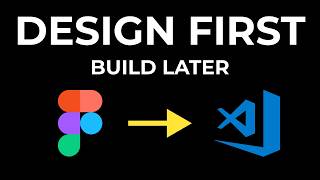
![[LIVE] : ONE ลุมพินี 79 | คู่เอก "ก้องชัย vs อาเมียร์"](http://i.ytimg.com/vi/WfPSA1A0NHc/mqdefault.jpg)



