Nest Parts into Odd Shapes - Vectric VCarve, Aspire, & Cut2D Quick Tip
ฝัง
- เผยแพร่เมื่อ 5 ก.ย. 2022
- How to efficiently use your odd shape material with the nesting tool in Vectric software. This will allow you to use up all of your odd size scrap material! This lesson applies to Vectric VCarve Pro, Aspire, and Cut2D Pro.
Vectric Master Training Course:
go.learnyourcnc.com/3cSsQlq
Live Weekly Vectric Training:
go.learnyourcnc.com/live-trai...
My Bit & Supply Recommendations:
embed.kit.co/LearnYourCNC
Vectric Tips & Tricks Facebook Group:
/ vectrictipsandtricks
CNC Training Courses:
courses.learnyourcnc.com/
Find me online:
■ Website: www.learnyourcnc.com
■ Instagram: / learnyourcnc
■ Facebook: / learnyourcnc
■ TH-cam: / learnyourcnc
■ Blog: www.learnyourcnc.com/blog
#tipsandtricks #vectrictips #learnyourcnc - แนวปฏิบัติและการใช้ชีวิต
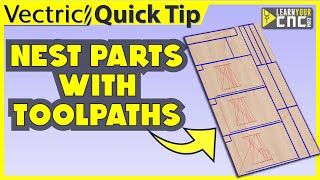








Want to become a PRO at Vectric software? Check out my Vectric Master Training Course >>> go.learnyourcnc.com/3cSsQlq
And the wizard strikes yet again! Good job Kyle.
Thanks Steve!
I have watched several of your videos and signed up for your training. I am amazed at your level of understanding of the software. You teach it like you wrote the code for the software.
Thank you for the great compliment, Wayne! It's all from lots of practice and even I learn something new every now and again😊
Great explanation. Thx
Thank you
How would you cut all those parts? You obviously can’t secure each one down and I would hate to deal with all those tabs (if even possible due to the tight clearance)?
Since it is true shape nesting, can it put a part inside another part. For eg put a small star inside the mouth of the smiley face?
Does it tell you how much of the sheet is wasted once all the parts are cut?
Thanks for this. Can´t the software rotate the individual shapes to get a better fit? I´m sure the triangles could be arranged better( one pointing up, the next pointing down) to save space.
There’s a checkbox to rotate parts for a better fit but I’m not sure why he didn’t demonstrate that. I was thinking the same thing.
How do you nest in between 2 boundaries?
Are you able to nest an object with multiple copies that you already have toolpaths set?
Yes, there is a way to do that. I can make a quick tip lesson for that situation but basically I would organize the layers and make a toolpath template connected to the layers. The it would be real simple to nest the parts and recalculate the toolpaths.
@@LearnYourCNC I kind of get the process, seeing would make the light bulb go off easier lol