FreeCAD Tip Start models in Part Design NOT Sketcher
ฝัง
- เผยแพร่เมื่อ 21 พ.ย. 2024
- Beginning your solid models in the Sketcher workbench creates issues when additional pads or cuts will be desired because it does not create a "Body." The better way is to begin in the Part Design workbench, and choose the Sketcher icon from there. This automatically creates the sketch as part of a body, and avoids later issues, as I show in this video.



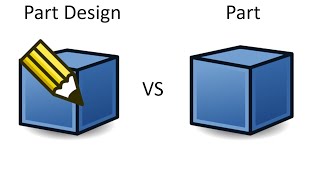



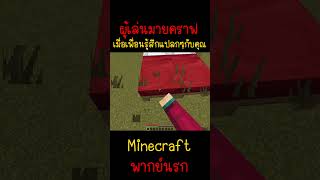

I wonder how many failed design attempts of my mine have been related to this. Thanks for the clear explanations.
This video is actually helpful. I was trying to switch from fusion 360 to freecad because fusion is too expensive bu I gave up because of shitty problems like that. Now I know the issue
your suggestion is: "Do not use part" just use part design; but part has its advantages. For example making your model more compatible with others workbenches or even with others apps. Another thing is that you do not mention anything about topological naming and how make sketches out of faces selection can produce the problem. Both part and part design have their strenght and weakness :D. (sorry not english speaker)
The beautiful thing of Part is that you can design your body and later instead of editing sketches, you can select an individual object and edit the props. It's like tinkercad.
this is all good with simple geometry but when you start lofting trough multiple sketches to make curved mess like old fiat 500 front hood ore some crazy demon horns , you pretty much have no choice but to go with sketcher>part flow
and there is an easy trick to build on that geometry in part desigh,
when you create your complex geometry in part by combining 3 or 4 lofts in boolean operation or just extrude some shapes , just highlight that geometry on the part tree in part design and click create body. there will be no popup window, your oryginal geometry will go hiden and parametruic copy of it will show up in new part design body as a "base feature" you can do pretty much everything part design can do with a regular parametric part, but to change it oryginal shape you need to do it on that deactivated hidden geometry and the base feature copy would follow
sketcher> part flow of working is designed for people who build geometry from slices. no "intuitive" way of placing sketches in sketcher is not a lacking feature , because you can later attach one sketch to follow another and build wireframe of sketches where you want them to be, really usefull when you building 3d models from technical drawings
thank you
I have literally worked on this issue for weeks, thank you for explaining this to a nube!
Very useful thank you I actually ran into that issue on a model I was working on and had no clue how to fix it and started from scratch but thanks to your video now I understand what happened.
Exact video I was looking for. Thanks for posting.
I am not sure if it is already fixed/corrected/reimplemented, but in FreeCAD placing a new sketch on a body part, is a bad decision anyway, because if you go back and change something it will change the ID of the face that sketch is assigned and will mess up your stuff anyway, or at last it was like that, because there was a plan to reimplement it.
There is possibility to combine both of workbenches. When you have extrude from part workbech, you can double click it and after that make body in part design. It makes the copy of the object and everything will be fine ;)
The Part and Part Design workbench are complimentary, if you know how to use them. There is noting wrong with using Part work exclusively is desired. In fact, there are many things you can't do in Part Design and can in Part. A user who learns Part workbench and then starts to use Part Design will be able to build far more complex models. You can mix the two workbenches as well, there are just rules you need to understand.
What are those rules?
@@JustinDeane222 they always say "you know the rules and so do I" but I don't know the rules and I ask them to elaborate and they never do, they just pack up and go.
I believe that you can use a body created with Part as the base body of a Part Workbench Body. Then you can have a number of part design features inside your part design body. The resulting part design body can be used as a body to perform part workbench operations on. The limitation is that you cannot use Part Design features individually as sourcr bodies for Part. You can only use the resulting Part Design Body for Part. You can nest this at will. I will have to double check this comment later though.
@@SianaGearz I exactly know your point of view from starting to use FreeCAD not so long ago but since I was forced to learn it for work and had to dive in I hope I can help. Also the FreeCAD community is actually really nice and helpful and you find a lot of solutions and workarounds in the forums. But it's kinda like learning a programming language - you have to get to a certain point to even understand the discussions and useful hints and get to the point you're able to help yourself from just reading. But the OP has a point, from a FreeCADian pov most things said in this video are just wrong for trying to use things in a way not intended which is explicitly stated in the documentations.
First things first: You do need to know some things about the inner workings or relations between the workbenches (WB) and object types. Some seem redundant like Part WB and PartDesign WB but in fact they're not. They're meant to be used for different paradigms of constructing a 3d model. Also PartDesign WB is actually based on Part WB underneath the hood so it's some kind of a wrapper that provides higher level functions and abstracts steps away one would have to do manually using Part WB. Also PartDesign WB's Sketcher IS the Sketcher WB reused in another WB for a certain usecase - namely to mimic the attached sketch based workflow of CAD software like SolidWorks (which unfortunately currently doesn't work correctly due to the Topological Naming Problem (TNP) which will be fixed in a future release).
Where do you learn all this stuff? From the FreeCAD wiki's documentation and tutorial pages and also the forums and TH-cam ofc. There's an excellent article called "Part and PartDesign" which explains the steps of constructing the same part in both WBs next to each other in the wiki.
Part WB is "constructive solid geometry" (CSG) style modeling (like a paradigm for programming languages like object oriented or functional). This means you build complex parts from boolean operations of simpler solids like primitives which are implemented directly (e.g. cube, cylinder, etc.) or extruded sketches etc. Here is one big difference. The Part WB doesn't need a Body for the Sketcher's WB sketches in it's workflow because it allows for multiple disjunct solids within the same part. So if you extrude different sketches it leads to distinct solids anyway you would have to boolean to combine them. And sketches from Sketcher WB usually are attached to planes as an inbetween step which can be created from the geometric primitives in Part WB if you want to do a cumulative construction. This is exactly where PartDesign comes in handy.
PartDesign WB is building a single continuous solid from additively or subtractively extruded sketches. It does not allow for multiple disjunct solids. Underneath the hood it does also extrude and boolean the pockets but it abstracts those steps away in nicer to use function. A Body is like a stricter subset of a Part in FreeCAD I think. It comes with some luxury in constructing but is traded with fewer options.
But they're interoperable. So it's totally normal and useful to have a main part where you construct and assemble everything in Part WB and within that part you create some complex single bodies with PartDesign WB for later boolean steps within the Part WB again. But you do have to know the boundaries of this workflow or models will break sometimes.
You also have to learn the Tree/History section of FreeCAD to be able to read it and to revert steps and repair broken models which will happen even if you try to use all workflows for stable models, this is still a 0.21.2 in stable as of the time writing this comment.
This is just a small introduction. Using FOSS usually comes with putting a bit more work into than using the industry standards. That's the deal you sign for not paying anything for a software that usually costs thousands of dollars a year. You have to put in some work and learn some vocabulary but everything you need is there. I went the same path and now I can confidently use FreeCAD as my main CAD software at work and I can't wait for the 1.0 release later this year.
I hope this can be a starting point for you to dig deeper successfully use FreeCAD. Greetings.
Edit: Trying to condense some rules you were asking for.
- The Part WB provides construction tools and it can work with multiple solids and basically all of it's features can act on multiple solids. Also it provides a container to handle multiple parts for assemblies etc. It allows for a PartDesign-esque workflow if you use planes with dependent positions and sketches attached to it but you usually don't do this, because extrusions from different sketches give distinct solids that you can arrange directly via placement parameters (you can write formulas for the coordinates that depend on coordinates from other solids) and boolean them together in the way you want to.
- The PartDesign WB is based on the Part WB. It basically provides the same tools and some additional and better ones in terms of "quality of life". The object type is the Body which is just kind of a subset to solids as the PartDesign's WB own object type. The Body type and the tools of the WB can only handle one continuous solid and can only act upon solids within the active body.
- Since a Body is a solid, Part WB tools work with Bodies (also multiple) and mixtures from Part WB solids and Bodies but since PartDesign WB can only act upon objects within that body container and type PartDesign WB tools should not be used for anything outside a body (there are workarounds with Basefeatures etc. but let's just forget about that for now to establish one stable workflow)
One possible mainly stable workflow could be: Do I need to construct one continuous (=> PartDesign good to go for the whole model if you prefer to, but Part WB also possible since it's like the superset and everything possible in PartDesign is also possible in Part) or multiple distinct solids (=> Part WB)?
In the second case one good practice is to view Part WB as your main working ground since it can handle construction/modeling and also multiple solids and their arrangement. In fact it can also be used like an Assembly WB. Within that you can decide for each individual part which WB suits it's construction more and makes it the most straightforward. But when using PartDesign mostly everything that comes after finishing the one Body/Solid is performed in Part again.
E.g. I sometimes create a solid in PartDesign WB, just to Array it in Draft WB and then boolean it in Part WB which would not be possible in PartDesign WB alone because it can't handle the multiple solids neither in Array nor in the boolean operation.
@@ENMPM Look i've been programming for 33 years and that's always been relatively straightforward to me.
The FreeCAD documentation is pretty remarkably useless. Yes i read the wiki. Does it say that PartDesign WB is based on Part WB as you say? It didn't when i read it. Why are you telling this to me just propagating secret insider knowledge instead of making it a part of documentation for everybody? I "know" how to use PartDesign. I still run into al sorts of trouble that doesn't make sense.
Recently i have seen it unable to extrude an underconstrained sketch because it won't compute... well, but if i'm not ready to fully constrain it, why can't i do that later?
I've also been having trouble constraining a symmetrical object which contains circular arc sections from two construction circles. I know i should apply better construction logic, but i also feel it should be able to work with redundant constraints there because they don't really make the sketch unsolvable in that instance.
Also i watched every TH-cam video. Recently i have been wondering why i can't do anything across the whole left third of the screen. Like who would release a piece of software as bad as that?
Can you guess what it was?
I must have installed Glass addon from OfficineRobotica's vid 4 years ago. OK it's gone now, much better.
It's also just fragile. The same operations can succeed and fail randomly. You can delete an operation, it pours out the sketches, you re-create it (default parameters), it fails, you delete and re-create again (still defaults) it succeeds. I had a reproduction case, a simple file+steps which randomly succeeds and fails. I'm not allowed to post it on the issue tracker, i must post it on the forum. So i post reproduction steps on the forum, and ask a simple question: IS THIS A BUG THAT I MAY REPORT ON THE ISSUE TRACKER, or is it supposed to be like that. I receive an ever more adventurous series of constructions which "work" instead, but i'm not asking to make my homework for me, i want to know why what i'm doing is wrong OR that it's just a bug and i need to report it. It went on for 5 pages of me re-asking IS THIS A BUG OR AM I WRONG and never not once have i received a straightforward answer. Is getting twisted into a pretzel the default state of mind of a FreeCAD user?
I'll probably try to make more use of Part WB but back a few years i severely soured on it because it was even more fragile than PartDesign WB, like it usually wouldn't successfully complete fillets that should by all reason succeed.
Interesting video but there is no right or wrong way of using FreeCad. Depending how simple or complex your end item needs to be there are different approaches. Some ways are less cluttered.
Use Parts and not Bodies. You can map a sketch to a face without PD but it's back to front. Sketcher has to modes, in and out of sketch edit mode.
Good video, it does display the awkwardness of Part + Sketcher.
1. The **no active body** message is basically there to prevent you from mixing Part and Part Design features -- which should be avoided.
2. If you wanted to sketch on a given face using part -- you would just click the face and then click Sketcher->Crreate Sketch and tell it to attach to the Plane face.
3. the advantage of using Part over Part design is that with part you can link to external geometry in any sketch, not just those in the active body from part design.
Thanks for sharing your advice, very helpful to many i'm sure.
Imo sketcher>part flow is kind of a 'more freeform flow' method, suitable for someone who is already aware of what and how. Most of the time I went with part design flow more.
I use part and sketch for quick and dirty designs which I just want to print quickly. I use part design and sketch if I want carefully engineered parts with exact measurements. Cheers
Thanks. I like the short and clear explanation of this difference between part and part design.
I'm just now realizing that the default planes have a front and back side, if you are seeing say the XY plane from the bottom (YX?) you can no longer select a vertex, it's on the other side of the plane. Sometimes even the horizontal and vertical constraints switch. Wonder what the best way to set up the sketch so it faces the bottom, back, or left?
Glad you liked it, Curt. I have not noticed that isssue with the front & back side of planes. Nice tip. I'll have to play with that!
@@mitchellhageman984 If I open the Part Workbench and then open Sketcher and click on Create Sketch an orientation window appears that allows you to check "reversed" to get back instead of front, left instead of right side, or bottom instead of top. Once you do this you can drag the sketch into a Part Design workplace body. If you open Sketcher coming from Part Design workbench you don't seem to have any obvious option to choose other than the top, right, or front planes. Of course you can select a back, left, or bottom face of something you've padded as a basis for a new sketch, or (I think) use a datum plane in either. I was surprised that the Sketcher workbench behaves differently depending if you were in Part workbench rather than Part Design even though you don't seem to be in either workbench when you are in the Sketcher workbench, and even if you had not created a body yet in Part Design. I have not tried to use the Sketcher WB after being in any other workbenches.
@@curtbarnes54 i think no reversed sketches in part design becomes obsolite feature because most of the operations like extrude or dig a hole has a reversed option in them and if you attach your sketch to a face it is mych easier to draw from outside of the shape than from inside. Mostly because when you already attaching sketches to solid you can only click surfaces from the outside too
but if you really want to reverse a sketch you can do it by editing it's orgin points in map mode selecting flip sides or rotating it's placement by one of the axis by 180 degree
your voice sounds familiar
reminds me of a friendly RC friend
Good to know we have a lot in common
Thank you
You can put the Part-Extrude into a Body by Drag and Drop it on the Body-Symbol.
I have been "using" FreeCAD for 5 years. Slowly fighting my way through it. I still have no idea what I'm doing. And the comments on this video confirm as much. Does anyone know how to use this pile of... uhhh valuables, let's call it valuables. Tentative.
How do you input the square dimensions, as in after you place the square I saw you placing the dimensions on it? Cheers
Great video but when im hearing clicks and boxes popping up (altering dimensions)??..i have no idea how to bring up these boxes for editing???..sorry totally new to this software...
I'm noticing that maybe you're commiting the mistake all the experts do when designing, and it's forgetting that there's an audience that chose,your channel (because of your accent) than because of your teaching skills. So... It'll be great and awesome,if?.....that instead of work faster? On some clicks You take it paciently knowing that you're doing it for us (freshman freecad students with version 0.20) than for yourself, I'm already subscribed expecting to learn, more from your channel (and with details and patience of every move you do!!!) cheers!!
Try watching with 0.5x speed
Good info. Thanks mr.
Great video!
I am having a problem. When I draw the rectangle it comes up green and I have no way to click a line and type in a dimension. Did you change the default colors? Can you suggest something I can try to be able to add the dimensions?
What if I just want to draw something to calculate dimensions. I don't want to create a part/body. I want to make a draw using lines and rectangles and being able to establish their sizes.
Thanks for the tip.
I believe you are missing an important concept in FreeCAD, the BODY. Never start a sketch without creating a body, first. Otherwise, it will come back to haunt you if you try more advanced topics such as simulations.
I have watched several tutorials and my impression is that the person from the channel "thehardwareguy" got it right.
I find Part WB more intuitive. Part Design WB often ends up a disaster for me. It needs a written manual and not a video tut to fully comprehend what structure FreeCAD is looking for.
In truth, you could have gone directly from sketcher to part and back to sketcher, but you went from part to part design to open sketcher from there and that is why it would not work. Only use the sketcher icon in part design if you are working in part design, else open the workbench from the drop down list.
good!
This is FreeCAD's problem. As far as day to day CAD work there should only be three workbenches. There should be one for parts that include all tools and features required to make a part. There should be one for assemblies with all the features and tools needed to assemble parts together. Finally, there should be a drawing workbench to create drawings of parts and assemblies. Just like real CAD modeling software.
The whole use sketcher then part for this type of design, use part design then sketcher for other types of parts, no just do it this way then convert this to that and that to the other BS is exactly why people get frustrated and give up on freecad. Sketcher shouldn't even be a workbench, it should be a tool featured in the part, assembly, and drawing workbenches. If you're making a part then you are most likely designing it too, there never should have been two workbenches for this. Make all the other workbenches optional, so you can activate only the ones you need so you are not distracted or confused by things you don't need.
FreeCAD doesn't need to add anything at this point, it needs to combine ambiguously similar workbenches, make sketch a tool within the three basic benches, not it's own "sketcher" workbench, and reduce the basic cad/modeling desktop to the three main workbenches: parts, assembly, drawing, and make all the other workbenches optional, like most professional cad system do. The more their interface resembles commonly used professional software the more people will stick with it. I've used SolidWorks for over twenty years but I'd be able to pick up everything I needed to perform daily tasks in an hour or two in pretty much any commercial CAD package on the market. I really want to like FreeCAD, they just need to strip down and improve their interface.
X marks the spot
Create a Body before creating a sketch...
You trying to teach other people to use software that you have no idea how to use... it's sad. You can do absolutely the same in Part - select face, switch to sketcher WB and create new sketch. It will be attached to the selected face. Then make extrude and then boolean cut. I prefer PD but Part can be extremely useful, you just have to know what you want to achieve.