
- 34
- 128 794
Mitchell Hageman
เข้าร่วมเมื่อ 16 พ.ย. 2020
Generic vs Native CAD Files
I give some insight into the difference between native and generic CAD files types, and what you can expect from each, particularly if you're using FreeCAD.
Some Additional Information:
Native CAD File Formats
-------------------------------------------------------
DWG - AutoCAD Drawing Database
DGN - MicroStation Design File
SLDPRT - SolidWorks Part File
SLDASM - SolidWorks Assembly File
IPT - Autodesk Inventor Part File
IAM - Autodesk Inventor Assembly File
PRT - Siemens NX Part File
ASM - Siemens NX Assembly File
CATPART - CATIA V5 Part File
CATPRODUCT - CATIA V5 Assembly File
3DXML - Dassault Systèmes 3D XML File
PAR - Solid Edge Part File
ASM - Solid Edge Assembly File
X_T - Parasolid Text File (used in Siemens NX and others)
3DM - Rhino 3D Model File
SKP - SketchUp Model File
F3D - Fusion 360 Archive File
F3Z - Fusion 360 Distributed Design File
FCStd - FreeCAD Standard File (contains parts, assemblies, and other project data)
Neutral CAD File Formats (designed for interoperability between software)
------------------------------------------------------------------------------------------------------------------------
STEP (.stp, .step) - Standard for the Exchange of Product Data (ISO 10303)
IGES (.igs, .iges) - Initial Graphics Exchange Specification
PARASOLID (.x_t, .x_b) - Used by multiple CAD systems for compatibility
ACIS (.sat) - Standard in 3D modeling, compatible with various software
JT - Jupiter Tessellation, for lightweight visualization and interoperability
Mesh File Formats (often used for 3D printing, rendering, and visualization)
-----------------------------------------------------------------------------------------------------------------------
STL - Stereolithography, widely used for 3D printing
OBJ - Wavefront Object, popular in 3D graphics and printing
PLY - Polygon File Format, common in 3D scanning
3MF - 3D Manufacturing Format, designed for 3D printing
FBX - Autodesk Format, used in animation, video game development, and VR
Visualization and Lightweight Formats (used for viewing and sharing without heavy CAD software)
----------------------------------------------------------------------------------------------------------------------
PDF (3D PDF) - Portable Document Format with 3D model embedding
DWF - Autodesk Design Web Format, for sharing design data
VRML (.wrl) - Virtual Reality Modeling Language, for interactive 3D models
U3D - Universal 3D Format, used in interactive 3D PDFs
GLTF/GLB - GL Transmission Format, lightweight format for web applications
Did I miss any?
Hyperlink to a table of file formats supported by FreeCAD
wiki.freecad.org/Import_Export
Those STL links I promised:
General Info: all3dp.com/1/stl-file-format-3d-printing/
Importing and editing stl in FreeCAD: th-cam.com/video/dr1qtaURrvI/w-d-xo.html
Some Additional Information:
Native CAD File Formats
-------------------------------------------------------
DWG - AutoCAD Drawing Database
DGN - MicroStation Design File
SLDPRT - SolidWorks Part File
SLDASM - SolidWorks Assembly File
IPT - Autodesk Inventor Part File
IAM - Autodesk Inventor Assembly File
PRT - Siemens NX Part File
ASM - Siemens NX Assembly File
CATPART - CATIA V5 Part File
CATPRODUCT - CATIA V5 Assembly File
3DXML - Dassault Systèmes 3D XML File
PAR - Solid Edge Part File
ASM - Solid Edge Assembly File
X_T - Parasolid Text File (used in Siemens NX and others)
3DM - Rhino 3D Model File
SKP - SketchUp Model File
F3D - Fusion 360 Archive File
F3Z - Fusion 360 Distributed Design File
FCStd - FreeCAD Standard File (contains parts, assemblies, and other project data)
Neutral CAD File Formats (designed for interoperability between software)
------------------------------------------------------------------------------------------------------------------------
STEP (.stp, .step) - Standard for the Exchange of Product Data (ISO 10303)
IGES (.igs, .iges) - Initial Graphics Exchange Specification
PARASOLID (.x_t, .x_b) - Used by multiple CAD systems for compatibility
ACIS (.sat) - Standard in 3D modeling, compatible with various software
JT - Jupiter Tessellation, for lightweight visualization and interoperability
Mesh File Formats (often used for 3D printing, rendering, and visualization)
-----------------------------------------------------------------------------------------------------------------------
STL - Stereolithography, widely used for 3D printing
OBJ - Wavefront Object, popular in 3D graphics and printing
PLY - Polygon File Format, common in 3D scanning
3MF - 3D Manufacturing Format, designed for 3D printing
FBX - Autodesk Format, used in animation, video game development, and VR
Visualization and Lightweight Formats (used for viewing and sharing without heavy CAD software)
----------------------------------------------------------------------------------------------------------------------
PDF (3D PDF) - Portable Document Format with 3D model embedding
DWF - Autodesk Design Web Format, for sharing design data
VRML (.wrl) - Virtual Reality Modeling Language, for interactive 3D models
U3D - Universal 3D Format, used in interactive 3D PDFs
GLTF/GLB - GL Transmission Format, lightweight format for web applications
Did I miss any?
Hyperlink to a table of file formats supported by FreeCAD
wiki.freecad.org/Import_Export
Those STL links I promised:
General Info: all3dp.com/1/stl-file-format-3d-printing/
Importing and editing stl in FreeCAD: th-cam.com/video/dr1qtaURrvI/w-d-xo.html
มุมมอง: 346
วีดีโอ
Downloading FreeCAD and Navigating the Help
มุมมอง 1702 หลายเดือนก่อน
I download FreeCAD 0.21.2 from the FreeCAD homepage ( www.freecad.org ) and walk through some of the ways to get help. These include navigating the Documentation index ( wiki.freecad.org/Main_Page ) and visiting some popular youtube channels including @MangoJellySolutions @thehardwareguy @JokoEngineeringhelp . Links to other FreeCAD intro videos from those channels, as promised: th-cam.com/vide...
Bias Analysis with Correllated Quantities - Beer's Law
มุมมอง 438 หลายเดือนก่อน
Here I discuss how to perform a bias analysis when the derived quantity cannot be expressed in terms of direct measurands. I use Beer's law and laser absorption spectroscopy as an example.
Bias Uncertainty via Sensitivity analysis -Example: Shock tube T5
มุมมอง 1369 หลายเดือนก่อน
This video describes how to determine bias in an uncertainty analysis when the quantity in question is determined from an iterative solution process. The answer is to use a sensitivity analysis. Here are the references cited in the video Normal Shock Equations: Gaydon, Alfred Gordon, and Ian Roy Hurle. "The shock tube in high-temperature chemical physics." (1963). "Nasa Coefficients" 1) S. Gord...
Standard Uncertainty Analysis
มุมมอง 583ปีที่แล้ว
This video walks through the steps of standard uncertainty analysis using bias and precision.
FreeCAD Part vs Part Design 2
มุมมอง 3.7Kปีที่แล้ว
2nd in two part series. Links to FreeCAD documentation Link to first video: th-cam.com/video/mLgRMOTuEw0/w-d-xo.html Link to FreeCAD tutorial: wiki.freecad.org/Part_and_PartDesign
FreeCAD part vs part design 1
มุมมอง 5Kปีที่แล้ว
1st in two part series. Links to FreeCAD documentation FreeCAD wiki links: wiki.freecad.org/Part_Module wiki.freecad.org/PartDesign_Workbench wiki.freecad.org/Part_and_PartDesign 2nd Video Link: th-cam.com/video/K4ntQzsQlBI/w-d-xo.html
Activate Developer Tab in Excel
มุมมอง 221ปีที่แล้ว
This video shows how to activate the developer tab in Excel (Windows 11). I then demonstrate how to create a simple macro using the "Record Macro option.
Excel Tips & Tricks
มุมมอง 46ปีที่แล้ว
I present here a bunch of tips and tricks that have accellerated my excel work flow over the years. The tips are presented as I work through a data analysis example. Hyperlinks shared in the video: How to activate the developer tab: th-cam.com/video/MM4z8rk_qsg/w-d-xo.html Full list of Unicode characters en.wikipedia.org/wiki/List_of_Unicode_characters List of Windows Hot Keys: support.microsof...
FreeCAD Tip - Expressions Short
มุมมอง 2Kปีที่แล้ว
Just the basics of expressions syntax. See more on expressions in a longer video I've made, and at the FreeCAD documentation page: wiki.freecad.org/Expressions
FreeCAD Tip: Toggle Construction Geometry
มุมมอง 4.6Kปีที่แล้ว
I show you where to find the "Toggle Construction Geometry" button, and give a quick example of the difference between construction geometry and normal geometry
FreeCAD Tip - Configuration Tables
มุมมอง 6Kปีที่แล้ว
I design the same flange here as I did in an earlier video, but now I use a Configuration Table in the Spreadsheet workbench to set up all my possible configurations. Useful FreeCAD links related to this video include: Spreadsheet documentation: wiki.freecad.org/Spreadsheet_Workbench FreeCAD Download (most recent version) www.freecad.org/downloads.php
FreeCAD Tip - Expressions
มุมมอง 5Kปีที่แล้ว
You can link several part dimensions to a single (or a few) primary dimensions using formulas or equations from the constraint dialog boxes. The FreeCAD wiki page (wiki.freecad.org/Expressions) calls these "Expressions," and has a wealth of information for using them. Here, I demonstrate the syntax and use of functions referencing objects such as constraints in a sketch, and conditional constra...
Laser Absorption Spectroscopy (LAS) Using Beer's Law - Practical Setup Considerations
มุมมอง 394ปีที่แล้ว
This video should be an appropriate starting point for anyone planning to actually build a laser absorption spectroscopy setup, and trying to understand why other researchers have selected certain components in their setups. The links mentioned in the video are here: www.thorlabs.com/newgrouppage9.cfm?objectgroup_id=10768 www.thorlabs.com/newgrouppage9.cfm?objectgroup_id=6973
Practical Application of Beers' Law
มุมมอง 351ปีที่แล้ว
This video walks the viewer through a conversion of the standard form of the Beer-Lambert law into a form made up of known constants and variables that can be directly measured. I then discuss some of the nuances behind making those measurements, using the example of shock tube applications
Ignition Delay Time in Combustion Shock Tube
มุมมอง 1.3K2 ปีที่แล้ว
Ignition Delay Time in Combustion Shock Tube
Combustion Shock Tube: Basic Parts and Operation
มุมมอง 2.3K2 ปีที่แล้ว
Combustion Shock Tube: Basic Parts and Operation
FreeCAD - Create an edge linked to an external geometry
มุมมอง 20K2 ปีที่แล้ว
FreeCAD - Create an edge linked to an external geometry
FreeCAD Tip Start models in Part Design NOT Sketcher
มุมมอง 37K2 ปีที่แล้ว
FreeCAD Tip Start models in Part Design NOT Sketcher
Magnification 3: Virtual Image properties, Convex Lenses
มุมมอง 1672 ปีที่แล้ว
Magnification 3: Virtual Image properties, Convex Lenses
Magnification 2: Effect of object distance in simple lens setup
มุมมอง 442 ปีที่แล้ว
Magnification 2: Effect of object distance in simple lens setup
Magnification 1: simple lens ray diagram, nomenclature and formulas
มุมมอง 1372 ปีที่แล้ว
Magnification 1: simple lens ray diagram, nomenclature and formulas
FreeCAD3: Sketching with Polyline, Adding Constraints and Dimensions
มุมมอง 4.7K2 ปีที่แล้ว
FreeCAD3: Sketching with Polyline, Adding Constraints and Dimensions
FreeCAD 1 Workbench, Toolbars and Panels
มุมมอง 4.8K2 ปีที่แล้ว
FreeCAD 1 Workbench, Toolbars and Panels
Document Elements in LaTeX using Overleaf 5 Tables
มุมมอง 913 ปีที่แล้ว
Document Elements in LaTeX using Overleaf 5 Tables
Document Elements in LaTeX using Overleaf 4 Figures
มุมมอง 643 ปีที่แล้ว
Document Elements in LaTeX using Overleaf 4 Figures
Document Elements in LaTeX using Overleaf 3 Equations
มุมมอง 233 ปีที่แล้ว
Document Elements in LaTeX using Overleaf 3 Equations






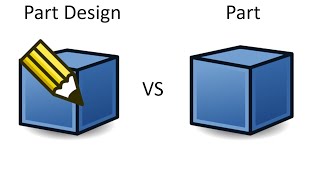


My one objection is that you like typing too much. Instead of "Spreadsheet", call it "SS" or "Data" or "Dat" or "C150".
I'm trying to learn FreeCAD and have gone through some tutorials. While I still need those, I enjoy this because you're working on achieving a part, rather than teaching, say, Sketch elements.
GLTF is actually a standard format, but not for mechanical CAD. It's meant for use with interactive 3D rendering, e.g. using A-Frame in web pages.
Brilliant! Well structured and concise. Many thanks!
Thanks! I use Ondsel and this works there too. I'm leaving a comment to boost your channel.
Thank you! Why is P5 teal colored (lower pressure than green acc. to scale) and not yellow for example?
Thanks.Informative.
Helpful
Thankss for the mention, Mitchell. Much appreciated!
Is there a way to call a constraint's reference name rather than the number. I have a dimension (Constraints[11]) referenced as "H". The expression "Constraints.H*0.25" gives me a "Failed to parse expression" error. I tried it with ".Constraints...." with the same error. It is in the same sketch.
Exact video I was looking for. Thanks for posting.
This is FreeCAD's problem. As far as day to day CAD work there should only be three workbenches. There should be one for parts that include all tools and features required to make a part. There should be one for assemblies with all the features and tools needed to assemble parts together. Finally, there should be a drawing workbench to create drawings of parts and assemblies. Just like real CAD modeling software. The whole use sketcher then part for this type of design, use part design then sketcher for other types of parts, no just do it this way then convert this to that and that to the other BS is exactly why people get frustrated and give up on freecad. Sketcher shouldn't even be a workbench, it should be a tool featured in the part, assembly, and drawing workbenches. If you're making a part then you are most likely designing it too, there never should have been two workbenches for this. Make all the other workbenches optional, so you can activate only the ones you need so you are not distracted or confused by things you don't need. FreeCAD doesn't need to add anything at this point, it needs to combine ambiguously similar workbenches, make sketch a tool within the three basic benches, not it's own "sketcher" workbench, and reduce the basic cad/modeling desktop to the three main workbenches: parts, assembly, drawing, and make all the other workbenches optional, like most professional cad system do. The more their interface resembles commonly used professional software the more people will stick with it. I've used SolidWorks for over twenty years but I'd be able to pick up everything I needed to perform daily tasks in an hour or two in pretty much any commercial CAD package on the market. I really want to like FreeCAD, they just need to strip down and improve their interface.
Now this is a BRILLIANT video. I am some way down the learning curve but things keep going awry and this video goes a long to expaining why. It would be very useful if you could demonstrate how to correct mistakes inasmuch as how to move sketches and/or pads to different placed in the model tree to enable you to, for example, pad domething that otherwise won't pad. I particularly like the way you link to the FreeCAD instructions.
I am using your technique to 3D print a cyclone vacuum (tangential inlet with HEPA and carbon filters) in which both the overall size and the geometry (Swift, Lapple, Stairmand...) may vary. FreeCAD's manual webpage explains a lot but isn't thorough enough. Your tutorial works. Thanks a lot !
It was useful, thanks!
The beautiful thing of Part is that you can design your body and later instead of editing sketches, you can select an individual object and edit the props. It's like tinkercad.
Clean and concise! Nice video.
1. The **no active body** message is basically there to prevent you from mixing Part and Part Design features -- which should be avoided. 2. If you wanted to sketch on a given face using part -- you would just click the face and then click Sketcher->Crreate Sketch and tell it to attach to the Plane face. 3. the advantage of using Part over Part design is that with part you can link to external geometry in any sketch, not just those in the active body from part design.
This is a great lecture. I'm making some videos about kinetics and shock tube measurements kept being mentioned so this video was really useful. Thank you.
great presentation! this was very helpful for introducing me to my shocktube lab 🙏
Yes, this gave me a better understanding of how things work in FreeCAD. Thank you!
Thank you. This is the type of tutorial I like the most. Very dense, a lot of information without smalltalk of storytelling. Well done.
Would be helpful if you showed how data is to be collected to plot these x-t diagram. For eg. if I am running OpenFoam, do I put in probe points etc.
Hi. Your calculation of AFR (mass) is incorrect. Too long to comment here. If you go to any AFR table on the net, the mass AFR for methane is approx 17.2:1. In term of volume AFR it’s 9.7:1. (en.wikipedia.org/wiki/Stoichiometry). In short, consider main equation CH4 + 2O2 -> CO2 + 2H2O 2 volume of O2 is required for 1 volume of methane (in terms of mass ratio, it’s 64/16=4:1). We know that, 21%vol of O2 in air. To combust 1m3 of methane, we need 2/0.21=9.52m3 of air for complete combustion. In term of mass, 23%wt is O2 in air. Hence, to combust 1kg of methane, you need 4/0.23=17.4kg of air.
Thanks dude, that's really useful
Funny how sometimes such a simple video can help you save alot of time. Thank you!
muy buena, me aclaraste un monton.. gracias!!!
Logical and orderly explanation! Excellent job! Thank you.
If you have a difficulty to see the vertices(the endpoints, center points etc)) because they are too small, you can control the size of them(not individually only as a whole in recent and future sketch. In COMBO View switch to MODEL View, now click on any Vertice/Point, then on very very bottom of Combo view (where you see switch between View and Data click on the View and in the table above search "Point Size" field You can increase that number. I use Line Size (right above Point Size) number 2 and point size number 8. But you can do test and have any numbers you like. It is very probable, that the size of the line or points(vertexes) are not going to be changed immediately. You will have to save the file(no need to close the application)-just save and exit only this file and open it again....now the points/vertexes and the line sizes will be changed and it will be saved in the settings of the system, so any time after that the system will use it..... Good luck!
I'm trying to learn how to draw very simple sheet metal profiles. I can't find any videos that demonstrate how to use the polyline tool to draw the profile with live constraints, specifically, how to type in the length and angle you want your next line to be while you are drawing. Example: Point 1 starts at 0,0 and goes flat to 5.63" to the second point, then turns on an angle up 40 degrees for a length of 1", then turns down 45 degrees for .125" and turns back 90 degrees for .5".
Excelent work thanks
very good....very helpful, thank you very much!
Spreadsheet quantity elements techdraw workbench freecad doors and windows? Thanks for this video FreeCAD
Thanks for this video FreeCAD
Thanks for this video FreeCAD
Great example. Exactly what I was looking for. Thanks
wow, very helpful. I have never seen a comparison like this, really clears up my confusion
Well expaleined !! 5/5 Subscribed
Great tutorial, indeed! Thank you. Any idea, how to use a spreadsheet with two sets of variables? For example, think of ER collets for holding workpieces or tools in a lathe or mill. The collets come in different size classes like ER11, ER16, ER20, ER32 and so on. This class defines the outer size of the collet. Now for the hole in the collet. The classes do have different capacities, e. g. ER11 offers holes from 1 mm to 8 mm in steps of 0,5 mm, while ER32 has a range from 3 to 22 mm in stepts of 1 mm. Is there any chance, to do this in FreeCAD with two selctions: one for the ER class and one for the hole diameter?
I viewed this video 1 year ago and was having trouble and commented, now I have come back around and am having to watch this again but, because I searched the word "expressions" this time, funny thing is I have improved my knowledge and experience in FreeCAD, so I didn't make the same oversight. I am sharing the following link that explains what will help you, just in case you have not resolved your need yet. I am always learning in FreeCAD. (th-cam.com/video/tUuCQl6Uh6U/w-d-xo.htmlsi=IcVpq8xXa6m2PuQC)
part workbench is direct modeling meaning that you use other objects to cut out holes or combine to make another part. It is based on the older cad systems using constructive solid geometry. All parts created in part workbench are intended to be used with boolean operations. You do not sketch on faces in part workbench. you create a separate part to then manipulate another part. part design is a more modern approach. Using the part workbench is not bad, just 99% of users do not know how to use it. If you come from a tinkercad or sketchup or even blender system, then part workbench will be very easy wiki.freecad.org/Part_Module
Very helpful, thanks!
Thanks, that really helps a lot in my project! For all the zeros after 0.07, I guess this is a programming problem. The number 0.07 is stored in a double variable and these cannot always be stored correctly.
Now try doing it using only the part workbench, no sketcher or draft workbenches, but using only primitives.
It's doable; the toughest parts were the 4 degree truncated cone (used a tan function) and the wedge dimensions. I also didn't have a polar pattern, so went with somewhat clumsy link and transform steps. Some steps were easier, like creating the hexagonal prism and fillets.
Nice work. How about names for size? And use it in formulas.
Hey there. I just wonder how did it happen(@8:12) that the hole size shrunk-comparing to the sketch you made to something much smaller? (The sketch nearly touched the bottom fillet of the center "boss". The hole counterbore is a lot smaller...maybe 2/3 off the Dia! Other then that it is a good explanation between the two WB. Then I wonder if there is some kind of macro(?) which could convert the geometry object of Part WB to a part geometry, compatible with Part design, so I can continue my work on that piece(object ) in Part Design WB? Can you show an example, where using Part WB would be more efficient then Part Design WB or where Part WB could do something Part design cannot do, hence Part WB would be necessary to have and use.
I have literally worked on this issue for weeks, thank you for explaining this to a nube!
So how do you pan? The video only shows how to zoom and rotate.
nice and concise, I'd totally forgotten how to do this and couldn't find it in the manual
I appreciate your tutorial and company most of all You feel much more like a brother to me and i hope to see you some day You also sound like someone I know on youtube who enjoys similar RC hobbies If i could convert my love into dollars you will definately be a million if you are'nt already Sincerely thank you and lots of 💌💌💌💌💌💌 ejike
your voice sounds familiar reminds me of a friendly RC friend Good to know we have a lot in common Thank you