ไม่สามารถเล่นวิดีโอนี้
ขออภัยในความไม่สะดวก
Iphone 7, 8, plus bootloop, Apple logo, stuck after repair, Troubleshooting, solving the issue.
ฝัง
- เผยแพร่เมื่อ 17 มิ.ย. 2019
- Disclaimer!!!!!
This video should be used for educational purposes only and any attempt at this video will be at your own risk and I will not be held liable for any damages done.
Donations are accepted small or big, thanks in advance:
paypal.me/pedromartin07
Don't forget to like and subscribe if you found this video helpful.



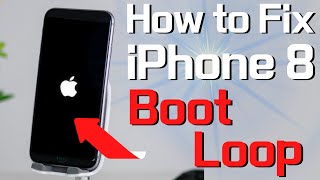





Amazing, the only video that solved my problem. I fixed the screen and after this, the iphone wasn't recognizing the battery. There was no battery status or %, the iPhone was looping at initialization. After a lot of video searching, I found this one. Just opened the iphone again, disconnected all de plugs like you said, put it on again with plastic tweezer and the magic happened. Thanks a lot, bro!!
Shit man. You literally saved me so much stress. I replaced the original Prox Sensor/Cam with an old one i had here and everything works perfectly. Can't thank you enough. :)
Holy shit! you're the savior, man. I was in doubt disconnected the prox (or whatever it called) cable then tried reboot again, it worked! Not sure how to continue the fix after this but at least I know my iPhone is not totally dead :D (I was replacing my battery and the loop boot happened after all of reassembling).
[APPLE LOGO BOOT SCREEN LOOP SOLUTION]
Hey guys, I ran into this problem a couple weeks ago with my iPhone 7. The apple logo would appear normally after I press the power button but after a while, the screen would turn off and then the apple logo would appear. I got frustrated and just left my phone overnight beside my bed and in the morning I tried it and it turned on. Last night I accidentally left my phone unplugged at 10% when I went to sleep and the battery drained. Frustratingly, the endless boot loop sequence occurred again.
I went back and thought, what did I do last time for it to work and I realized that my phone was really cold when successfully turned it back on that one morning. So today I stuck my phone in the freezer for about 1-2 minutes as it was doing the apple logo boot loop, and surely enough IT FREAKING WORKED AND MY PHONE TURNED ON. I tried it a second time and it worked again.
My solution to the apple logo reboot loop, literally stick it in the freezer lol!! THIS MIGHT SEEM SILLY BUT IT WORKED 2/2 TIMES I TRIED IT
Jack I did that when I returned to the freezer it was off so I plugged it up be it still says tht
Hey jack!!
I’m hoping you could help me.
I stuck my phone in the freezer for a few minutes and i finally got rid of the apple logo but then I went to put it on a charger and I am back to step one
Any advice????
@@ohanisham try charging it while its in the freezer. Get a mobile charger, plug into the phone, leave in freezer for 1-2 mins.
It didn't work for me I tried 3 times... THIS GUY'S A PHONEY!! A BIG FAT PHONEY!!
Thanks so much. I'm very surprised that it's not a board level problem. thanks, you save me from buying a new board only to find that the last one worked and it was a different problem. :D
Thank You!!! Saved me from buying a new phone!
60bware how did you get the phone apart
@@gangland3225 A
thank you sir you saved me i solve my problem with disconectiing sensor and selfi camera flex
There is a cable next to the battery flex that was stuck to the metal plate and not plugged in. I didnt even realise until the metal plate popped off it... that's why mine wouldn't boot! Keep an eye on that too! 😁
It worked for me. It was the prox sensor. Thanks man.
Wow thanks this video is very useful it fixed my phone
Thank you man I cut my cable after I replaced my screen bought a new cable and it worked again thanks!!!!!
Brilliant, my home button was new, but i reinstalled old one and phone came back on, then realised the screen home button was on, maybe that was a problem too? Thanks
shit you saved me after I changed a sim port it happend to me. now it boot so my repair was successful from beggining. thanks man
Bruh, THANK U SO MUCH U HELP ME!!!!
My iPhone 7 had a shattered front glass and 1/2 the color of the screen was distorted when it was turned on.
I replaced the glass and digitizer from an Amazon kit.
During the video instructions, it has you plug in the battery cables to the new screen assembly to test it. The video shows the their phone goes right to the icon desktop and they navigate around to make sure it all works.
When I powered mine on, all I got was the Apple logo. It would stay on for 15-20 seconds, then go to a black screen for 15-20 seconds.
Please keep in mind, it’s mentioned to power off your phone before opening it. But in the video, when they hit the power button, it jumps right to the desktop screen of icons. I think the phone in their video wasn’t powered down, just put into sleep mode.
I’m was thinking my blinking screen was due to booting up with the the camera and mic cables not connected as shown in the video.
Then I put my phone back together and after reassembling the phone, I still have the Apple logo turning off and on every 15-20 seconds.
I did struggle with reinstalling the camera and gadgets in the top area. But I’m certain it’s installed correctly.
I will disassemble them and check them again.
I wanted to mention to everyone, if your buying a new glass for these phones, spend the extra couple of bucks and buy the complete replacement assembly that includes the digitizer, glass, button and camera PRE-INSTALLED!! Then all you have to do is plug in the new ribbon cables and not have to dick around with these stupid micro-assemblies.
I’ll try and reply to my comment when I find the solution.
To the content creator, it’s a tough topic to try and describe and walk through. This video has critical information you don’t see in the other dozens of quick fix videos.
We’re glad you took the time and effort to make and post this.
Kudo’s my man!
Thanks so much saved lots of money
Thank you so much, it's work for me 🙏
Holy shit
Thanks, that's working for me👍😊
Thank you my parents got mad at me that it broke but then I fixed it so thank you For that
Can I send you my phone? I have the same problem. Venmo.
My home button works good when my phone is on but when it's off and I press the home button I don't feel it vibrate or anything
Skru the vibrate
Same
Thanks for saving me !!!
thanks man thissss workedddd
Please i have the same problem on iphone 8, how can I solve it
Great video it works for me
Thank you so much for me
Changing the battery or / and disabling camera pin was not the solution for me, it still does the same thing...
When I first went it to change out the charging port I snapped one of the lcd ribbons on the bottom (the short one) Is that the cause of my boot loop? I put everything back together as in tutorial. Just seeing if it’s worth to buy a new lcd or sell it as is. It’s a iPhone 7 Plus. Thanks.
I unplugged the camera wire piece and now it turns on just like you said but what do I do to make it work with the camera
Same here, did you find a solution?
U might have to get a new screen
I found out if it works with the camera unplugged, there's a problem with the proximity sensor. The sensor and the front camera are attached to the same flex cable. The best solution is to buy a new flex cable with front camera an proximity sensor.
can you unplug the home button instead of the camera?
Helpppppppp pleasee!
I've bought Tenoshare Reiboot software for fixing my iphone stuck on apple logo. I bought it because ot fixes the ios issues without data loss.
But it didn't fix my iphone, standard repair is failed on 76%, and during this period my phone reboots 3 times after crossing half of the installation line during firmware installation which is abnormal I guess, because I have seen in videos that it reboots only once during firmware installation which at the end of completion.., please tell me how can I fix it, I can't afford to loss mt data 😭
Thank you...
Is the power button connected to the proximity sensor because I unplugged it and it works like your did and my power button don't work
I F-ed up the biggest and therefor the first platic cable by accidently bend it outwards, how i did it … i don’t know. Trying to find a new piece.
Does my iPhone 7 need the front camera / sensor to turn on the lcd screen?
Thanks bro
Can you take out the cable without getting it repair
Thx for this Info didn’t knew that thumps up 👍🏽
Thanks d
mine works fine after disconnecting home button flex from main board. iPhone 7
Thanks man!
Does this actually work? My logo is stuck on the apple logo took it to shop they tried changing battery still the same
It worked for me
What is this cable responsible for? You dont hear whats calling, am I right?
does it keep everything you had on the phone?
im trying restore the software as a temp. fix.
nice
This same thing is happening with my iPhone X.
now it's not turning on at all??
my iphone 6 get stuck in battery logo , apple logo appers for 2 second then this screen is black . this is only when charger is connected ,rest the phone is dead
my iphone 6 get stuck in battery logo , apple logo appers for 2 second then this screen is black . this is only when charger is connected ,rest of the time phone is dead . is this cause of charger problem or battery problem of ios software problem.
HELPPPPP
Eny way not eny who
you guys dont realize that even after you do this its gonna keep doing it again all that system glitch stuff is a lie the reason its doing this is because your battery is most likely bad or bloated so just get a new battery for like $50 and not worry bout your phone exploding cuz thats what happens when your battery is bloated you dont need a new censor or anything your phone is fine it just needs a new battery
oh and i know this because i spoke with the tech person (legit) who fixed my problem
I got a new battery. Same thing still happening.
My iphone x is like this
You need to consult an expert