Tutorial - How to create a planned percentage (% Planned) field in Microsoft Projects.
ฝัง
- เผยแพร่เมื่อ 9 ก.พ. 2025
- In this video, we're going to show you how to calculate the planned percentage in Microsoft Projects. If you're a project manager or just someone who uses Microsoft Projects for tracking and planning your projects, this tutorial is for you. We'll take you through a step-by-step process on how to set up and calculate the planned percentage of your project, which is a key metric for measuring project progress. Whether you're a beginner or an experienced user, this video is sure to enhance your understanding of Microsoft Projects and help you track your projects with ease. So, grab a pen and paper and let's get started!"
I've posted the details of the formulas on our website here - bit.ly/3KxKyI2
For more information on our MS Project course for Engineering and Construction Professionals - www.lerouxcons...



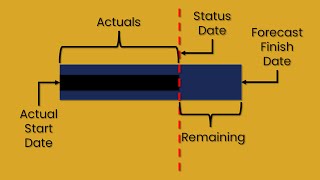





you are the love of my life!! you explained this really easy and slow. I couldn't ask for more. Thank you sooooo much! 🥰
🤣 Great to hear. You'll have to get past my wife first though!
Great! it solved my problem in a big project!
Awesome!
Thank you so much you saved my life !!!! I subscribed to your channel .
For those who found the problem of the appearance of zero (0) for all values, you must check that you saved baseline of your project.
That's great news! Thanks for the additional tip.
helped a lot man, many tks!!!
Wow Thanks JC this really worked, ive been strugling
Aah Morgan, great news. I've also had my fair share of struggling with this %-complete column.
Hi JC, great video! Will definitely adjust my calculation. But have you ever taken your calculation and added a weighting factor? I need to weight the schedule based on cost as some tasks duration doent justify the overall weighting against the project. PLEASE I require your help
Thank you. the video was great.
Thanks man! So happy you found it valuable.
Thank you Kobus! Almost all of my headings and tasks calculates the % planned perfectly except a few Headings that shows ERRORS. Any advice?
Did you set the baseline?
@@GilbertoMartinez-f2u That helped! Thank you!
I faced the same issue and after few hours noted that those Task lines added to schedule after setting the Baseline. maybe this is your issue as well?
Hi dear,
Many thanks for this valuable tips and clear steps.
when i started to use this i started to notice that the summary/group tasks (specially the top one - usually includes the project title-) is not showing the expected accumulated planned percentage .... after checking things further it seems that "Number 7" formula is showing invalid calculations ....
so i have decided to include this formula for "Number 7" :
IIf([Duration]=0,0.01,[Baseline Duration]/60/8)
and so far it shows to me satisfying results on the parent/top tasks.... any comments?
Please how can have access to the software I'm interested
Hi JC, Thank you so much for sharing this and it is very helpful. I'm taking the planned percentage by updating the baseline program to the status date and then pasting it as text into the updated project file. I've tried to apply your advice, but the manually calculated planned value I derived by updating the baseline program to the status date differs from the calculated value you taught me. For example, my manually calculated percentage is 39%, but when I use the calculation method you provided, it becomes 42%. Do you have any guesses about what might be going wrong?
Difficult one, there could be various reasons. Perhaps in the way you update the baseline programme. Do you use % complete or remaining duration in your update?
@@JCleRouxx I used % complete
Hi JC - I have one error in the Baseline Duration Total column at a task which was added after the baseline was set. I am currently on baseline 5. The project currently has 2208 activity lines. Some have been deleted (removed from scope) and this specific one task added - which is showing the error. Baseline Days Completed shows a number (411). The 'Planned Completion Value' column also shows an error - I assume this is due to the error in the 'Baseline Duration Total' column. Can you please help me resolve this, is there a way?
I'm wondering how to get the cumulative planned % complete. Thanks
This is just brilliant thank you. I am getting a few errors on summary tasks, any idea why? I have followed your guide step by step. I noticed the summary tasks that display errors are the one which I have added some blank fields underneath them...your help is much appreciated
Hi, can i get some help.
Actually i just need to show my target % vs actual %
I've been searching 100 videos, and none have done so. is microsoft project unable to do such simple task? im abit frustrated
Sir JC, is your formula the same as getting the weighted percentage per scope of work with the formula "total cost of the certain scope divided by the total cost of the project?" Thanks in advance for your response!
Thanks JC.
for clarity, I saw you sped through the part where you'd have to baseline the newly added tasks. would that baseline activity have to be done every single time a new task is added?
Yes, you need the baseline as part of the formula to indicate the planned value. So if you add tasks, you have to baseline again before you obtain the planned % value.
@@JCleRouxx thanks a lot JC. Any concerns regarding the fact that the client bday have an approved baseline, out wood want to track also, the items which were not part of an initial baseline? I can see that raising stakeholders' eyebrows, re-Baselining every time, especially as MSP records the date BL'd
Sir nice explained. However formulas used in customised columns could not be seen. Will u provide the formulas
You can find the formulas here - lerouxconsulting.com/ms-project-for-construction-articles-and-resources/creating-a-planned-percentage-complete-field-in-microsoft-project
can we also use it to create a planned percentage based on late dates?
I think you will be able to, I'll have a look.
Hi! I have a question. Is there any way to change the actual status date? in order to open the project and have the time to create a report with the status of one week ago for example.
You will have to set the status date on the Project tab each time.
Thanks so much for sharing. a question for you: is there a way to show this as either an "S-curve" within the report tab, or within task usage?
Hi JC, still interested in this topic. is it possible to see within task usage? because while it is possible to see at at a status data, what was planned, key stakeholders would want to know what that curve would look like. any help would be appreciated
Hi JC. Thanks for the tutorial. I tried to apply this on my project and I encountered an error. MS project doesn't allow me to write the part 0,0.01, which is in formula below. It says "The formula contains a syntax error or contains a reference to an unrecognized field or function name." What else can I use?
IIf([Duration]=0,0.01,ProjDateDiff([Baseline Estimated Start],[Baseline Estimated Finish])/60/8)
Maybe your windows setting requires a point instead of the comma? Maybe try that and see if it works?
Also check, your formula is missing the last bracket... IIf([Duration]=0,0.01,ProjDateDiff([Baseline Estimated Start],[Baseline Estimated Finish]))
@@JCleRouxx I wrote it this way "IIf([Duration]=0;0,01;ProjDateDiff([Baseline Estimated Start],[Baseline Estimated Finish])/60/8)". The formula accepted. Thank you for your help.
Hi, I face an issue we are behind schedule and the summary task shows we are ahead, that incorrect. so I follow the same as you did but I got an error in the summary task. how can I fix that? thanks in advance!
Hi Shahad. There can be many reasons for this. It could be that some of the tasks below the summary task is not included in Baseline, or that a Baseline does not exist for certain tasks. Also check that the status date is correctly set, check for any manual schedule tasks.
@@JCleRouxx can you please help me with that I tried to fix the issues for 2 months if you can give me your email so we can discuss these issues it will be much appreciated! this task Is much important to me
Hi, when I followed up on the steps, I got 1 for all activities in the Updated % planned? so the planned percentages change to 100% based on the Updated % planned column those are issues I face now .. can you help with that?
is we have column name baseline estimated start and finish date or we have to use baselinestart and finish date
Use the Baseline Estimated Start and Baseline Estimated Finish in the formula. These are standard fields in MSP already.
Hi again :) I wanna ask that; Can we show these columns (% planned and % complete) in a S-chart to compare them?
Yes you can but it takes a bit of work. You would need to shift your timenow date through the months of the project and then export those monthly planned % values to Excel.
@@JCleRouxx Are you gonna share a video about this topic?
Hi JC, Thank you for this video.
I am facing a challenge here.
I followed all the steps but I am getting 100% for all activities including the ones yet to start.
What could be the problem?
I think I've found what the problem is.
I hadn't set my status date.
Thank you
Very interested.. Can we get the formula that you used
You can find the formula here - bit.ly/3KxKyI2
Hello JC; I watched your video about the pROJECT, i want ask you how you make the sheet with dependencies and delayed shecedule,
Hi Susu. You can simply add those fields in your view to have the same sheet. To do the update requires a more complex process which is a bit cumbersome to explain here. Have a look at our other videos or consider the course where this is explained in detailed, step-by-step.
Hi, thank you for this tutorial. I tried following the steps, but some of the tasks are #ERROR. Is this caused by the duration, as some of my tasks are in weeks and months. Can you help? Thank you.
I faced the same issue and after few hours noted that those Task lines added to schedule after setting the Baseline. maybe this is your issue as well?
Awesome vid ! Only problem is that I keep getting a syntax error when using your formula .. I even tried to "retype" the highlighted error but to no avail :(
Any advice ?
Hi Eugene, difficult to tell without looking at the input. It may just be a misplaced space or bracket causing the issue?
@@JCleRouxx I was very careful to follow the exact sintex and spacing but still doesn't work
The deeper you get into the subtasks, the less accurate it becomes. Level 1 +- 1%, level 2 from %1 to 2%, level 3 up to 3%. i use the formula set at your link page. did i set something wrong?
Interesting. The formula gives me solid accuracy even in lower levels. Just double check if you've set the summary settings correctly?
Hi JC, I am JC as well. I really liked the tutorial on the correct way to show Planned %. I do have a question, does MS Project have Labor Units? I have not seen this
Hi JC! . MS Project can only show labor units in "manhours". You can certainly export the data and then convert it if you like.
Export the Azure, Chat GPT, Revit, Plant 3D, Civil 3D, Inventor, ENGI file of the Building or Refinery to Excel, prepare Budget 1 and export it to COBRA. Prepare Budget 2 and export it to Microsoft Project. Solve the problems of Overallocated Resources, Planning Problems, prepare the Budget 3 with which the construction of the Building or the Refinery is going to be quoted.
I am still wondering why you need such complex formulas when you can just add a cost to an activity and use the earned value field to get the plan and actual % 😅😅😅😅😅😅😅😅😅😅😅
True! 😅 However, the formula can be saved and applied to all projects and therefore you have a quick way of comparing planned vs actual without having to cost load your schedule each time.
how to get actual and plan percentage based on cost?
Faaaaaanks !!
You're weeeeelcome! 😊😊
Your starting assumption is wrong. % complete in msp means ( % planned complete) and we have to customise formula for % actual complete
Not sure what you base this on. % complete is only populated once you start adding actual values to the schedule.
@@JCleRouxx correct, my mistake