How to Change Background to Black and White in Android / iPhone [Snapseed Tutorial]
ฝัง
- เผยแพร่เมื่อ 14 ต.ค. 2024
- This video will show you how to make Selective B&W (Black and White) - Partial Color images in Android / iPhone.
Application Name: Snapseed (Available for Android devices and iOs)
Phone: Xiaomi Redmi Note 3 Snapdragon
Image source: goo.gl/otBDeZ


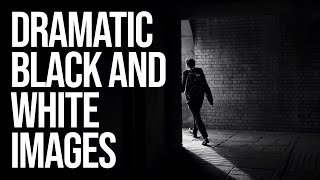




![[Gegagedigedagedago] NEW Help Gegagedigedagedago Nugget escape from Nikocado Avocado Challenge](http://i.ytimg.com/vi/hJWnwRC2Fz8/mqdefault.jpg)

I can't believe I almost bought the S10 just because I liked this feature. Wow there's always a cheaper route if you do your research.
I saved my bucks
Lol I have an s10 looking how to do that, I didnt even know it had this feature what
The best explanation ever! Thank you very much!
Thank you superb, you have worked so hard to prepare this video, thank you again. What a great find. Andy in the UK
Thank you!!! Great tutorial. You addressed problems as I encountered them. Kudos.
Tnku sooo much... sooo explicit n straight to the point.
Thank you, this video is a blessing! I've long before wanted to know how to do this & your video is just the answer.❤️
Hands down the best tutorial on yt !!!!!!!!!!!!
Thank you its a very usefull video😊😊😊
Very Helpfull Video.Thank you so much.😘❣
Freaking awesome!!!! Saved me from buying photoshop!!!!! Thank you so much.
Excited about this simple Androd app. With the latest update to Samsung S8 Note, I'm finding this phone more and more awesome!
Gosh I hate the voice. But still thanks
THE VOICE IS IN AN AREA WITH ECHOS AND I CAN NOT STAND THE VOICE, BUT THE APP IS NICE. I WILL NEED NEW EARS.
But l like this voice. And thanks to you too.me and you are doing nothing but share our opinions
Wow thanks man ive been using snapseed for 6 months but never came across this feature that bnw of snapseed also had a brush to remove the bnw from the particular object ....thanks mann
You're welcome friend :)
Wow..nice vidro. Thanks
How to make the brush big or small for edges ??
Thank you it was very helpful
Can you do this with videos as well
one plus nord have dis option??
Wow 😍 lovin' this
What type of brush thou?
Great lot of thanks
Thankyou
Superb Working!!!!!!!!!!!!!!!!!!!!!!!!!!!
On point, thanks a lot. ❤
Best explanation ever
Thank you for the video
thank you so much!
THE APP IS AWESOME, I JUST TRIED IT, BUT THE ECHO OF THE VOICE IS ANNOYING. BUT THANKS FOR THE ADVISE
Thank you soooo much :)!! With your video you helped me to figure out the basic features; e.g., before watching I didn't how to get around the eraser issue.
sry for the mistake: " I didn't know how ..."
Why’s it showing up red for me and not black and white ;-;...
RED is to show you the "swipe area". Watch from minute 1:20
Gadoga-En Yea sorry didn’t realize till after that was my bad ; - ; , thx so much tho ^-^
You're welcome 😊
Only complain I've with Google, why not show that directly.. it's so inside. Though i was able to do it... Still Google making it so difficult, never thought it could be possible, I've been wanting it to do in snap seed, finally done
Uk hot to do this for a video
Thank you so much!!!
Thank you
Thanks echo AI
Thanks
i tried this but instead of it turning black and white it turned pink
😅😂😂😂😂😂😂😂😂😂😂😂 Nani!?
Loved it...thank you
Thanks u so much it was perfect
Thank you 😍😍
Sounds like Stephen Hopkins
thanks!
Thnk u ❣️
Amazing! Thank you
useful..👍👍👍👍
Nice to you
Thank you :)
Brush*
urgggg why i can't remove wrong places.......
wheres the erase
Why do all that when you can just take the picture and be done with it?
Sucks how u can’t even use a video for it 😔😑
ty
thanks
The brick colors my pic red
MineBuild Same it’s really annoying tbh
How do you do this on for a video
I don't know
Thanks
thanks