How to Visualize Products in Blender to Make Money (Blender Knights)
ฝัง
- เผยแพร่เมื่อ 13 ก.ย. 2024
- How to Visualize Products in Blender to Make Money (Blender Knights)
#topology #3dmodeling #productvisualization #blendertutorial #watersimulation #liquidsimulation
#blenderrender3d #blenderbeginner #softbody #softbodyphysics
For Purchasing Our Blender Light Wrangler Add On Tap on the below Links and get 10% to 15% off on your Purchase.
Links -
Gumroad- (No need to add coupon code just click on the link and coupon will be applied 👇👇
gumroad.com/a/...
Blender Market - For blender market you have to tap on this link and use my code to avail discount.
blendermarket....
USE MY CODE TO GET DISCOUNT (EAPO0MV2LMQ)
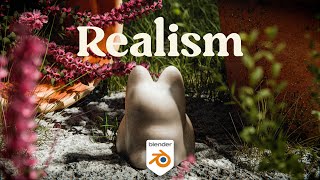


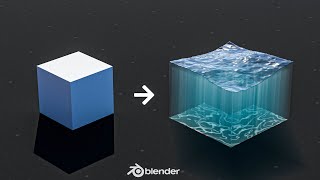

![Shareปลาวาฬ ส่งท้าย SS1 พาเปียโน ขึ้น Ferrari ก่อนไปขาย แลก Nissan l [Nickynachat]](http://i.ytimg.com/vi/KAknGkTNIvg/mqdefault.jpg)



Well done,,, great work
Thank you so much sir
Great work
Im glad you liked it sir
nice one
Thankyou so much sir.
Glad you liked it
thanks
Thankyou sir
nice tutorial sir
Thankyou so much sir
thanks for the tutorial, btw I also have an Asus TUF F15. Whenever I render something on my laptop, there's a lot of color difference. How do you deal with this ?
Use agx instead of rgb and use photoshop to boost the colors
17:21 can you explain how you do that, how you put the waves only into the bottle ?
First take a plane subdivide it. Then use displacement modifier with cloud texture and the select the plane and shift select the inner liquid mesh and do a boolean operation. Then apply the Boolean so you will get that type of results
the spheres are not moving towards each other. instead they go in same direction. Please give solution.
Apply transformation. Control A
@@blenderknights thank you so much 🙏🏾
@happy-ep5xz my pleasure sir
great work bro...what are the specs of your machine
Asus tuf f15. 3060ti graphic card with 16gb ram
Bhai app video acche banate hoo but voice bhee too ad karo takki humko patachale app kya command dee rahe hoo kya boll rahe kya shortcut use kar rahe hoo please sir note this 🙂😍
Sure sir abhi next tutorial jo aaigi wo fluid base hogi usme use karunga
Is your hops sharpen add on? Why is mine not there/shown when I press the W button like in your video?
Yess thats an paid up add on.
Hard ops
But your can sharpen the edge my adding crease to the edges by control e. Sharp edges
god
Thanks
light addon name please?
Light Wrangler add on. - can get discount on price from blender market. Just use my coupon code sir
@@blenderknights ok