How to Fix PS4 Error Code SU-30746-0 System Software UPDATE STUCK! (Fast Method!)
ฝัง
- เผยแพร่เมื่อ 25 มิ.ย. 2021
- Do you want to know how to FIX the PS4 System Software Won't Update? With the PS4 Error Code SU-30746-0, you won't be able to install or download the system software Update. This can be on the PS4 or the PS4 pro. Turn off your PS4 and then plug your controller into the console directly with a USB cable. Then with the PS4 turned off, press down the power button and then after 10 seconds, your PS4 will launch into safe mode. Go down to update system and try updating from a USB or from the internet.
...
Twitter: YourSixStudios?la...
Twitch: / yoursixstudios
Discord: discordapp.com/invite/VfKrjC7
Instagram: / yoursixstudios -
((( Subscribe to my LIVE STREAMING )))
((( Gaming Channel "YourSixGaming" )))
/ @yoursixgaming ...
((( Subscribe to my ADVENTURE CHANNEL )))
((( Travel, Cameras & More "YourSixAdventures)))
/ @yoursixadventures ...
Twitter: YourSixStudios?la...
Twitch: / yoursixstudios
Discord: / discord
Instagram: / yoursixstudios -
((( Subscribe to my LIVE STREAMING )))
((( Gaming Channel "YourSixGaming" )))
/ @yoursixgaming ...
((( Subscribe to my ADVENTURE CHANNEL )))
((( Travel, Cameras & More "YourSixAdventures)))
/ @yoursixadventures - แนวปฏิบัติและการใช้ชีวิต


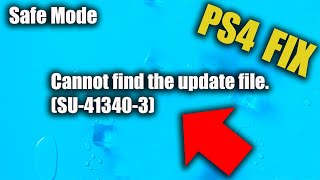






You are a life saver! I was able to update through option #3 using a wired internet connection after putting the PS4 into safe mode and was up and running in no time. Again thanks!
Thank you so much… I literally just had a mini heart attack. You’re a lifesaver!!!
Same
Dude comin in clutch
Thank you sir! I was almost in tears when my console froze up! I don't know how to thank you enough! Your a genius! Thanks a million!
Thank you SO MUCH for taking the time to help us!🥰
Thank you!! Straight to the point and easy for non gamers 😅
Thanks! for years to come your videos will be life savers for gamers everywhere. You're a neat dude!
It kept giving me the error screen even after following your instructions. On the third try I accidentally hit option 1 and restarted my PS4. It took a little longer than normal, but it restarted. Then I got a "Rebuilding database" and everything was fine after that. Thanks a million!!
Back having trouble again. Same thing? Followed all the steps, but when it to the part about "the ps4 will automatically restart..." nothing happens. Just sits there?
Your an actual lifesaver!!! THANK YOUUU
Thank you so much, i was in tears thinking my ps4 was shot when it was completely stuck on the error screen with no way off it even after shutting down and pulling the power cord twice with an unresponsive controller, safe mode was the only way out, then finding a working usb and figuring you needed to use the d-pad to move instead of the joy stick and finally following the video i got my ps4 back so thank you truly for these kinds of life saving and money saving videos. You bring happiness back. *smiling with relief*
For those with this issue you will
1. follow the video to your situation
2. Have a PS4 controller and USB compatible with PS4; many don't work other then to charge (the cord, controller and PS4 will need to be plugged into a front USB socket), *NOTE: if you are stuck on the error screen hold down the console power button TILL it is force shut down*.
Once it's off do step 3.
Step 3 press and hold the power (don't let go until after the second set of beeps)
4. Make sure to us the d-pad, and buttons X and O to navigate, as the joy sticks and other buttons are useless in safe mode.
5. Follow the video options order or do what you think best if you made it to safe mode and can move with your d- pad (arrow keys).
You the best bro 😎 ThAnkyou so much we thought that was it for our ps4 pro easiest and most useful video ever ❤
i love you like I actually love you man thank you so much for this.
Bro thank you so much I thought my ps4 was done for good thanks again man
you just earned a sub for this.
THANKYOU
it took me a while to find a usb cord that worked despite having like 10 of them, but it FINALLY worked and i’m so grateful. actually saved my ass hardcore🙏🏼🙏🏼
Thanks man. God bless you!
THANK YOU FOR YOUR HELP!!!
THANK YOU for saving me 🥰
I didn't have any problems I just like your vids
Thanks man, your a life saver
Bro, thank you so much! I thought my ps4 was done!!
Definitely a superhero almost thought I had to buy a PS5 or rebuild the hard drive which would have sucked either way
It works! thank you very much
This does work. Thank you
Thank you! Saved my sanity
That does the trick, thanks lot sir!!!!
thank u! actually works
thanks for the help 👌
Thanks bro, you save me and my little brother!
Bro you just saved my behind so hard lol my hubby had ps4 slim it did this your thing fixed it it gets used in the kids room and he has ps5 in living room and ps4 pro thats mine in our room so greatful❤❤
Much appreciated I thought I had just lost my PS4
Like literally 😂
Thanks homie!
Brilliant!!
Thank you so much nro
thank you so much superhero
I'm glad I checked out your video bro..I was about to throw my damn ps4 out tha window thanks for tha info!!💪🏾💪🏾
Lifesaver 🙌🏽
You are my hero
Thank you literally was going to go buy a new ps4
Thanks!
SUPER TKS!!!!
Thanks, m8!
Sir, Thank you !
Thank you so much man, I definitely appreciate you, Sony had me scared for a second.
this happened to me except my controller stopped working and even when I unplugged and replugged it still showed it
did you figure out how to fix it?
Update version 9.51 gave me this error code. Upon putting my Playstation 4 Into safe mode, along with plugging a controller into a use into the port, my controller would just flash. After trying both controllers neither would work. Upon trying a new USB cable that allowed me to use the safe mode menu.
Controller into a USB into the port***
THANK YOU THANK YOU THANK YOU
I can’t move my controllers on safe mode or on the error sxreen my controller lights up yellow but it doesn’t work ive tried different controllers and usbs
that’s what mines doing😩
Wtf that’s what’s happening to me did either of you guys figure it out
Make sure it is a ONN gaming or usb 2.0
I just tried a different usb and it did not work. I tried all 3 of my controllers, still nothing. I really don’t want to send this out nor buy a new ps4. Does anyone have any other options to do other than all of the other crap that is being put out here when nothing seems to be working
i’m literally having the same problem. My playstation is stuck on the error screen, and when i try to turn on my playstation controller on, it blinks for like 2 seconds then turns back off
I did everything you said and NOTHING works it just keeps giving me an error some one please help I feel robbed for buys games I cant play anymore cause of the SS 8.52 Update
Use different USB wire wil work I had same problem hopefully helps u and others
Thanks
It’s frozen on the error screen and I try to continue but it doesn’t do anything
Man my error screen is the only thing PlayStation does I unplugged and turned it back on and doesn’t do any sequence just turns on error like a burned image, and constantly has the standby blue light on D:
literally same. i'm currently in tears.
@@kaylincyp why is this happening to us? Do they force us to buy a ps5?
did you figure it out?
every time i turn it on it goes in safe and tells me to use the usb storage to update and when i do it says it cant find the updatr and if i try updating with internet it just turns off again after doing the update and for some reason its still not installed
What if pressing the ps button does nothing???? I restarted like you said and the pressed the ps but it doesn't do anything but flash the controller and that's it.
i’m having the same problem, did you figured anything out?
This did not work for me my remote does not turn on every time i press the ps button it just flashes a white light and goes to orange then stops this has been happening for 3 days now my ps4 has been in the error screen where it shows how my update has corrupted and i thought it was remote that stopped working so i bought a new remote and thought that would help but it did not because every time i plug it in it still flashes that white light is it my playstation or my remote because ive gone thru 2 remotes and they still just flash the white light and i cant navigate my ps4 and i cant do anything in safe mode either because my remote still wont turn on in safe mode both the new and old remote so i dont understand is it the remote the ps4 or did it just bite the dust
I need help my ps4 is frozen on the ps4 system software update error has occured and the ps4 light is flashing blue and won't turn off
This is happening to me too??
When I press the playstation button on my controller and the menu doesn't pop up. Any advice?
I had to plug in and use the charger wire to move from the error screen. And basically just do it connected 🎉
oh my god thanks so much
what if my X button doesn't work? Can I use a keyboard?
Thanks my PlayStation got stuck on a update screen
So my controllers won’t turn on when connected. So I cannot get the safe mode to go any furthur
My only problem is that my PS4 was stuck on a page that displayed the record everytime it turned on. Also my PS4 does not connect to internet without me connecting it manually so it just won't install. I feel like I'm fucked
The problem I'm having is when you go into safe mode the USB I have is not the original PlayStation cord and it's not doing anything when you hit the power button on the PlayStation controller to fix the error of the update
Thanks a zillions saving from a nightmare lol u made a house wife tech savvy
I was going to go to pc thx im crying rn
But for some reason I can't even turn on the controller this doesn't really help situation 😕 😢 😭
So I put it into safe mode but my controller won't respond, I press the ps button in the middle it flashes and then goes back to the yellow charging light, I also tried to reset the remote using the little button at the bottom and then re connecting it to the USB and it still didn't work.
I seriously need to get my ps back up and running if you know how to help please let me know T-T
So it worked but in a scary way for 9.03 after updating it restarted 4 times first time saying wasn't shut down properly turned off again came up with the error code again then restarted again to a black screen but with sound restarted again saying rebuilding database then finally turn on and said installed but hey it worked so thank you very much
Did you have an issue with your controls not working?
@@fischerknish2729 my controllers wont even connect to the ps4 after this error came up im truley lost
@@fischerknish2729 THATS ME RN IT WONT CONNECT
@@mrcoxgaming4700 SAME I NEED HELPP WTHHHH
Has anyone figured out the controller issue?? I have 3 that are sitting ducks
my ps4 is stuck on the error screen and because of that my controller won’t connect and i can’t use the power button on the ps4 to turn it off? i don’t know what to do 😭
Clicked so fast
Bruh i was wondering when my ps4 needed the sofware
Yes but my controller won’t connect and I’ve tried everything and it connects to others, the same with other controllers. Won’t work on mine but it does on other ps4s. Please help
Use a different USB wire i had same issue until tried different USB wire now got ps4 fixed after sorted itself with update 10.01
Okay, but what do I do if it's frozen on the error screen and unplugging it and plugging it back in still just brings up the frozen error screen?
I thought this guy new that this was the main issue, i know how to update a console my dude, are controllers won't work and the ps button won't respond pls halp
i have the same problem, did you figure out how to fix it?
@@lynnn8715 Did anyone?
thank u so much i almost had a heart attack
I do the 2 beeps thing but my controller will not hook up plug it to a USB and it lights up folks what to do
Same thing happened to me just now I got it to connect through pure luck tho so I can't really tell you how I did it all I can say is keep hitting the PS button till it connects
My controller wont turn on and ps4 stuck on “An error has occured” and wont press ok or X, my controller is full battery and only light up 1-2 then. turn off
Me too bruh real talk
i have tried everything and nothing works, what can i do?
What do I do if my playstation's screen froze with the error? I've unplugged it and it still stayed the same.
Me too. Anything work for you?
Sammme
did you figure it out?
@@lynnn8715 yesss
ok so my controllers wont connect at all any way you know to help with that too?
Yu ever got a fix
I am trying this but when I press the ps button with the usb plugged in nothing is happening
You fuckin saint thank you! My dad always uses his playstation for TV and after watching a movie on it with him I tried to do a sw update and got hit with that code, thought I broke his only form of entertainment and was having a come apart trying to fix it for half a hour because ges been having a really hard time lately and I felt crazy bad, stupid issue with a simple fix but seriously thank you
My Name is Jeff! (Insert meme here)
My controllers wont connect bo matter what i do and i cant even get past error code click ok
My controller or power button wont work or unplugging it
What can I do if the controller won’t connect? It worked fine before the attempted update. Then I got the black screen and error code. I’ve tried 3 different cords for the controller. None will let me connect.
Same issue at the same time
@@Rider-mp5fc I have this too. I don't know what to do. I've even unplugged it and plugged it back in but nothing will get me off this error screen. help?
@@madelynkenney530 I'm still stuck if I get something I'll tell you
Same
Same
My controller won’t work, so thanks but I guess I can’t play on this again
Can't update bc controller won't connect and ps won't respond to power button
what should i do if i press the ps4 button and nothing happens?
did u ever figure this out? I'm having this problem right now
@@athroop6768 Bro try resetting the controller, there is a hole in the control that if you sink it it restarts, search TH-cam
Mine is stuck on the error code screen. Won't let me move from screen. Even left it unplugged for like 10 mins. When I power it back on its literally still on the error screen like I did nothing. Help
Me too. I'm freaking out 😭
When I push the PS button on the plugged in controller, nothing happens.
my controller won’t connect at all, what do i do
Mine went to update and now it's frozen on the screen and it just says "an error has occurred" and it just says okay at the bottom and won't let me do anything. I've tried pressing the power button and it didn't respond
Mines doing the same god damn thing
I found out you gotta hold the power button for like 10+ seconds and it will shut off, then hold it for another 10 seconds and it'll beep and go to Safe mode, then I can click update it through the internet option and it fixed it. Try that and it should work the trick was just holding the button long enough
@@skysamples1879 did you have problems gett your controllers to turn on even with a cord?
@@mrcoxgaming4700 No actually I didn't have any issue with the controller turning on
@@skysamples1879 i figured it out literally just needed a different cord like the guy said after that it was a breeze thank you tho bro I appreciate the reply
I found at least one solution for that situation: power off the PS4 and disconnect the AC plug and leave it off 30 seconds, then plug back in and go to Safe Mode. Select option 3, and you're good to go!
Is the ac plug the power cord or hdmi cord
How do I go to safe mode
Thanks, this solution worked for me!
@@MsLostnThought I am glad the solution worked for you bro!
@@jamesdreher4340 you must press and hold the PS4 power button. After you hear the second beep, release it. The console will ask you to connect the controller to USB port, then you can navigate in Safe Mode!
ive tried every thing ive done everything i deleted all my stuff and it still dosent work someone pls help
Mine is doing that right now where I’ve tried everything factory reset even and nothing is working have u fixed it since this comment and if so how
Mine had the error occurred and it won’t let me even turn it off. It gives 3 beeps and won’t even let my controller work
Did u get yours to work? I’m having the same issue right now.
@@DeUnzhaie95 yeah I eventually got mine to work I can’t remember exactly what I did, but i remember rebooting
As someone who has a broken power button, and couldn't figure out how to fix it... I'm at a loss here.
I thought I was gonna have to get a new one if I was gonna have to get a new one I was switching to Xbox cause then this was gonna be my 4th ps4
My controllers won’t work and
But my power button is broken
Im naming my kids after you