Sketchup Free Tutorial 4 // Cabinetry Build
ฝัง
- เผยแพร่เมื่อ 21 ก.ย. 2024
- Today we will review the basic tools in Sketchup by designing a very simple cabinet. Stay tuned for a whole series that will have you making your first project in no time. Some tutorials promise the whole program in 10 minutes, I make sure to take the time and break down essential building blocks for success now and in the future.


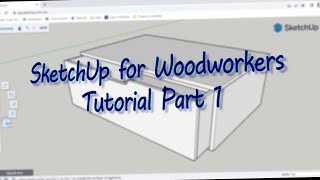






Thank you for this clear instructional video. I feel like I.can follow this and get to grips with sketchup.
Please can you do an additional video on adding textures to panels, and how all of that works.
Thanks
The best SketchUp tutorial I've watched for this! Great teacher, didnt go too fast, easy to understand. Thank you.
This mini-series is superb - I want to start visualising stools and furniture in sketchup free and your work has made that feel possible after an evening! Thanks so much
Great Tutorial! I have been intimidated by Sketchup for years so never tried to learn- I followed this tutorial alone and now I feel confident that I can do this! Thanks!
I am about to play with these tools that you shared. I feel much better because Sketchup seemed so difficult before this and the previous videos in the series.
GREAT JOB!
Great video! I'm designing a new kitchen and this shows me how to create the various cabinets I want and how to duplicate and place them. Very clear, concise and easy to follow! Great work!
very useful step by step tutorial. Kudos. Make more vids.
This is presented so well. I dig this!
Very useful.
Thank you so much! I enjoyed doing the tutorials, but unfortunately they did not seem to be too popular. I gotta give the people what they want, someday I might continue the series.
Thank you. VERY helpful!
Great video. Thx
Just curious as to why you draw boxes/rectangles with the pencil tool vs using the rectangle tool?
Also, why the control c/control v copy vs move tool with the control key? Thanks.