How to Fix windows 10 boot error " File:\boot\BCD Error code: 0xc000014c "
ฝัง
- เผยแพร่เมื่อ 6 ก.ย. 2024
- How to Fix windows 10 boot error " RECOVERY your PC Device need to be repaired The boot configuration Data for your PC is missing or contains errors File:\boot\BCD Error code: 0xc000014c "
Tags
Resolving Windows 10 Boot Errors
How to Fix Windows 10 Boot Problems
Windows 10 Won't Boot: Solutions
Troubleshooting Windows 10 Boot Errors
The Ultimate Guide to Windows 10 Boot Error Fixes
Repairing Windows 10 Boot Failures
Quick Solutions for Windows 10 Boot Issues
Windows 10 Boot Error: What to Do
Windows 10 Boot Failure: Easy Fixes
Fixing Windows 10 Boot Problems Like a Pro
Dealing with Windows 10 Boot Error Messages
Windows 10 Boot Loop: Troubleshooting Tips
Get Your PC Back: Windows 10 Boot Error Repair
Overcoming Windows 10 Boot Error Challenges
Windows 10 Boot Error Troubleshooting Guide
Windows 10 Boot Error: Diagnose and Fix
Recovering from Windows 10 Boot Errors
Windows 10 Boot Issues? Here's the Fix!
Step-by-Step Solutions for Windows 10 Boot Errors
Windows 10 Boot Error: The Ultimate Repair Guide
#tech #windows10 #tutorials
sub link www.youtube.co...


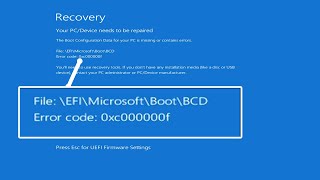




![🎤 ไปกันต่อออ! จับฉลากร้องเพลง x P’ #XXSIVK [EP.2] (1/2) เพลงของใครจึ้งสุดน้าา 💓🎤 #MXFRUIT](http://i.ytimg.com/vi/mLI_K0sAS4o/mqdefault.jpg)

Thank you so much
If it asks anyone a question about adding installation just type yes
@THANOS GURU dx
@@b02belistakarlwintroysanch88 turn it upside down ya got xp
The system cannot find the path... Plz help
Hi can you help me I am getting a cannot create a file when that file already exists
Seriously - I cannot thank you enough, totally worked.
Used windows 10 media creation tool on a different computer to create windows 10 installation media on 64Gb NTFS formatted USB drive (unchecked options for settings for that PC)
Booted to USB-HDD, followed your steps, and back in business - great work !!!
Every time I go to reboot it’s always keep me at the recovery screen and I can’t do nothing about it:/
Same did u fix it?
@@pashafn6350 Did any of you fix it I’m having trouble right now please help
Im also having trouble with this. Lmk if anyone has a solution
you need a installation media (windows 10 install usb/dvd) to do that
@@oddlydrawnskeletons7541 same did you fixed it??
The world needs more people like you
not resolved fix issues
I was about to go to a computer shop and I saw this thank u so much
have not used this for a year without being able to fix it and when asked at the service shop they said it was 6000 rupeesIt's (80$). 200% percent solve since you watched your video. Thank u so muchh bro 😎❤
Thanks for sharing
Not working
I was able to successfully get past typing the commands bootrec /fixmbr & fix boot. But it failed at bcdedit /export c:\bcdbackup. The comments was " the store export operation has failed. The requested system device cannot be found. What would you recommend I do next?
Thank you so much for this video. Can you tell me what causes the error in the first place
thank you brother u save my data and time....May Allah bless you more
You're welcome! and Allah bless u too...
May 2021 and still works like a charm!!!!
Thank You very much.
Thank you sooo very much. Why is working with computers still this cryptic??? I mean, really! We're living in the year 2020 and will still have to use command prompts for something as simple as getting your computer to start?? Anyways, thanks again. I'm sure this video has helped a lot of people in the couple years since you posted it. Blessings, and hope you have an inspired 2020! -Kenneth
How are you getting to the boot menu? I imagine that is the problem most people are having.
Yes. How????
I have a Windows Server 2012 with this problem in my notebook and im gonna use a W7 installation disk to follow u
ur steps. Does it work?
Install Windows 10, dude because you have an old server based OS
It should work
@@user-tj7hk1ss8d not every pc supports win10 lol, I have a 2,7 ghz with 4gb ram and it can't install 10
where to download windows 10 bootable files?
It is 2024 and this still works. Great job thank you.
I try to reboot with it but it dosnt work
*Can I fix/repair this error With Hiren's CD/DVD?*
This fixed it
1. Booted my Windows 10 build 9750 installation file
2. Click on repair my computer
3. Click on Advance option
4. Click on Command promt
5. Type " list disk "
6. Then select your hard disk drive with " sel disk X"
X is your drive letter
7. type "list partition "
8. Select your booting drive with "sel partition 1" replace 1 with your drive partition number
9. Type " detail partition"
10. Make it active with "active "
Reboot system go to the window installation booting media again
11. Repeat Step 1,2,3,4
12. type "bcdboot X:\Windows /s X: /l en-us
X is your booting hard drive
OMG Thx for helping me.. Your save my Pc desktop.
Glad to hear that
In my case i have existing Windows 10 on one HDD. I recently purchase a new nvme drive and installed windows 10 with same key. This is for me to test and compared before making switch. Everything installed fine and i was able to switch the boot drive from bios depending which drive i want to boot. After a day, i got this error. I then disabled nvme from the boot menu in bios then started using my old one for my work. Now tried your steps, it said found 1 installation and it rebuilt. But ended with a question to confirm the drive, yes/no/all. I typed Yes. But it didnt work. I get this error again. I then disabled all drives fro. Bios expect the nvme and tried same but got same result. Now trying to reinstall again and see. Can you guide me what would be tye cause of this?
Love you bro saved my valuable files ,😍bottom of the heart , thank you.
Welcome :)
Is your data saved
Arumai nanbarae...I had watched most youtube channel but not solved the issue eventhogh I can't believe ur prompt commands anyway I had entered now my issues were solved..u done good job nd thanks a lotzzz
You are most welcome
After typing the command it says if i want to install all to the partitions and whatever i choosr of the 3 options it says not element found.
Same..😢
I bought a “custom built” pc a few years back. One day it came up with the 0xc000014c. In the command prompt it denies me access when attempting bootrec /fixboot. The company that built it disappeared from the face of the earth, website, messages, everything. How can i wipe this computer to regain access and not lose any files?
My problem is that when i start my laptop it says your pc needs to be repaired the boot configuration data for your pc is missing or contains errors error code 0xc000014c
And i created a bootable usb drive containing windows 10 and when i try to boot from the bootable usb then it says your pc ran into a problem and needs to restart, we will restart for you and same thing happens again and again please help me 😭😭😭😭😭😭
Doesn't work on windows 10 for me :(
Thankyou , I followed the instructions, on restart it was showing the windows logo for over an hour . I forced a shut down and when my pc was off I disconnected the hardrive and power cable. I held the power button for 10 seconds and heard a bleep . I connected back the power cable and hardrive cable and powered up . Everything restarted fine. I tried the power button and disconnected hardrive before I tried this so I'm guessing it was this method that worked for me so thanks for getting be me up and running without reinstalling windows
thank you very much I made a video 40 rounds in zombies and my PC put me message of error thanks to you I have all recovered !!!
Welcome
@@MohdShafiK french
My windows DVD drive is not booting up it's keep saying bootmgr image is corrupt...the system cannot boot...
sometimes at minute 2:59 say wich "identified 0 windows" in other moment show "identified 1 windows" is the same choice option "s" in spanish or "y" in english. small contribution, hehe.
Oh wow mashaAllah Muhammah shafi bro.. Its work, amazing yaar... 👍
Boy........you just saved me.....😘😘😎😎😭😭😭thanks a lot
abang muhammad shafii aku ingin mengucapkan terimakasih , karena komputer ku sudah kembali menyala berkat tutorial yang tidak jelas ini ,,, terimakasihh banyaakk abangg!!!!!
My Dvd is not playing in laptop.. And, I don't have USB.. Kindly help.. What should I do that my Dvd start playing??
When I select bootable usb it is going back to recovery. Any solution for this problem
Help, every time I enter bootrec /rebuildBCD it says "couldn't find the path"
What if windows has not been activated and you don’t have a Windows 10 Bootable USB/DVD?
Bhai jan buht shukriya saari files bach gaein❤️
Dear Sir, I want to thank you very much! I have come home late this night, just to find this unpleasant information on my screen. With your help everything was all right in a mater of minutes. Much appreciated!
Welcome :)
2:53
I get total identified windows installations: 1
f:\Windows
Add installation to boot list? Y/N/A: y
the requested system device cannot be found
Any fix bro
Bro How to restart With windows 10 Bootable USB/DVD???
Ayya Chanel well, you night fixed it, but hold Ctrl Alt Del
I don't have windows 10 bootable USB or CD in my computer
How to restart system' with windows 10 bootable?
but what if i have a windows 7 bootable dvd? i don't have a windows 10 one..i downloaded a torrent with windows 10 and installed that one
i have it on one of my drives
اسلام علیکم
Great job bhai keep it up
Great !! THANK YOU Brother - so now I can help my friend from former Persia,
Greetings from Germany,
Michael 🤗🤝🔝🤩😊😎
Musstest du eine CD im Internet kaufen ?
mine ASKs if it should add installation to boot list? Yes (Y) / NO (N) /ALL:
damn, me too
My laptop is not allowing me to boot to the USB device, Or even to Bios or boot menu, When I press ESC the msg pops up again !!! any suggestions @Muhammed shafi Kandoth
Ingot stick when I installing operating system and that error occurs
Unable to reset the laptop .not showing any key in error message
i try this but after it shows scanning a while then its take too much time and didnt show anything on screen
Yea mine still gives me the error everytime I try to boot from recovery media.
Please what do you mean by windows 10 bootable usb/dvd
you can create it (bootable usb).... download windows 10 ISO Image... use this method th-cam.com/video/o6tiBHmcDMc/w-d-xo.html or Watch this video until 3.30 minute th-cam.com/video/J3Lk8rgSsis/w-d-xo.html
How this USB I use my USB but it just appear the blue screen again :(
The HDD might be shot. I think that's what's wrong with mine too.
Holy shit man, you saved my old ass laptop. Thank you!
Thanks for this video but I had problem which is after entring the expression rebuild ...there are any thing I am waiting a lot whithout result
Now when i login black screen and cursor no desktop i restarted 10timed
You saved my PC .Thanks!
Welcome 😃
Thank you very much may God bless you 🙏
hello i currently have the same problem but my pc does not detect a usb i have looked for everything but i cannot find how to do it can you help me please
I plugged it in and nothing happened
Hey can we remove the bootable drive after yhis
In my system it still showing device cannot be found
how to enter boot menu guys, I need a CD or USB?
Yes use bootable flash disk or cd that contain win 10
I can’t do the boot menu it puts me back on to that same thing
What if I don’t have a reboot disc or USB?
Simple and effective. Thanks
After installation our data or files will be loss
From where I can get Windows 10 bootable disc??Will my data be lost??
How to boot usb please help me
Sir I made my pendrive bootable by iso2 app but when I insert and first boot device it not working. Again that blue screen appear
Its July 2022..
This method works like a charm..👍
You saved my life U deserve 1000000 subs
I'm on Windows 10 because I downloaded it from the official site and it works because I bought Windows 7 and had a key. So I don't have windows 10 installation media. What do I do. Also does doing this save all your files.
Why after i restart laptop it Stay blue screen !!! Please help me😭
You saved my money bro. Thanks, it 100% worked
I shut down my pc when resetting.What can I do now?
after executing the command and restart, all my files are gone in other drive like (D,E,) only Drive C remains. how to fixed this. please help
Goto Manage (Right Click This PC Select Manage) /Disk Management/ Right Click Partition (Last Two Partition Before D,E) Select Change Drive letter and Paths/ add/ assign Drive letter D same as E also follow this video th-cam.com/video/xS_P198ykkY/w-d-xo.html
how can i do this, when pc not booting by pendrive? :(
mines sais the requested system device can not be found can you help me out please
Sir? My laptop is toshiba how to fix it? Same error code and file
Bro after clicking on install from usb drive my pc did not go to installation pagr
Hey buddy I have seen your video ..
From last night my laptop is showing "d000014c " error report..
And it says to format my windows and re install it..but the problem is I've some Very important documents in my c drive in separate folder...now the thing is it's a classified document...and if my boss comes to know this... I'll lose my job and maybe they put me in jail too..... So all I want to ask you with your this video can again boot my pc again without formatting windows ?
Amazing worked like a charm. Thank you.....
But I dont have bootable USB, what I need to do?
Is our data lost or not lost
Automatic repair will work or not , windows 8 same error.
How if I don't have USB/DVD ???
Didn't work for me, still getting the same error
There is no TECHNOCURE only TECHNOTREATMENT and maybe TECHNORECOVERY
😀
I dont have any usb is there any steps too do 😞☹️
I'm still having the problem.
It says it found a installation.
But when using the fix it says it can't find the image.
how did you fix it ? i have the same thing .
Will i lose my documents? I have Some important docs Which i cant lose
Thanks man works for me but you forget, restart the boot to hard disk to default in the bios cause some pc restart by the USB flash. Any eay works for me thanks again.
Hello! This was great but I had purchased a laptop with Windows 10 installed. Now if I download windows 10 from the official website and provide a bootable disk with it, this windows will not replace my original windows, right?
No
Mais svp je n'ai rien ni cd ni DVD ni USB aidez moi
Hi, what if mine is not a bootable usb? I just bought my usb and it does not have windows 10 installed on it.
download windows 10 ISO image file windowsiso.net/windows-10-iso/microsoft-windows-10-download/widlw10/?windowsiso_id=22 and rufus software rufus.ie/ . you can make bootable usb using rufus
Do you happen to know how to solve the error called 0xc000014b?
Brother if pc harddisk datas will be delete or no?
2023 still works. Thank you!!
Glad it helped! Please support my second channel with your subscription th-cam.com/channels/sjD1l8rnkTbziInd627BCw.html