Photoshop: How to Create Awesome Portraits of Layered, Vector Shapes
ฝัง
- เผยแพร่เมื่อ 2 ม.ค. 2021
- Photoshop CC 2021 tutorial showing how to create powerful, portraits made of layered vector shapes.
➤ Get 15% off BORIS FX OPTICS! - The Academy & Emmy Award-winning plug-in for PHOTOS in Photoshop! Go to bit.ly/3aDnh4A and use my special code: bltv2020
Underline Brushes Set: 1drv.ms/u/s!ArAEPhCK6XBWgbIHA...
Royalty-Free Music provided by www.beatsuite.com
High quality, copyright-free music for TH-cam.
Music track: "Global Meltdown"
#photoshop, #BlueLightningTV, #PhotoEffect
Subscribe to Blue Lightning TV!: bit.ly/2WkFbkj
Support Blue Lightning TV on Patreon for as little as $2/month!
www.patreon.com/bePatron?u=24...
Become a Channel Member: bit.ly/2wNJxW8
To become a Channel Member on IOS & other "unsupported devices": bit.ly/2OoJnwO
BLTV MERCH:
Redbubble: BLTV.redbubble.com
TeeSpring: teespring.com/stores/blue-lig...
Society6: society6.com/bltv
TH-cam Channel: / bluelightningtv
Website: bluelightningtv.com/
Facebook: bit.ly/2Fz7fel
Facebook “Subscriber Page”: bit.ly/2WmWIbw
Instagram: / bluelightningtv
Tumblr: / bluelightningtv
Twitter: / bluelightningtv
Pinterest: / bluelightningtv
LinkedIn: / martygeller


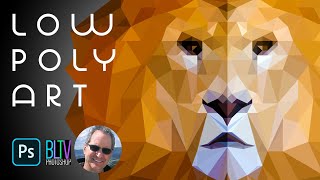






Your video is always easy to follow and clear to understand even for non-English speaker just like me. And your voice tone is very soothing and comfortable to hear. Appreciate for sharing your knowledge.
Thank you for this incredible tutorial. I created my own brushes with .png files I made in Inkscape and followed along with Photoshop Elements 8. There were a couple steps I couldn't do, but the overall effect was the same. So much fun. Stay inspired!
Your tutorial is Always well detailed. Thanks very much.
Not only thanks for watching but very thanks to uploading this type of videos also.
Beautiful work as always Teacher
Just tried this, and loved the results, thank-you.
Thank you Marty and Happy new year!
This is wonderful
Thank you teacher🌹
SICK! Would love to make this into a Brand Logo with words that are embedded into the vector shapes.
Always on Top! Greetings .. All my gratitude Sir.. 👍👍👍 ♥
AMAZING, Dear Blue Lightning TV Photoshop
! Thanks a lot, Martin. M Brazil, Rio de Janeiro, RJ
once again new awesome tutorials.......sir.....
Wow Marty! Very nice work👍
Great vid sir, as always
Love this so much💕
Hi Marty, can you make a video with all the useful shortcuts in Photoshop please?
Great video!
love yours tutorials
Great tutorial!
Il Look finale assomiglia allo stile di Alberto Seveso. Molto bello
Grazie! Vedo una somiglianza. 👍
fun tutorial.....thanks sir
Fantastic sir 👏 👌
You're the best marty 👌
Nice job bro 👍👍👍
Thank teacher❤
Thanks again 😘
perfect bro
Wonderful
I would try it with a snake brush ♥ ☺ ♥
Great idea! 👍
@@BLTV_Photoshop thank you so much sir ji ♥
Nice video sir
Unbelievable stuff.....You're so good at it.....do you have a school that teaches PS to really learn about all the features of PS...
Thank you for your kind words. My "school" is my channel. Keep watching! 😉
C'est évident pour vous .... mais un peu compliqué pour nous avec toutes ces opérations , hhhh il faut que je visionne cette vidéo 3 fois afin de mieux acquérir votre technique ...hhhh thanks... thanks 💪💪💪🇩🇿
Merci pour votre commentaire. Je suis d'accord avec vous pour dire que cet effet nécessite beaucoup d'étapes, cependant, beaucoup d'étapes sont répétées.
Nice
great
This is the coolest thing I've ever seen
Супер!!!
Благодаря! Моля, кажете на вашите приятели и колеги, които може да се интересуват от обучението на Photoshop, да гледат телевизия Blue Lightning! 👍
hi bltv do you have a pattern draw tutorial on photoshop?
Not the new one introduced in CC 2021, however, I will.
Please make tutorials for beginners
..Next tutorial how to make tornado...
...I'm looking something like this....
do you have a gold text toturial?
th-cam.com/users/bluelightningtvsearch?query=gold%20text
👍👍👍
Up to 1000K subscribers
🔥🔥🔥
Thanks Marty for a good tut. Off subject a message from Patreon tells me that your tuts are now ads free. Does not make any difference for me because I can opt out of ads, like most other people, so I never see an ad watching any videos. Just saying because you could unnecessarily be missing a slice of your income by doing that. I think everyone can opt out ads if it annoys them. They just have to google how .
Thank you for looking out for me, Jon. The ad-free video would only be for my patrons and Channel members during the week before it goes to the public. Basically, I de-monetize the unlisted video for one week and then monetize it when it goes public.
why it can't delet the image with the brush, but only the background
❤⭐⭐⭐⭐⭐❤
Helo Marty ( Help ) ( non english) Y follow al steps but Y can't catch the black color on the face of the model, Y use as wel a low resolution pictures 72ppi , Y see 10 times the tutorial but can't find my mistake. Help :-)
HEY THE BRUSH ROTATION!!!! SWEET!!! I think the two ppl that dislike these videos must be Unmesh and Jesus ... lol jk
Thank you for another great tutorial and a full plate of food for thought! Crticism: As great as this channel is, and naturally talented the teacher is, it has become next to impossible to follow when a nine minute video is interrupted on average every ninety seconds for cut-away advertising. Whether the content privider is doing this or TH-cam itself, I don't know. I just know the experience has been degraded to the point where it is annoyance to watch.
I fee your pain! TH-cam places the ads. I have nothing to do with it. FYI: Months ago, I joined TH-cam Premium which plays all videos with zero ads. You also get free music & movies with the membership. For me, it's well worth the 12 bucks p/month.
MY GOD, WHY IT ALWAYS REMOVE THE BACKGROUND NOT THE IMAGE, THAT DOESNT WORK AT ALL
Great vid sir, as always