DJI Mini 3 Pro / Air 2s Waypoint Hyperlapse Tutorial 🤩
ฝัง
- เผยแพร่เมื่อ 9 มิ.ย. 2024
- Unleash your DJI Air 2s and Mini 3 Pro Drones!
This complete step-by-step tutorial walkthrough will teach you everything you need to know and do, to make and edit stunning waypoint hyperlapse on your DJI Mini 3 Pro and Air 2s Drones!
Sit back, grab a cup of coffee, take notes, and Up your Drone Hyperlapse Game Today!
0:00 - Intro/ Sample Hyperlapses
1:26 - How to Frame & Work Waypoints
4:26 - How to Plan Waypoints
9:22 - How to Focus, Mark and Save your Waypoints
11:55 - Camera Setup & Settings for Night Hyperlapse
18:34 - How to Import & Organize Hyperlapse files on your PC/Mac
23:04 - ND Filter Settings for Hyperlapses
23:58 - Camera Setup & Settings for Daytime Hyperlapse
26:28 - How to Edit a Day into Night Hyperlapse
32:19 - How to Sign up for my patreon hyperlapse class
Become a Patreon and get enrolled in my DaVinci Resolve Hyperlapse DNG Class Today:
/ dronexfactor
More DJI Mini 3 Videos:
• DJI Mini 3 Pro
More DJI Air 2s Videos:
• DJI AIR 2s First Impre...
Check out the DJI Mini 3 Drone with Rc Controller & Fly More Pro-Kit Tax-free at B&H with Worldwide Shipping:
bhpho.to/3bFp7a0
Check out the DJI Mini 3 Drone with Rc Controller Tax-free at B&H with Worldwide Shipping:
bhpho.to/3Oyvquz
Check out Mini 3 on Amazon:
amzn.to/3a4OZvp
Check out the DJI Mini 3 Drone Only Tax-free at B&H with Worldwide Shipping:
bhpho.to/3ntZs6N
Check out DJI RC smartcontroller :
bhpho.to/3Phg79y
Check out Mini 3 Fly More Plus Batteries Tax-free with Payboo Card at B&H with Worldwide Shipping:
bhpho.to/3AhIbVU
Check out Mini 3 Fly More sub 249g Batteries Tax-free with Payboo Card at B&H with Worldwide Shipping:
Tax-free with Payboo Card at B&H with Worldwide Shipping:
bhpho.to/3OQ9wmd
Check out Freewell ND Filters for Mini 3 Drone:
At Amazon:
amzn.to/3u7Zip9
At B&H:
bhpho.to/3nx9q7b
Check out Freewell ND/PL Filters for Mini 3 Drone:
At B&H:
bhpho.to/3P2qKwN
Amazon:
amzn.to/3yENPA5
Check out the DJI Air 2s Fly more with RC Pro smart controller Tax-free at B&H with Payboo Card & Worldwide Shipping:
Check out DJI Air 2s Fly more Combo Tax-free with Payboo Card at B&H with Worldwide Shipping:
bhpho.to/326usCG
Check it out on Amazon:
amzn.to/3nykUbe
Check out DJI Air 2s Tax-free with Payboo Card at B&H with Worldwide Shipping:
bhpho.to/3gTWuFY
Check it out on Amazon:
amzn.to/3qAeudk
Check out DJI RC Pro Controller Tax-free with Payboo Card at B&H with Worldwide Shipping:
bhpho.to/3rXkqOP
Check it out on Amazon:
amzn.to/3fxZiHr
KOLARI Fixed ND Filters for DJI Air 2s:
ND 2,3,4,5 set (Recommended):
bhpho.to/3xs6gYz
ND 6,7,8,9 set:
bhpho.to/3Eru00N
KOLARI Rotary Polarized ND Filters set for DJI Air 2s:
2-4 stop:
bhpho.to/3KLjljQ
5-7 stop:
bhpho.to/3rmB6OM
MY GEAR:
My Main TH-cam Camera:
bhpho.to/3f3t3zP
My Main Client Camera:
bhpho.to/37NdVGq
My Camera Lenses:
15mm: bhpho.to/3GbUYcP
25mm: bhpho.to/3F9xVxW3
42.5mm: bhpho.to/3r9KEvE
My Gimbal:
bhpho.to/3zHBZ7d
My Main Drone:
bhpho.to/39y0xqi
My Sub 250g Drone:
bhpho.to/3bFp7a0
My Main Drone Filters:
bhpho.to/3xs6gYz
My Laptop:
bhpho.to/3a24wM9
My Tablet:
amzn.to/3GTPCD5
My Backpack:
amzn.to/3MNYE80
15% off coupon code: YNLRMVUM
My landing pad:
amzn.to/34GczvS
5% off coupon code: OBWVEDEQ
My Editing Chair:
www.odinlake.com/products/erg...
About droneXfactor:
Drone Enthusiast, Instructor, Tech Guy & Dad!
Connect with me on TH-cam: droneXfactor
Twitter: dronexfactor
Instagram: dronexfactor
Facebook: droneXfactor
Team droneXfactor Merch:
www.teespring.com/stores/team...
If you like my videos, please consider dropping me a $1 on Patreon :)
/ dronexfactor
** Affiliate Disclaimer: Most of these links are affiliate links, which generate a sales commission for me. For example, all DJI & Amazon links above are affiliate program links. I am a DJI and Amazon associate **
Thanks for Watching, Please Subscribe & Share my Videos and Channel :)
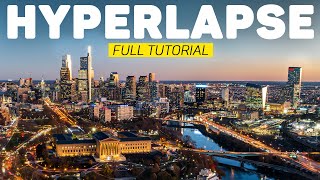








0:00- Intro/ Sample Hyperlapses
1:26- How to Frame & Work Waypoints
4:26- How to Plan Waypoints
9:22- How to Focus, Mark and Save your Waypoints
11:55- Camera Setup & Settings for Night Hyperlapse
18:34- How to Import & Organize Hyperlapse files on your PC/Mac
23:04- ND Filter Settings for Hyperlapses
23:58- Camera Setup & Settings for Daytime Hyperlapse
26:28- How to Edit a Day into Night Hyperlapse
32:19- How to Sign up for my patreon hyperlapse class
Become a Patreon and get enrolled in my DaVinci Resolve Hyperlapse DNG Class Today:
www.patreon.com/droneXfactor
Happy Flying 😃
Thank you so much for your efforts in breaking down this whole process for us viewers. Very much appreciated. Happy Flying!
you can tell you've put a lot of effort into this it's a great video well done!
Thank you for spending the time to make this clear and detailed explanation. You really took the mystery out of hyperlapse for me.
You're welcome 🙂
This is one of the best tutorials on a drone hyperlapse procedure. Good work!
This is an outstanding tutorial. I love how your tutorials are so logical and systematic, explaining all the steps, and what they accomplish.
Very clear step by step instructions including the details I need! Thank you!
Holy crap! You explain what you're doing when you're picking settings. THANK YOU!!!@!
🙂
Oh Wow! That is the best video about DJI drones I have ever seen. Thank you. You have a wonderfully relaxed approach to making TH-cam videos.
The best video explanation on TH-cam for mini 3 Pro hyperlapse. You have amazing expertise. I learned an lot of tips.
Just to repeat what everyone else is saying, fantastic tutorial, I appreciate your attention to detail!
Fantastic tutorial, thanks so much.. can’t wait to try!! Chris, UK
Thanks for taking the time to put this together. By far the most informative tutorial of the kind on YT. Cheers, brother.
Excellent video on hyperlapse. This feature has so many things to master and you helped fill in many gaps that are not well documented.
Fantastic! Best M3P hyperlapse video on TH-cam! You did an excellent job explaining how the hyperlapse works/executes, recommended settings, and filming suggestions! I learned so much more in your video than all the other M3P hyperlapse videos I have watched on TH-cam! I'll be joining your patreon class.
This is a monster video, so professional, so well done, very refreshing, thank you!
Excellent example of smart workflow and so clearly presented. Thanks!
I just became a Patreon because I'm very happy with your videos as always learning different techniques from you! thank you
Excellent video! Very clear, detailed and instructive. Thank you 💪
Seriously, great looking hyperlapses! Thanks for sharing !
As a former corporate facilitator, I found this tutorial to be near perfect.
Awesome video! 🔥 Any chance you have a video explaining what you need and how you get clearance to fly in the areas you show in this video? So many amazing spots in NYC that I thought were impossible to fly through and I would love to do the same. Would much appreciated some direction. 🙌
Thanks for the great explanation!! Now subscribed!
This video was just pure fire 🔥
Very in-depth with clear instructions.
Another great video ☺️
Thank you so much! You are the best at explaining everything that we need to know and want to learn about! The results l are breathtaking! ✌🏾
Man, lovely explanation and way of presenting! High five to you!
You really took the mystery out of hyperlapse for me. hhee Thank you for spending the time to make this clear and detailed explanation
Thanks for taking your time to show us your when your skills!
I have my drone for almost 2 months now and i am excited again i didn't think it can do this!!! I hope in the future update they will allow this on video not for timelapse only. Im hoping! Thanks man best video ever🎉
Incredible tutorial. Just amazing. Thank you for educating.
Brilliant video, thank you for all this info!
Subscribed.
Awesome tutorial. Thanks man.
That is brilliant! Great footage, great technique. Thank you.
One of the best hyperlapse tutorials on TH-cam - thanks!
Thank you for the tutorial really clear and easy to understand
Amaizing! I can lissening to you the whole day and understand everything because your explaining is outstanding!!!
Thanks! Great video
You are such a good teacher, you're smashing it for me! I can't wait to get out and try this. I had no idea you could save the waypoint set up. I believed all the setup time was eating battery life and I would need to buy a 'Plus' battery to have a chance a a reasonable hyperlapse. Thankyou :)
You are explaining quite simple and effective! Thanks a lot!
such a good tutorial man, thank you
Thanks man for the detail very clear much appreciated new subscriber 😊
Thanks for this Video!!! I`m from Germany and found so genius your Tutorial!!! Very nice ✌
Oh I'm definitely saving this video. 😎
Cool 😎
Oh - and great explanation of "angle" messages. True also of the gimbal tilt (if you change gimbal angle) - but that was a brilliant primer for folks trying to learn Hyperlapse 👏 Using photo mode for exposure also BRILLIANT- especially when using dark filters!
This is the best Hyperlapse video ive ever seen. Thanks man
Excellent Video, Excellent Information, Excellent Flying, Excellent Hyperlapse Tutorial, and Amazing Photography! Thank You Xavier.
I love how excited you are while explaining the steps man - thanks a lot def. gonna try it out with the Mini 3 :D
I can't believe how much I learned from this video, with some many how to's that have never been touched on in any other videos. Great tutorial. Subscribed!
The best tutorial on TH-cam I have seen in years!
love this... thanks
Thank you very much great video
Thank you so much for sharing Tony from UK
Great concept knowledge and footage. Stumbled onto this when searching for Air 2S hyperlapse info.
Thanks! What a great video and is a teaching style that's great for all skill levels too, nice work!
Thank you for the great tutorial. Very easy to understand.
Great video. Really enjoyed watching and listening to you.
What a fantastic tutorial!!! Thanks a lot!! Good job and best regards from Spain 👋
Bellissimo tutorial 👏🏻👏🏻👏🏻👏🏻
very good tutorial for a beginner, ty
Nice work! That's really helpful.
Hi, so happy to discover your video, good and simple explanation. Thank you so much ❤❤❤
This was so well done, I'm just learning with my mini 3 pro and this video has so many little things for me to take away and apply to video or photo.
Spectacular end results!
Excellent instructional video, you teach well.
Enjoyed this and learned a lot! Getting the Mini 3 Pro real soon
This is an excellent tutorial! Thanks for creating and sharing.
Great Presentation.
This is a great video !
I learn a lot about my Mini3Pro and yes more specifically on hyper lapses
Thank you for your patient and careful instructions with this inspiring tutorial 😶🌫😎😍
Excellant tutorial 👌
Brother ! you just got a new sub ! you da man ! thanks for this beautiful content!
Thank you for doing this!
I'm a Patreon and this is great stuff man. Thanks for your help and attention to detail as always.
You Xecuted that tutorial perfectly thank you for teaching me something new! Bravo .
Wow... Best hyperlapse tutorial I've seen. Didn't even know about that bookmark function till I saw this. Keep it up!!
Congratulations 🎊 you have been selected among my few shortlisted giveaway winners..Text the above to claim your prize 👆👆🏆🏅...
Thanks!
Excellent 👍
This short video took me over an hour with taking notes. I recognized many things I was overlooking. Thanks for what you do for now my arms are going all the way around the topic. I cannot wait for the DR17 raw course - let me just say - it pays to be a Patreon Member.
Really good video! Thank you!
it's amazing tutorial so helpful. thanks you 😄 from Indonesia
Excellent
Awesome video man, you answer many questions simple and well organized, keep up the good work....
Excellent tutorial 👍🏾
Thanks for the videos!
Great video! I'm inspired to go out and give a day night hyperlapse a try!
Great vidéo ! Many thanks !!!
Also became a Patreon Member awesome job on the Tutorial I just got my Mini 3 Pro yesterday will look at this Tutorial a few more times just to get the logistics down pack but I will hit ya up on Patreon later thanks 🙏
Amazing looks great 👍
Nicely done.
Man this tutorial awesome 👌
Passionately presented :-) Enjoyed.
I'm glad that I came across this tutorial. Didn't know that my little Mini 3 has the waypoints capability and was gonna suggest to DJI to add this in a firmware update. Thanks a heap. I'm going to learn lots more as a new subscriber
Great video! Very clear and detailed. Keep up the good work
Feedback appreciated (100%) ⬆️⬆️
Let talks👍...👍...💐
nice technique with taking the photo first for shutter speed setting. Im gonna keep that one in mind!
Thank you for breaking this down so well. Ive heard how awesome it is having hyperlapse on the Mini 3 but it is one feature I have yet to explore.
Feedback appreciated (100%) ⬆️⬆️
Let talks👍...👍...💐
Outstanding work bro...
Thanks for the tutorial. Good idea to create the hyperlapse way points with the first battery and then use a fresh battery for the actual recording. Didn't think of that !
You rock!!
hi thanks for clear tutor
I have tried a cpl hyper-lapse’s and it was just like you said bumpy and just didn’t look good. When you explained this it hit me what I was doing wrong. This tutorial was helpful I been flying for 7 yrs and this hobby amazes me how you can keep learning something new. Well done. I seen many of your other hyperlapse vids but this one hit home.
So thanks my brother in drones.
An amazing job you did here for a newbie like myself 😎👌
Great and of course subscribed for more content like this
Well done🍻