Interactive PowerPoint Workshop: Prototype eLearning with Ease
ฝัง
- เผยแพร่เมื่อ 8 ก.ค. 2024
- New to eLearning and instructional design? Grab the free Become an ID checklist for more resources: www.devlinpeck.com/become-an-...
In this live workshop replay, Kristin and Sabrina walk us through building an interactive PowerPoint prototype that you can easily transfer into Storyline.
At the event, we voted on one of 3 projects, settling on a software simulation!
Follow along to get to practice using key PowerPoint functions, effects, and transitions that will easily integrate with your eLearning projects (especially when using more complex authoring tools like Storyline).
Watch Kristin's demos of all three PowerPoint prototyping projects: • 3 Interactive PowerPoi...
Download the project assets for all three projects here: drive.google.com/drive/folder...
Join the ID community: www.devlinpeck.com/id
Using the affiliate links below will help support me and the content on this channel:
**Best AI Tools for Instructional Designers**
Synthesia: www.synthesia.io/?via=devlin
WellSaid Labs: www.wellsaidlabs.com/?via=devlin
Descript: www.descript.com/?lmref=jJTSTA
Jasper: jasper.ai/?fpr=devlin44
Riverside: www.riverside.fm/?...
**Best Laptops for Instructional Designers**
Dell XPS 13: amz.run/6l1w
16-inch MacBook Pro: amz.run/6l1y
Gigabyte Aero 17: amz.run/6l26
**Best Books for Instructional Designers**
The Non-Designer’s Design Book: amzn.to/3kP0reO
Map It: amzn.to/3f137mR
eLearning and the Science of Instruction: amzn.to/3kNuBiF
Design For How People Learn: amzn.to/3CLtrNM
Michael Allen’s Guide to eLearning: amzn.to/31ZUbJB
0:00 Introductions
1:29 Setting Up the Project
4:00 Screenshot Considerations
7:09 Exploring the Storyboard
9:43 Creating the Slides
14:18 Replacing the Screenshots
18:03 Inserting the Audio
29:46 Kiosk Mode and User Controls
31:19 Adding Hotspots
36:17 Inserting Interactivity
43:54 Importing to Storyline
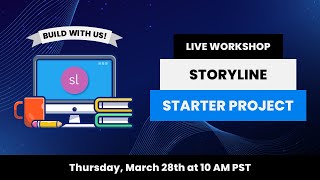



![[페이스캠4K] 베이비몬스터 치키타 'FOREVER' (BABYMONSTER CHIQUITA FaceCam) @SBS Inkigayo 240707](http://i.ytimg.com/vi/x9VRNTV4VDI/mqdefault.jpg)




If you're just starting out on your journey into eLearning or instructional design, download the Become an ID checklist here 👉 www.devlinpeck.com/become-an-id-checklist
Great idea to create very simple software simulations to onboard people! Thank you for this.
And to answer the last question at the end of the session (which I wondered about myself until I reached the end of the workshop), one of the great reasons why you might want to prototype in PowerPoint this before importing in Storyline is that, given the price of Articulate products, maybe there's only 1 seat available for your organisation, while a lot more collaborators may have access to PowerPoint. So it would be easy for anyone who has PowerPoint to create the "prototype" (even though I think it is more than a prototype as it could be used as is) and to then send the file to the designated Storyline designer who will simply have to import it in the software and make the final adjustments, and make it a SCORM package if you so wish.
I'm sure there are other reasons why you could do this in PPT first before moving to Storyline, but this is the one that came to my mind :)
Great idea! I've heard multiple IDs using PPT and other prototyping tools as a way to share with their team before the final development. Thanks for sharing :D
Great video! Thank you for presenting on this -- I learned a ton! Regarding the interactivity -- how do you prevent users from going forward by just clicking anywhere? I realize this is just for prototyping, so may not be necessary, but I'd love to know if this is an option!
You may need to select the "Browsed at Kiosk" option. Kristin goes over this in detail in this video if you'd like a tutorial:
th-cam.com/video/3BiqbwoL740/w-d-xo.html