A Step-by-Step Guide To EASILY Format A Kindle eBook and Paperback Using Microsoft Word
аёқаёұаёҮ
- а№Җаёңаёўа№ҒаёһаёЈа№Ҳа№ҖаёЎаё·а№Ҳаёӯ 16 аё•.аё„. 2024
- Master Kindle Book Formatting in Microsoft Word | Step-by-Step Guide
рҹ“ҳ Master the Art of Book Formatting eBook in Word | Step-by-Step Guide (2023 Update)
Embarking on the journey of formatting your book using Microsoft Word opens up a world of possibilities, but we understand the complexities that can come along. The process is nuanced, and without the right guidance, it might seem like a labyrinth. Fear not! This tutorial is your compass to navigate through the intricacies.
рҹ”Ҙ Unveiling Formatting Techniques and Beyond: рҹ”Ҙ
рҹ“ҡ Comprehensive Word Formatting: Dive deep into the realm of book formatting within Microsoft Word. We demystify every step, so even the most intricate details become clear.
рҹҢҹ Mastering Limitations: Understand the boundaries of Word and learn how to ingeniously work around its limitations. Our insights will save you time and frustration.
рҹӣ пёҸ Efficiency Unleashed: Elevate your formatting process with efficiency-enhancing tricks. We're not just about teaching the basics - we're here to show you how to conquer formatting challenges with finesse.
рҹҺЁ Polished and Professional: Following the steps unveiled in this video, your book will transcend amateur formatting. Your creation will exude the professionalism it deserves.
рҹҡҖ Speed Up Your Journey: Time is of the essence, and we're here to help you accelerate. Learn techniques that not only ensure precision but also boost your formatting speed.
рҹ“‘ Immersive Step-by-Step Guidance: Our meticulous breakdown leaves no room for confusion. Every keystroke, every click - we're right there with you, guiding you through.
Whether you're an author venturing into self-publishing or seeking to enhance your formatting skills, this tutorial is your trusted companion. By the end of this video, you'll have the prowess to wield Microsoft Word as a book formatting tool like never before.
рҹ‘Қ If you find this tutorial enlightening, a thumbs up is greatly appreciated. Don't forget to subscribe for more empowering insights on writing, publishing, and mastering digital tools.
рҹ“– Step into the world of professional book formatting with confidence. Your journey towards creating impeccably formatted manuscripts begins now - hit play and take the first step! рҹ“–


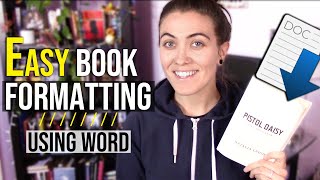






You are a life saver sir God bless you, I've been struggling so much with this. Love from South africa
Welcome boss man, Pls kindly help me to subscribe to my TH-cam channel.
It seems that you have improve your voice bcos this one sound perfect рҹҳҚ
Thanks for the observation
The black pages how do we remove them
Click on it and enter delete key on your keyboard
And don't forget to subscribe to my TH-cam channel... Thanks рҹҷҸ
Can u also colour the inner book will amazon accept it