SIMPLE 1 LIGHT setup for BREATHTAKING studio portraits
ฝัง
- เผยแพร่เมื่อ 1 มี.ค. 2020
- Take AMAZING portraits in the studio with this one simple lighting setup. All you need is one studio strobe, a softbox (I like octagonal soft boxes) and your camera!
This tutorial focuses on photography tips and tricks for the studio to take amazing portraits, focusing particularly on 1 light OCF portrait photography. Enjoy!
❤️ MASTER Photography today with my new Course! Enroll now for 10% OFF!: ❤️
tinyurl.com/y3b3j3q7
⭐ My MAIN Camera - amzn.to/2tI1hlb
⭐ The Camera For Video - amzn.to/2yZId6M
⭐ My Second Backup Camera - amzn.to/2tGWr7p
⭐ The Lens I am currently using right now for EVERYTHING - amzn.to/2NcXwMD
⭐ My Portrait Lens - amzn.to/2yYDqCx
⭐ My Wider Lens - amzn.to/2tOoAtF
⭐ My Main Wedding Lens - amzn.to/2MCHiem
⭐ The Dream Portrait Lens- amzn.to/2tIxBUJ
⭐ My Portable Tripod - amzn.to/2NbRwUl
⭐ My Studio Strobe - amzn.to/2MBzpGh
⭐ My Memory Cards - amzn.to/2Mwl9yk
⭐ My Drone - amzn.to/2tJz2SZ
⭐ My Bigger Drone - amzn.to/2tImD1K
⭐ My Tiny Drone - amzn.to/2yYDlyJ
⭐ The BEST monopod - amzn.to/2NbXy7i
⭐ GoPro HERO 5 - amzn.to/2NeqAmL
Book now: bachphotographyau@gmail.com
Facebook: bachphotographyau
Instagram: @bachphotographyau
Link to Free RAW files:
www.bachphotography.shop/
Model: @kiarajade.t
Music By: "KaizanBlu"
Track Name: "I Deserve You"
• Instagram - / kaizanblu
We are a participant in the Amazon Services LLC Associates Program, an affiliate advertising program designed to provide a means for us to earn fees by linking to Amazon.com and affiliated sites. Thank you for your support as it helps me grow and provide better content each and every video!
#portraitphotography #photographytutorial #beginnerphotography



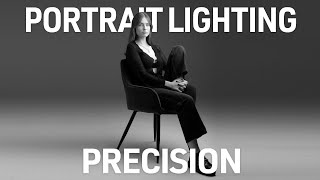





Thank you for watching this video about portrait photography. Full disclosure, I don't have a hamster called Jeremy :( please like and subscribe so I can buy a hamster
:-)
hi. pls i will really like to know. This is a ONE LIGHT TUTORIAL. aside from the steady strobe pointing directly to the model, i could also see speedlight flashing in the background as you snap. where was that positioned please?
@@abrahamesua8878 That might be the strobe which is pointing to the model. Studio flashes often have a modeling light build in, which is a weaker but steady light to see the shadows. When you take the picture it will use the flash bulb inside of the same flash.
Can you also display the link for where to buy the chair the model was using please?
lol!! Could you tell me which Edited app you used, please?
For 15min, that was a phenomenal amount of extremely valuable information. Thanks!
Awesome tut! Thanks for being straight forward and clear!
One of the best tutorials I've seen, thanks for really showing us everything in detail!
Thank you for posting this video. I currently only have a couple of off camera flashes and I am now considering getting a strobe. I look forward to watching other videos you have!
DUDE I recently started photography and by just watching your video it changed my whole perspective in how to edit, thank you a lot
The amount of love you put into this video!!
Your zeal to share ur ideas is really appreciable.
Just the video I wanted thank you!
Looks good. Thanks for having the class.
This tutorial just helped me a lot! Thank you. All the best wishes!
what a fantastic studio!
Definitely gonna give this a try. I’ve got into product photography and I think portraits would be fun
Amazing tutorial, and easy to follow alone.
So much value in this vid thanks 🙏🏻
Hi Bach, thanks for the vid, learned a lot! Do you have a video for in-depth editing workflow? Like for producing the absolute best edit? Keep up the great work!
Really simple and great tutorial here. Straight to the point and really good tips and tricks. Love your low and easy voice that makes it easy to follow what you're saying and not screaming at me as some Americans do. I am really going to use this to simplify my own lighting 🤩👌🏻 Very glad I found your channel!
Grt work setting of light and dark background nice shoot 👌👌😎
It's the best explanative editing video I have seen so far
You are doing an excellent work,thanx for the info :)
First video of yours I’ve come across, well done bloke, well done!
Thank you very much for another amazing video 👌🏻
Would love to see as well a video with 2 and 3 lights setup ;)
Keep up the good work
Good idea I’ll do that 🙂
This is such a great video. You've covered A-Z basics of portrait photography. And, with editing too. Thanks. Liked and Subscribed.
All the best.
Really helpful video. Thanks a lot.
Whoa! Great video man, really liked how you went through the whole process. Definitely picked up a few new tricks I didn’t know about on photoshop lol
Lovely model & thank you for the Raw files
i always shoot raw but never tried this technique thank you so much
Thanks for the greta information man!
Hi! Thanks for the great tutorial! I really miss your videos, you're my favorite channel on portrait photography.🤩
very informative ! Good job !!!!
Top! Thank u!!!
Bro, I wish I could like this video a hundred cause the amount of value here, Jeremy deserves to get treats for a month!
Jeremy says thank you
really like your studio . my dream😍
Earned a sub! Definitely one of the best tutorials I have seen so far
Very helpful video thanks, and have subscribed!
you give me the best how too get things correct
nice tutuorial! Thank u
Great job
So amazing tutorial
Thanks!
This was super informative. I just started doing portraiture - first time using a strobe the other day actually
I hope it went well :)
@@BachPhotography better than expected actually!
Nice job bro 🔥🔥🔥🔥
I subscribed and liked so you can pay your electric bill.
The information you provided and quality of your vids are well worth it for that trade off. 10/10 would recommend. Thank you :) 🤝
Jeremy the hamster will be pleased.
Jeremy is very very pleased
Quick question. What do you recommend for ambient light? My studio is in a large basement with very little natural light. Thanks.
Nice tutorial. I don't have expensive studio lights. I use the window light.
super shooting tuto. what is the octabox you are using ? is it a ad600pro finally as mentioned in your gear list ? should it work same way with a ad400pro and ads-085 octabox ?
New to your channel and first time watching your video. its very good (y) keep it up, am a photographer and loved your tips. subscribing and liking.
Hi Bach, thank you for sharing your knowledge. Is the strobe and softbox the same device? I can see the softbox in the vid but what about the flash which i just learned called strobe. Where should it be positioned?
wow
Nice 😍😍
GREAT TIPS :)
thank u for this useful video in which program used to edit the pics befor photoshop
Show 👏👏
I want to do some homestudio and are currently looking for a strobe. Do you recommend continous light vs flashlight in a softbox? Thanks :)
U didn’t even need to ask me to subscribe, well deserved 👌🏽🥰thank you
வீடியோ மிகவும் பயனுள்ளதாக இருந்தது மிக்க நன்றி
இரா.மனோகர் சென்னை .
Very useful video sir, I learned lot from it, looking forward more videos like this keep it up good work, thanks a lot sirbig thank you R.MANOHAR ,Chennai.
ive spent the winter in my new studio , its been fun.. & amazing what you can do with one light .. beautiful portrait good tutorial
One light is all you need (:
So nice
Najafi photography thanks 😊
Lol electricity bill 🤣 great video and great shots man.
Great examples and instruction. Sounds like you have Cliff Richard commenting 🙂
Great video! Subscribing
So in the second strobe did you have anything on it like an umbrella or it was just a regular strobe by itself? Also where did you get the flash that you’re using from
Liked, shared, subbed,..... electricity bills paid.... excellent vid bruh
What did you use for your ambient light? I can see a light on the model?
Man... first thing to take a beautiful portrait like you take is to have a BEAUTIFUL MODEL like you have.
i'm Romanian it definitely helps :)
Which photo editor are you using...? And which one i should use please guide me
I subbed, tell your hamster I’m a fan
Pls say about back drop grey u used its company details it looks pretty cool
Me with my table lamp and camera 🧍♀️
Good stuff. Love shooting one light. Awesome posing.
He's back!
Jay Hill Creative I’m back baby!
Nope..he is bach!
What type of modifier did u use?
Honestly, when working with strobes, You should only learn and only use one strobe before ever using more than one strobe. The same goes for modifying light. Learn the ends and out before adding more different modifiers.
Great video.
Just ordered some soft boxes. This video helps quite a lot
Nice photos thanks for sharing. Can i get that style using a small flash like the Godox TT350 and Godox AD-S7 18” softbox? Using sony a7iii and Tamron 28-75 f2.8. Planing to buy a small compact flash for indoor and travel use.
Yeah sure, if you could get a bigger softbox that would help a lot
@@BachPhotography thank you :) will you recommend 60cm or 90cm softbox octagon? For that small flash
What do you use that old white iMac for?
My version of Lightroom doesn't have the feature where I can go in with the clarity tool to smooth out parts of the photo do the skin like you did. I would love to be able to do this, is there a certain version of lightroom that I need? Thank you so much
does this strobe have both continuous light and flash light functions?
Hey what lights do u recommend?
Whoa! So when you are making adjustments and using brush the tool, what do you click to avoid making adjustments on the adjustments you just made? Ie: face smoothing and saturation to jeans
you just create a new adjustment.
which software is this? Capture one? Thanks
I am new to your channel and I'D pursue my passion recently on photography. I love your tips. Subscribing and turn my notification all ON .
I want that stool! Where'd ya get it, sir?
I have just one softbox and today I tried shooting a video. So I placed my softbox at about 40-45 degrees and about 2 meters from me. The background got really bright, so was I, and basicly there was almost no contrast between me and the background. Any advise on that? I would be so greatful!
Did you try turning down the power on your light.....and also moving yourself away from the background. Basically, the further away from the background you are, the less light will fall on it, making it darker.
What's that backdrop called? where can i get it? 🙂
Please what white balance and picture style can i shoot with canon 5d mark iii
Hi, I was hoping you can tell me what editing software you use, an where to get it? Please and thank you, you are amazing!
Just plain old Photoshop :)
@@BachPhotography I have photo shop but it doesn't look like that. I guess I will have to research on what one I guess, I appreciate that you replied.
what matrial did u use in your background?
Can you do this same thing with a white umbrella??
Hi how u edit after the shoot? Bcoz I did a shoot for a brand but my editor made me too hard to edit for my self
This is incredible. However for the flash, are you saying to put the power the lowest? I have a Godox strobe and despite putting it the lowest, it still blows up my subject way too much. I don't understand why...
lower your iso, speed up your shutter speed and increase your aperture until you get the desired results, happy shooting
is the color of your backdrop grey?
Where did you position your flash?
what about light settings - i cant get my head around it - is it possible to set the strobe light lower or do u just have it on full ?
clinton doyle for this shoot it stayed around 3.5/10 power, the closer the light is to your subject, the lower you should set it for a good exposure
I sub for the hamster!
Are you editing in Photoshop?
Hey, I didn't see the raw files for this shoot in the link?
Can I use my canon speed-light for this instead of a strobe?
ive used both and can confirm they both work the same, you'll need to have the speedlite setup at a higher power but none the less, the differences are pretty marginal depending on how picky you are !
if using a constant light the same image can be produce?
Filomeno Ybanez sure :)
great stuff I fancy having a try of your retouch challenge but just checking did you want these shared on instagram with you tagged or actually sent to you ? many thanks!
Thanks for asking, you're welcome to share them on your instagram with a tag
@@BachPhotography cool thanks done!
No joke I only subscribed for Jeremy... 😂 jk very informative video!!!