How To Add A Printer On Apple Mac
ฝัง
- เผยแพร่เมื่อ 29 ส.ค. 2024
- In this tutorial, you'll learn how to add a printer, or network printer to any Apple Mac computer. Simply go to system preferences, click printers, and follow along in the video.
Thanks for watching!
Visit our website parried.com -- IT Support and Managed IT Services
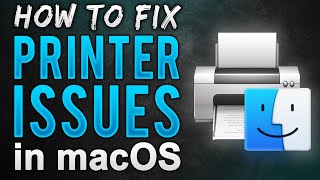








not sure why so many dislikes, this shit was spot on... thanks man!
Thanks! I appreciate your support. Please like and sub!
This guy talks so much he deserves the dislikes
because moron turned 30 seconds into 6 minutes
you guys need to understand old people dont work as fast with new technology. this guide is perfect. if you are that good.. you dont need this guide then what are you doing here?
if you still think its slow. just skip some parts.. i dont understand the problem.
I disliked the video because the title is wrong. This person is not adding a printer, they are choosing one. th-cam.com/video/0tjNl504Ceg/w-d-xo.html ..... THIS video here is the better and CORRECT one.
I tried other video first but when I watch your tutorial, one time boom! easy to understand you! Thank you.
My Macbook pro is not able to find a printer automatically when I go to add one. Im not sure how to get it to work.
what if the printer is not LISTED after you click + .... that's why I clicked on this video
Isis Nohemí same
Isis Nohemí exactly 😭
Same here. Did you find your answer?
I found out if it doesn't show, it's because the internet your connected to on your Mac is not the same on your printer :)
@@sassymonkey248 OMG thank you!!!
Thanks! This tutorial saved me from throwing my printer off my balcony. :) It totally fixed my issue.
Guys if you want to add a printer wirelessly, all you have to do is make sure your printer and your mac are both connected to the same network. Then you can go on settings -Print&Scan - Then when you click the plus icon you will be shown a drop down menu and it will show all the nearby printers and if you see your printer you can click on that. ////// Hope this helps people
Thanks a lot buddy
my macbook cant seem to find my printer, even when I had it plugged in via usb. What do I do now?
Eric, What if the printer is found but under "use: choose a driver" auto select doesn't work?
U must install printer driver manually by downloading from manufacture website
Why does everyone post the easiest thing to do, ie add a printer that's already listed? The difficult thing people are really looking to find solutions for is how to get your printer listed. You say "I'm going to assume your printer has already been configured and added to the network" but that's the thing everyone wants to know! Anyone can click on it if it's already there, you don't even need a tutorial for that it's so easy. So frustrating-- sort of like the ones that say "to set up your WIRELESS printer, you'll need a WIRE (eg usb cable) haha! Then they say "Using the appropriate usb cable" ... which one might that be? The only usb cable I have is for an older camera. Guess I'll keep searching.
SMH
True!
Asking the same question but no reply yet
@@sugarqueen2528 That's because he probably doesn't know.
@@sugarqueen2528 If you still have a problem trying to connect your printer to a network let me know. I had a similar problem. I changed my router and tried to print but it didn't work. I deleted the printer and added a new printer. I gave the printer a new ip address and also changed the routers ip address in the printer. I can go into more detail of how I did this if you still need help. I can now print wirelessly to my printer.
@@pauljones5476 I would like the info via here please. I am so frustrated...
I check others first but with you Erik its so easy. Thank you,
Thanks for the tutorial, it's helped. But on my Brother MFC-L2700 DW printer, once it's added I do not see the Scan option. Only showing Brother MFC-L2700 DW-air print, Can you please with that? Thanks
Same here. Anyone knows what to do?
Dude you are the man. I was ready to take this printer out back and just shoot a few rounds into it. Thanks for saving me any further frustration.
Lol. Always glad to help!
What are you up at 2:00AM!
you added a printer that you already have, I DONT have it, I have no idea what to do now
2019 still same instructions. Thanks! Getting used to Mac vs Windows...
Sorry there are so many dislikes. This video was extremely well done and helped me a ton.
Thank you, just got my MacBook Pro 2016! very helpful even thought this video is old.
Glad we could help, Christoff! Be sure to like and subscribe!
Thanks! I finally learned hoe to independently add a printer to my macbook. Easy tutorial, and I no longer have to rely on others.
Starts at 1:28 if you don't want to hear useless info you already know or don't care about.
Lol thanks.
Haha cheers
how do you know you don’t care for that information or that it’s useless without watching it?
I hate Mac's but 2 of my customers have them. This was an awesome demonstration, Thanks. I see how to set up scanning also
Thanks, please like and sub!
Brilliant thanks. I'd been battling with the HP start utility for about an hour, now it's installed in seconds. Thanks again!
i had some paper work due and i had bought 2 printers and i wasnt able to install them to my mac, thank you so much it really helped and it was really easy
Glad I could help! Please remember to subscribe, and thank you for watching my videos!
OUTSTANDING! Perfect tutorial, even I was able to hook the printer up after many bogus videos. Thanks!!
No problem! Glad I could help! Don't forget to subscribe for more :)
This tutorial was spot on...solved my problem right away..great job
No problem! Glad I could help you out!
It would be great if you could show what to do if your printer does not auto populate.
You rock! Thank you for being clear and making this so easy!!!
That is so helpful then reading the instructions on the manual.
ITC AUSTIN, THANK YOU VERY MUCH!! QUICK AND EASY... BIG HELP.
My Mac 14' 2021 is not recognising my Canon printer at all. Stuck big time. New to this Mac thing.
Agree with you Patrick.I had been struggling earlier. But with this tutorial I got my issue sorted with relative ease.THANK YOU ERIC.GOD BLESS.
Hey man thanks for the video. Can you please tell me how to link my mac to the printer that it can't find?
Good evening .... What I want to know is how do I print something off the screen ... Let's say I'm reading an E-mail and want to print a hard copy ... Where do I click to print . This is my very 1st MAC and I am so use to having PC's . I bought the iMac 27" 5k Retina desktop and upgraded the ram to 16GB ... So much to learn and having purchased the set at Best Buy because there are no Apple stores in the ares ...I rely on the you tube videos to learn as much as I can .
my printer doesnt show up
Hi Thank you so much , you saved my life , the instruction easy to follow , much appreciated hope you post more instruction for Mac pro ,
Very awesome! Please like and sub!
Thank you,
what about shared printer on a Windows server ?
can you add it on the macbook ?
Great explanation
this is very clear to follow. Good job!
Thank you, it's now working perfectly!!
For everyone that is finding hard to connect to a printer automatically or if the printer is not listed after clicking on the + sign. what u need to do is go to the printer website first to connect to the same wifi as ur laptop. I had the same issue when I bought a new hp printer. What I did was I visit 123.hp.com. It will ask ur printer product name and model number in order to set up the same wifi as ur laptop. There are basic steps u need to follow and once to finish it, it will be shown automatically when u click the + sign. if u have a printer of other brands u simply need to visit their website follow the steps given and once ur printer is connected to the same wifi as ur laptop, ur printer will be shown when u click + sign. Hope this helps.
Thanks man! It is simple and straightforward..
Nice video. I have a question though. My printer is connected to my desktop in the office. The router is in the other room connected to the cable (TV). I can't get my laptop to see the printer that is connected to the Mac in spite of the fact that everything is on the same network and I've enabled "printer sharing"
Very glad it helped! Please like and sub!
thnks erick i really like ur video, thanks for the easy way to say the things, my mac is new and i love it but it's a little bit complicated :)
Yes I’m soooo lost with mine
Thanks for the help!
My Mac also won't recognize the printer being added, and there's no clarity as to what to do in this case.
Macs are the only Apple products that are actually hard to learn
Hi Eric,
Message from UK = Wonderful help! After 2 plus hours with Canon Manual - exasperating. Watched your video and in 2 minutes problem solved. Thank you SO much; saved me from another heart attack. Priceless!!
I set up a share printer on my old macbook. However, my new m1 macbook can't connect the printer through the link. Could me help me to solve that problem? Thanks.
Thanks for kind help
Thank you for this video. It worked for me and it was easy! :)
I just bought hp 4015N printer to hook up to Mac. It hasn't been set up as a network printer. Just mine for my mac. How do I set it up, find drivers etc. thank you for your interest, jim
Thanks, great video.
EXCELLENT. Easy instructions to follow... for me in any case
Yay! thanks so much! i'd bought new ink cart. and when replaced them couldn't get connection til now! Thank you! do have a question though, printer at work...when i used it it booted me off of my home computer?
and what about printing from iPad or iPhone? :)
Hi ITC Austin, I followed your direction but when i print my mac said the printer is not conected.I set up everything router wireless .So can you explain me more?
Thank you sir. Worked right away.
No problem glad I could help! Don't forget to subscribe :)
I have a Mac computer and I bought a new printer and all my efforts to get it to work is hopeless something is not working.
Thank you!!!! This helped solve my problem 😊😊
I just bought an Apple Mac will it work the same for this too?
There's a phrase "cut to the chase". You should look that up.
I installed a new router and now my MacBook can't "find" the printer it used to print to on the network, even though the printer's still "on" my MacBook. I don't have the installation CD for the printer (an Epson Stylus NX620). Any suggestions? Many thanks.
Hi Thank you so much , you saved my life , the instruction easy to follow , much appreciated
Glad we could be of service! Please subscribe!
Yann Yip dvdvhavhzbjsþzhuaufffuaux bfg
All I see are messages that say ''failed to connect'' or ''device not found.'' I have an internet connection and all three devices are next to each other, so it is not as though they are out of range. I even installed the driver but nothing is happening.
Thanks David! 1st time to scan a document/July 2017
i have a canon printer and i just got a new mac how do i set it up and use it on my mac
+Crystal fashion1 on your mac got to system prefrences then printers and scanners make sure your printer is on and search for printer also make sure printer is connect to wifi
thank u Eric, it worked n my printer is set!
can you do one "how to connect printer to the network"? please. thanks
I will add that to my list. Please like and sub! Video coming soon!
My printer doesn't show up. It's a Canon MX870 and is properly connected to the network. What do you do then?
Hi ... I wanted to know what to do my Mac did not recognized the printer .. if is not by default .. how can it be added????
Thank you so much for your help
my system preferences icon is there but when I click it nothing happens, cannot open system preferences
my printer is not connected
Crazy how you took a 30 second process and extended it out to five and half minutes, thats probably the reason for the dislikes
no it's because half of us don't see the printer listed, so stumped at first post
.
Hi Erick I'm new for all the technology and I wants to install the printer to my laptop Mac Air do you recommend any it's easy to install and cheap to buy?
Thanks
i still have problem because i already setup my wifi printer and i see it on my mac book but went i try to connect it ask me software idk why it said so i just choose anything. because i did not see any of name of my printer name. i also have UBS to connect to it but it did not show up. i do not what to do in this case
hi thx for vid. i actually had a query , basically i use a dual band router , so my mac is connted to 5ghz frequency , whereas my printer is connected 2.4ghz frequency , so it is really necessary for both of them to be on a same frequency , like i mean cant the 5ghz talk to 2.4ghz frequency , since both are having the same ip. thx :)
what happens when in the use section reads; Software fro this printer isn't available from Apple.
I can't seem to connect my CanonMF4700 to my MacBook Air model 2017
Thank you so much! This helped tonsss
Very helpful! Thank you!
Well Patric (below) the problem is our printer list is empty. So now what? It says how to add a printer to an apple mac.
I clicked dislike because this video was assuming a printer that was already networked and could be found. Not actually adding a NEW printer, which is what would be more helpful.
...but, this wasn't titled "how to configure a network printer". It was a video for adding printers to your Mac and he reiterates that within the first minute of the video. Do you dislike cooking videos that don't tell you how to grow the ingredients yourself too?
You just saved my life!!!! Thank you!!!
Happy to help, Heather! Please like and sub!
Can Anybody help me I purchased 2 epson et4700 printers one for sublimation and one for regular print but im having trouble installing both separate how can I install them can you make a video or help please I have a Mac desktop computer
Great explanation. Very easy to follow. Thanks a bunch!
Hi, I just refilled my Ink cartiage and fix it back in Printer. After taking prints, now it suddenly stop. It says that CHECK THE QUEUE. Can you please tell me that how to fix that?
Thanks
Worked thanks.
easy and wonderful
PLease can you help me? I have followed yor instructions but the printer name dose not come up once you hit the 'PLUS' button what do i need todo?
This was very helpful. Thanks!
But mine doesn't come up in the default, so I have nothing to select.
Hi I need help for print something with mirror mode , thanks
i did the same thing u did but when i print it doesnt go through
hi Eric, i instaled the printer (brother 2700) through wireless, but it dosent work, and also it can switch from copy to scan, please write your suggestion.
hello
i just bought my hp deskjet 3632 today and i try to connect to my mac OS X version 10.6.8 to print out some documents but it didn't work. so please help me
I have configured it, it works fine, just search in the WiFi connections if the printer is connected, then add it; the only problem I have, is that it doesn't show the scan option
Hi, I'm unable to unlock to make changes, no icon available. Any tips so i can add my printer
Mine will not print wirelessly and it’s a wireless printer?
I added the printer but it doesn’t show the scan option. What do I do?
When I go to ADD it doesn't acknowledge my Photosmart printer that is right next to it, plugged in and on???
Thank you. It worked.
Thanks good video
Thanks, please like and sub!
Thank you!!! This was very helpful