How to Fix Xbox Controller Won't Connect to PC - Easy Guide
ฝัง
- เผยแพร่เมื่อ 6 ธ.ค. 2023
- Do you want to know how to fix it when your Xbox controller won't connect to your PC? In this video, I show you how to connect an Xbox controller to a PC or laptop and troubleshoot connection issues. Xbox Series X, S, and Xbox One controllers have a connect/pair button on the top of the controller which makes it easy to connect to personal computers via Bluetooth. This tutorial will help you easily connect your Xbox controller to your PC and fix connection issues so you'll be gaming in no time!
🔔 Like, Subscribe and ring the bell to get notified when I post a new Xbox tips & tricks video!
#Xbox #Xboxseriesx #xboxcontroller - เกม


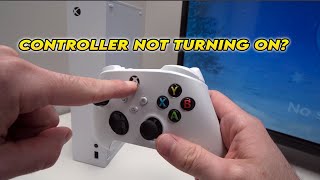






I cannot stress how serious I am when I say that I could not stop laughing at this video you have a subscriber for life my man.
"Hopefully this video was helpful" - no, it literally wasn't. You go over the same very basic garbage that's not working that already exists on a hundred other videos and online instructional articles. Many people are having issues (like me) where the controller WAS working on PC perfectly fine, but after either an update to windows or something else the controller stops working and is unable to be found when searching for BT device on the PC. Firmware on the controller is updated to latest, bluetooth type on my motherboard is 5.0, so latest version of it.
There is something else causing problems and no one seems to know definitively what the issue is.
Yea all of a sudden mine won’t work either the last few days. I’ll need to buy a wired controller at this point whatever the fuck they have done
I fucking hate how many useless xbox connection videos are out there. Well i guess onto nr 21312, hoping that its not the same generic ass advice.
boohooooo sounds like a man cant do his research right
Is it better to update the Xbox controller before using it on PC ? I know the Controller likes to update when pairing it up for the first time on console .
Thank you so much wanted to try fpv sim but didnt connect so i tried updating the controller, didnt work then i searched up and u help me
getting rid of the batteries did the magic, thanks.
Actually the one useful video i found. Thank you, worked for me!!
One thing to check is the model number of your controller as the early 1537 controllers while wireless,.. you need a special dongle for it to work, it's not wireless to Bluetooth it pairs to a special dongle. The newer controllers don't need this, they use any Bluetooth like normal.
Thank you
this help alot
Go to device manager, click view, click show hidden devices, find device under bluetooth, click to uninstall device, reboot PC, open bluetooth in settings and reconnect xbox controller to bluetooth on pc.
bro u are goated this video and every other video with xbox controllers not connecting on pc is either outdated or just basic sht that doesnt work.
Bro this actually worked thank you 😭🙏
thank you
thank you
My Xbox controller won’t even enter pairing mode
are you sure using bluetooth?( check at least using bluetooth 4.0 dongle) (mice dongle are not bluetooth, by the way)
thanks, it help a lot
Buying wireless is always problematic. I tried everything here before even watching this and the controller is paired but somehow isn't connected. Apparently I will be ordering a wired controller now.
Doesn't work when you have money to buy a nice Elite Pro Controller. But if you don't have the money and have basic controller this method may work.
i didn’t work :/ it says “troubles with connecting to input device”
Some pc don't have Bluetooth also
Not connecting please help
tried 3 controllers still wont pair lol brand new pc to
same have you found anything yet?
sure using bluetooth dongle in usb? what version?
This dont help '-'
is so basic and dont make any sense
why is it saying removed failed?
same
didnt work
Xbox is so trash