Using Survey and Compare Modes in Lightroom Classic to Save Time Editing Photos.
ฝัง
- เผยแพร่เมื่อ 18 ม.ค. 2023
- Today on PhotoKitchen we talk about two of the lesser known features of Lightroom Classic's Library module that should actually be a part of everyone's workflow for culling and editing their images. These are the Survey and Compare features, and you are going to wonder how you lived without them this long.
My name is M.D. Welch, and I am the humble host of PhotoKitchen. The TH-cam channel dedicated to all things photo, video, and image editing.
New episodes are live every Friday. Please like, subscribe and share!
My Website: www.depth-of-field.com/
Follow me on Instagram: / mdwelch_photo
Hey I am on Twitter too: / md_welch
I also teach: www.depth-of-field.com/p/educ... - แนวปฏิบัติและการใช้ชีวิต



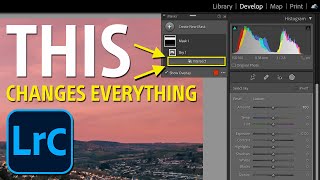





I love your description. "Under appreciated." That's how I feel about you, MD.
Thank you Joe!!!!
Thanks, appreciate the video.
Glad it helped
I was unaware of these actions, as well. I like them both and understand how you use both of them, given the situation. I will use these a great deal now! Thank you, sir!
There are not talked about a lot, but so powerful when selecting your work. Thank you for watching.
Good video. Thanks. I noticed as well that when in compare mode which is the most relevant to me at the moment, it can do glitchy things. But I'll carry on. It is a great tool as you say.
Both are good, but one might be better for the type of work you are doing. I prefer Survey because I have to give clients a group of selects, so that mode allows me to weed out duplicates and bad shots. I am not looking for the best image, which is were Compare really shines.
thank you for helping out. i felt like i was gonna break this damn theng
You are very welcome. Thank you for watching!
Super helpful tips! I've never used either of these modes, but I am about to!
That is great news, let me know how it goes!
Is there a way to export the Survey Image with image names so clients can select? Thank you!
You could do a Contact Sheet out of the Print Module, or just rate those images, and export those rated images to a folder for the client.
i hate that they moved the compare, survey, etc options. i wish they were still located between the image and the thumbnail ribbon at the bottom so we could use the compare while in Develop mode and still make some edits to the live image
Thank you for watching.
Who knew? Thanks!!!
You are very welcome, thanks for watching!