Play PCSX2 (Sony Play Station 2) games via keyboard and mouse
ฝัง
- เผยแพร่เมื่อ 27 ก.ย. 2024
- In this video I have explained whether of how you guys are going to play Sony PlayStation 2 games all PC via keyboard and mouse! I have already explained whether how you'd setup and get BIOS file (all links are below). The reason behind myself making this video is actually I find playing Sony Playstation 2 games fun and was thinking that others will also, then a thought struck my mind that 'not all of them have gamepads', so I made this video which explains how you can play Sony Playstation 2 games on PC without a Dualshock or Xbox controller!
To download PCSX2- pcsx2.net/down...
To download pcsx2 BIOS file- bit.ly/3fkbU8N
Or you can even search for the same.
To setup PCSX2- • setup PCSX2 and PS2 ga...
Best custom ROM for raw performance on android- • Pixel Experience on Po...
For gamepad I am using- amzn.to/3q1plMV
For the best earphones out there- amzn.to/360KOPf
My keyboard- amzn.to/3LGNWPi (Redgear shadow amulet cheapest mechanical keyboard on amazon)
My mouse- amzn.to/36U85D3 (Redgear A-15 with 8000 DPI)
The headset I am using- amzn.to/3r87kNt
My views on them-
For mouse- • Initial impressions of...
For headset- • Redgear cloak, the bud...
#trueakspeaks
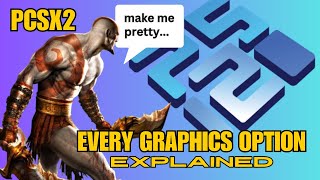




![[🔴LIVE] งานประกาศรางวัล MAYA TV AWARDS 2024 : มายามหาชน](http://i.ytimg.com/vi/nwmWYXXVwBY/mqdefault.jpg)



I am trying to set up the very same game but I can't understand what you are saying. I can't seem to set up the mouse.
Okay, let me just make more straightforward, in lilypad settings, choose the way your analogue stick would go, and then move the mouse's cursor in that direction!
Press those keys, whichever you want to assign, and then press them when they're taking the input (on keyboard)!
Bro I just found about the problem's solution. When you enter in the lilypad settings(control setting),just go in general and select direct input and then click on up for right analog stick and drag your mouse up and do it for the rest of the controls.
Hey mate, having a problem, it isn't taking the input when i move my cursor up or down to set up right analog stick
What! Did you click on button you want to map, first?
I'll try everything I can from my side but please subscribe to my channel!
Bro I just found about the problem's solution. When you enter in the lilypad settings(control setting),just go in general and select direct input and then click on up for right analog stick and drag your mouse up and do it for the rest of the controls.
Glad you returned with the solution, however I'm not much interested in gaming (made such video because many are interested in gameplays and how to get free access to them) so don't care don't care much about it but on other hand, those who would land to my video (due to what purpose, it is mentioned in title) will see your comment, thank you!
And please subscribe and ask your friends to subscribe too.
@@trueAKspeaks I am really happy to help you.. ☺️👍
Thank you, I am a youtuber with 1 lakh 30 thousand view count, but only 379 subs, people come to my channel, learn and go, nobody cares to subscribe, please ask your friends to do it!
Bro I can't even select the language selection in dbz bt 3 with keyboard plz help me what can i do
Map the keys again but prior to that confirm whether your controller is functioning properly and is connected properly with your PC
There's a lot of content in channel that you'd like, you can check your controller via this website-hardwaretester.com/gamepad
How you'd play Sony PS3 games on PC (GTA 5 as an example here)- th-cam.com/video/Asm1LZCjAQg/w-d-xo.html
black (usa) is the game right?
Brother, each of them are right (I did not actually get what you wanted to say) you try the different versions of the ROM and see which one's works best for you!
Brother, there're a lot of stuff in my channel, kindly check it out, regarding custom ROMs, recoveries, bootloader unlocking, page file, dual channel RAM configuration, how to enable TPM or secure boot and a lot more, so kindly check it out, please like and share my videos and subscribe to my channel, thank you!
How you'd setup PCSX2 to play Sony Play Station 2 games on PC- th-cam.com/video/MiPm0etgTSs/w-d-xo.html