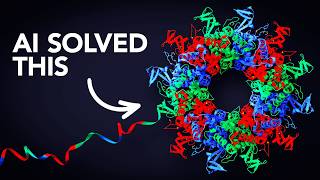Fujifilm, This Is Confusing Me! 😀😀😀
ฝัง
- เผยแพร่เมื่อ 10 ก.พ. 2025
- Trying to figure out the difference between Subject Detection autofocus and Photometry on an X-T5!
Join me at pal2tech BACKSTAGE: pal2tech.com/b...
Get notified when I release a new video: pal2tech.com/s...
🎥 Gear Discussed/Used in Video
Fujifilm XT5: geni.us/p5vnF
TH-cam Gear: kit.co/pal2tec...
My Current Kit: kit.co/pal2tech
Gear shop: amazon.com/sho...
🚀 Connect With Me Here
Join me at pal2tech BACKSTAGE: pal2tech.com/b...
Get notified when I release a new video: pal2tech.com/s...
Medium: / pal2tech
Patreon: / pal2tech
Vero: vero.co/pal2tech
Instagram: / pal2tech
Facebook: / pal2tech
🧰 Discounts on Services and Tools
Brands, if you would like to offer a special discount for our viewers, please get in touch with us to get started!
Get a Medium membership: / membership
Color Finale Editing Plugins: transactions.s...
Color Finale LUTS: transactions.s...
📺 See These Videos!
Fujifilm Camera Settings: • Fujifilm Camera Settings
Photography: • Photos Missing From SD...
Flash Photography: • Fujifilm Flash Setup w...
Learn Capture One: • Capture One Fujifilm T... .
Learn Fujifilm Filmmaking: • Fujifilm Video Tips .
ISO: • Fujifilm Dynamic Range...
Lens Reviews: • Lens Reviews
Product Reviews: • FAVORITE Camera Slider...
🎬. Production Notes:
Producer and Host: Chris Lee
❤️ Support this Channel:
If you wish to support the channel, there are three ways:
1. Join pal2tech BACKSTAGE: pal2tech.com/b...
2. Use PayPal: www.paypal.me/...
3. Join this channel here: / @pal2tech
This is very much appreciated. All donations go toward the funding of future videos for this channel.
👥 Contact Info
Business inquiries only: media@pal2tech.com
PRODUCT REVIEW OR TO SEND SOMETHING:
pal2tech
1227 North Peachtree Parkway 165
Peachtree City, GA 30269
United States
📺 ABOUT THE CHANNEL
pal2tech offers fun and easy-to-follow photography and camera training videos, tech products, and help for camera owners. Also, camera settings, tips/tricks, photography techniques, Capture One photo editing, and business strategies. You'll also find technology and device reviews, video production training, Fujifilm X series camera information, and lens reviews.
NOTE: Product reviews are entirely independent. Some of my links have an affiliate code. If you purchase gear with these links, I will receive a small commission at no additional cost to you. Thank you!
#fujifilm #pal2tech #photography