Using THRESHOLD Like A PRO To Level Up Your Graphics | Photoshop Tutorial
ฝัง
- เผยแพร่เมื่อ 19 มิ.ย. 2024
- What's going on y'all. I made this video to demonstrate and explain the ins and outs of the Photoshop adjustment, Threshold. This is a very powerful tool when levied correctly, and getting familiar with its inner workings can really take your designs to the next level. I tried to go over as much information as possible while still keeping it relevant to your graphic endeavors. I hope you learn something!
Thank you for watching! Don't forget to subscribe. Please leave questions or feedback in the comments, or DM me on Instagram.
Design Asset Store: www.doronsupply.com/
IG: / doronstudio
Portfolio: www.doronstudios.com
Intro: (0:00)
Briefing: (0:24)
Histogram/Slider Explanation: (1:49)
Bit Depth Explanation: (4:08)
Intro to Dithering: (5:35)
Image Applications: (8:34)
Graphic Workflow: (12:22)
Outro: (16:05)



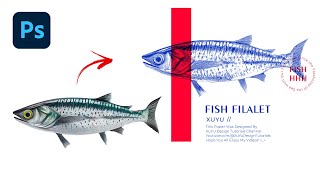





I've watched a lot of bitmap and threshold tutorials and this was honestly the best one I've seen. I liked how you actually explained what is happening and got super technical with it. I also liked the workflow you demonstrated. Great tutorial man I really appreciate your work
Thank you so much man!! 🙏
The fact that you go in-depth on *why* each layer works the way it does, and not just step-by-step instructions, sets this video apart. This is so helpful.
Thank you !! ❤️❤️❤️
By far the best photoshop tutorial I have come across very easy to follow and I Appreciate you going into detail on all the different options and why some things look better then others.
Thanks Doron! - adding noise makes such a big difference when creating a consistent threshold look. going to experiment with the halftone texture too
Bro, you're the most precise and talented designer I know adding value to the community.
How can I thank you enough?
First watch through I was overwhelmed with info. Played around with photshop practicing a bit, rewatch once I had a grasp of the concept and damn this tutorial kills it!!!
Your the best for sharing this info in such an intelligent and straightforward way. Most tutorials I have seen seem to serve to make it more complicated sounding, but not this!
such a great video, thanks for actually teaching us what all the stuff means. i always felt overwhelmed with all the stuff but when you know what it means, you can really understand it
this video rules. setting the standard for graphic design tutorials tbh. your content is underrated! appreciate you sharing your knowledge 🙏👁⚡
You're smart asf, you actually understand the image science behind photoshop, great video
Very informative and concise tutorial. Such a simple trick thats been right under my nose! Great tutorial man
Super sick! Very clear and insightful, thank you, Doron.
love the way you explained this!
We love educators bro shouts out you fr you’re the goat 🙏🙏
this channel is gold
Thank you so much - really appreciated the detailed explanations!
Dope tutorial bro. In depth, informative, creative as always. We appreciate the effort you invest my g💪🏽
My pleasure!
this was so helpful, thank you so much for sharing your knowlegde in such an understandable way!
You're very knowledgeable in the content matter. Thanks a lot for explaining what I didn't know earlier.
THIS IS THE BEST MAN right onto the basics thanks
Brilliant work man. Thank you!
Been wanting to learn this for sooo long. Definitely gonna keep up with your channel bro, good shit
Great stuff dude, appreciate your approach and articulation
Super useful and concise! Thanks on explaining all of the things and helping me explain how to improve my work. I always skipped over threshold since the images lose a lot of info and now I know how to battle that. You are a life saver!
Glad it was helpful!
Thanks, bro. You are into detail.
Interesting and very informative! I appreciate your patience in teaching!
Love how you used photoshop layers, hide and shows for presentation
Glad to see you back
So brilliant video!! Just fix my last week problem
You are so good at explaining this stuff, trully a teacher material!
thanks for this tutorial brother. appreciate you sharing the knowledge
Awesome vid. Thank you for the tips!
absolutely great tutorial
13th Video DONE. THANKS for the incredible amount of detail. It really helped.
Great tutorial and explanation, this is super helpful thank you bro
Best tutorial I've watched
This is a great tutorial, I appreciate the information. The raw filter camera (noise) looks a whole lot better versus the general noise filter. Thanks dude!
P.s. your phone definitely tricked me about 3 times ngl
thank you for this video, it has helped me a lot
amazing stuff, appreciate you!
wow... what a class... great tip and teaching man, thanks for sharing. greetings from Brazil!
This helped so much thanks!
Doron with the sauce. Killing it!
Thank you so much man! The license worked
very cool doron! thanks
Keep going bro. Thank u so much u help me a lot✌
I just saw a meme of y'all at the record store IDing techniques, went on youtube and you're on my feed lol amazing work
thanks for sharing this bro 🙏
such a nice tutorial, tysm
really informative and educational, this is dope!
Very cool, thanks doron.
Loved the video, I'm not much of the commenter type but I felt I own to you to at least show my appreciation. Thanks for the time and generosity.
Great explanation bro. Appreciate it.
Thank you dude!
Really lovin the content bro!!
probably the best tutorial ive ever seen. thank you
Glad you think so!
where did you find this patterns? great video btw, the best I ever seen about this subject, thanks a lot for doing this, be sure you are helping so much people to do their art and their job
Amazing teacher, thank you
Great video! Super informative. Was wondering where I could get the patterns you were using.
thank you!
there are plugins that you can buy that have been out for quite awhile that do this. they come with a bunch of different textures that you can swap between, change the size/density of texture etc. but it's cool to see the theory and process behind it. very cool video.
Interesting! What plugins?
very good tutorial. thank you
awesome video, thankyouuu
This is great stuff!
Finally found someone that makes great tutorials and is not a total cornball.
Thank you, I learned a couples !
very informative !
Thank you man
This was a damn good video man. Thanks to you I now have an every day tool in my workflow.
BTW, the mic keeps blowing up. But other wise, great video.
thanks for your content. i mean alot.
thank yo so much, u the best
VERY USEFUL TKS!!!
freakin' awesome! thanks bro!
Excellent video
Love your hair ❤
KING
amazing content bro!
I love your logo!
9:32 u can also convert the layer to a smart object and add the camera raw grain
Doron "goat" Studio! Thank you!! I'm curious about how you create seamless transitions between objects and colors in your vintage t-shirt designs. It seems very difficult to make everything cohesive. Could you make a video about using gradient maps for colors, similar to your DepthTone video? Thank you again...
Te amo, Doron. Eres un chingón
Thanks so much
Thanks!
Sometimes I just want the 'how to' parts of videos but this was awesomely informative
lemme give u a kith - 3 - no but seriously thank you so much for this. im definitely using it for my photoshop class final proyect.
The goat 🥵
excellente.
thank you so much broyou should touch on a lot of the other effects youve used on your twitter, your a huge inspiration and theres no other tutorials out there explaining how to make these type of graphics, much love
Great content, loved the pattern collection, do you have any link to share/buy them? Thanks in advance
so good
Dope 🎉🎉🎉
Awesome tutorial man. First found you via your artwork on twitter. May i recommend you get a mic dampener though, your keypresses get picked up with a ton of bass.
Dope.
thank you
Helpful video,keep it u
Both informative and creative. Huge resource. Depth knowledge straight to the point. Necessary background given... what can i say? I am impressed. Audio not so good though 😅. But anyway... best tutorial on the subject.
Audio has been fixed since this video!! But thank you so much :))
this man is super
Keep pumping out the fire
Hey - educational and fantastic video, you explained it really well. But where do you get the patterns from, I can't seem to find the pattern that you use. Where can I download them from?
Thank you in advance
muchas gracias t quiero
Ty bro