Jaguar XF Reversing Camera ( Blue Screen) save money on dealer prices. DIY
ฝัง
- เผยแพร่เมื่อ 9 ก.พ. 2025
- Hello again and thank you for watching our latest video.
In today's video we are back with the Jaguar XF 2010.
We have had some problems with the reversing camera screen, just showing blue.
See if we get to the bottom of the problem.
Take care, Jeff and Jenny xx


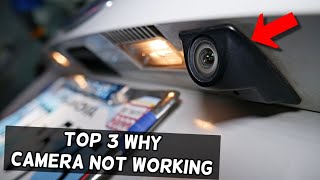






Thanks for the video, I had the same problem with my XF (2 wires completely cut and 2 about to go). Followed this video and the camera now works. Cheers
Hi Jon, I very happy to hear it's working again.
Thanks for watching.
Take care, Jeff
Brilliant job Jeff, your Father in Law owes you !
Thanks very much Peter. Funnily enough I enjoy working on that car.
Thanks for watching.
Take care, Jeff
Great fix Jeff, an interesting video, it's a plus for me because if mine goes wrong I know we're to look,it seems like the last wire you found had been broken for awhile .
Good to see jenny Happy. Again thanks for sharing 👍
Thanks very much Martin, it was quite enjoyable to do as it didn't mean, getting oily, getting under a car or getting my hands cut.
Thanks for watching.
Take care Jeff and Jenny xx
Jeff
On most cars these days wires tend to break their a pain they should look at this problem the car makers but then the garages would not be able to rip us of doing these repairs this video should help folk to save their selves garage cost do it your self well done Jeff
Phil in stoke
Thanks Phil, I think one must have snapped in the freezing weather. They weren't repaired very well from before. Hopefully the shrink wrap should protect it longer.
Take care, Jeff
Well done Jeff on the repair. Jenny looking fabulous as usual ! Xx
Thanks very much Sue. It was quite enjoyable to do as I didn't have to get underneath or get oily. Jenny looked much better after makeup.
Take Take care, Jeff and Jenny xx
Superb video.
Thank you very much. I hope it helped.
Take care, Jeff
There are two wires that affect the camera - the coax one that carries the video signal and a white one that is the LIN Bus wire. The rear bcm is the master Lin node, it talks to the camera and the battery monitor module. If you lose that you lose the guidance lines on the screen that show the direction of travel in reverse. Loss of video signal gives the blue screen. Mine went wonky, it was one of the pins on the bottom connecter on the rear bcm had corroded through, I lost camera and got a battery error. PS that connector is called a FAKRA, it is often used on radio aerials - it is not fibre.
Hi, my god you know a lot more than me on the wiring set up. Thanks very much for the information.
Take care, Jeff
Great video bud,solved my blue screen issue.🙏🏼Thankyou
Hi Karl, that's great to hear. Thanks for watching.
Take care, Jeff
Proper job done jeff Spot on 👍👍👍👍
Thanks Alan, it was an enjoyable job to do.
Take care, Jeff
Who was the woman at the start of the video, whoever she is tell her she needs to get her roots done, otherwise great video, keep them coming.
Hi Andy, no idea who she was just an agency make up artist. If I see her again I'll tell her about her roots. Lol. Thanks for watching and I hope you are well.
Take care, Jeff
Hi all. My camera shows the image from outside but after a second or so the screen turns black and I get a message I have to contact the dealer. I already changed the Radio-DVD-CD module. the rear camera and the cables at the trunk. Screen works for all other programs as radio, CD, DVD, home ... .
Hi, Yes that is a strange one. Occasionally I have disconnected the battery if the screen was blank, but obviously it is working as you get the radio information on the screen.
Take care, Jeff
Yes, Jaguar doesn't know what the problem is either. I already changed the audio-unit, the cables, the camera and still getting a black screen after a few seconds. Also disconnected the battery for a few minutes but problem remained. Maybe a mass problem somewhere? Does anyone have a diagram what all connections on the module are for? I bought a complete manual but they don't mention this ...
@@DiecastPowderCoating