Excel Basics: Essential Formulas & Functions Part 1 | Beginner's Tutorial (Excel for Fresher)
ฝัง
- เผยแพร่เมื่อ 3 ก.ค. 2024
- Welcome back to BrainSkillSet's Excel tutorial series! In this video, we'll explore Formulas and Functions in Excel, focusing on basic arithmetic operations and essential functions like SUM, AVERAGE, MIN, and MAX. Whether you're new to Excel or looking to expand your skills, this tutorial will provide a solid foundation for understanding formulas and performing calculations.
TOPICS COVERED:
- Introduction to Formulas and Functions
- Basic Arithmetic Operators (+, -, *, /)
- Using the SUM function for addition
- Calculating averages with the AVERAGE function
- Finding minimum and maximum values using MIN and MAX functions
TIMESTAMPS:
00:00 Introduction to Formulas and Functions
00:20 Basic Arithmetic Operations
01:55 Functions
02:14 Using the SUM Function
03:30 Calculating Averages with AVERAGE
04:18 Finding Minimum and Maximum Values with MIN and MAX
05:09 Conclusion and Next Steps
STAY CONNECTED:
- Subscribe to BrainSkillSet for more Excel tutorials and tips - / @brainskillset
- Like and share this video to help others learn Excel basics.
- Leave a comment with your feedback and suggestions for future tutorials.
Don't forget to hit the bell icon to receive notifications for our upcoming videos. Thank you for watching and happy Excel learning!



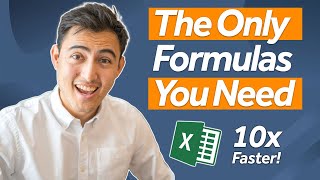





🔔 Don't Forget to Subscribe for More Excel Tutorials! Click Here: th-cam.com/channels/CGzVhDmLmkyYQu6uA_9XHA.html 🔔
Hello Excel Learners! 👋
Thank you for watching our "Excel Basics: Essential Formulas & Functions Part 1 | Beginner's Tutorial (Excel for Fresher)" tutorial! We hope you found it informative and helpful in your Excel journey.
We value your feedback! If you have any questions, suggestions for future tutorials, or topics you'd like us to cover, please leave a comment below. Your input helps us create content that meets your learning needs.
👉 Don't hesitate to share your thoughts, ask questions, and let us know how we can improve. Your comments are highly appreciated!
🚀 Stay tuned for more exciting Excel tutorials and tips. Hit the bell icon to receive notifications for our upcoming videos.
Happy Excel learning! 🌟
Thank you
kumalala 69