how to fix windows cannot install this disk the disk may fail soon
ฝัง
- เผยแพร่เมื่อ 24 ส.ค. 2024
- how to fix windows cannot install this disk the disk may fail soon .
easily you can find out the disk may fail soon problem .
windows cannot be installed to this disk. the disk may fail soon fix
Windows can not be installed
window cannot be installed to this disk the selected disk is of the fail soon
this video we can show with u how to fix windows cannot install this disk the disk may fail soon .....................
So we need to do this ,,,,,,,,,,,,,,,,,,,,,,,,,,,,,,,,,,
Shift + f10
type: Diskpart
type: List Disk
type: Select Disk (and whatever number disk you want to change)
type: Clean
if you need to convert your partition style then go CMD
& type
So we need to convert to GPT
Shift + f10
type: Diskpart
type: List Disk
type: Select Disk (and whatever number disk you want to change)
type: Clean
type: Convert GPT
thanks to read this /...........
music credit: ► Music by Elektronomia - Sky High pt.II : • Elektronomia - Sky Hig...
►Stream: spoti.fi/351eLed
► Music provided by NCS BEST OF : • Video
▬▬▬▬▬▬▬▬▬▬▬▬▬▬▬▬▬▬
find more soloution & helpfull video please
stay with us ........................
#diskmayfailsoon#
#winsetup#
#pinikmaker#
#fix_winsetup
#pinicmaker#
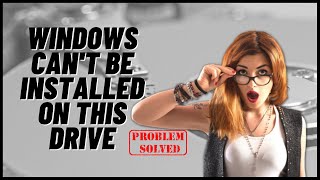








It's all fake u can tell by the end of the video hiding the error message also the liked message all saying 100% true like dude use a lil bit more imagination . channel Reported .
Those who are saying it works 100% are probably some hired people for stupid cheap positive review.
True, this methord did not work for me. But I guess it works for some people??
True , did not work
hello, when i clean partition with command prompt "clean" success. and then when i install again , but this partition notyet clean.
Thank you so much dude it worked😢
it wont work if it wud he cudve show us the end result . god damn it there are 10000 indians with exactly same video lol nd . A FOOL SAYS SOMETHING 1BILIONS REPEAT THAT SHIT ?!
ANYCOW if your using adaptor for your disk try to replace that adaptor . if still getting error SIMPLY MEANS YOUR DISK IS GONE .not fixable unless you have time and KNOWLEDGE to fix the board on your disk . (if you knw electronics troubleshoot the pins still 20% chance to fix ) . simply buy a new one . it says clearly the bloody disk is goin out soon .
Bro i can't create partition in my ssd when i enter those commandb it says 3 option -partition
-volume and
- vdisk
And also
The object not found
tested 27 February 2022: *not working, same problem.*
Edit, update April 2022: it was hardware problem; an old gen HDD that already bad sector; also old format that cant be installed with windows (i forgot the label like NTFC or what).
sorry to say that , your hdd have hardware problem 1st u should repair it
@@pinikmakerstudio understandable, i changed my hdd bcs true it was a hardware problem
It's October 2022, and I also have the same problem, with the harddisk actually having a hardware issue. But I found out that windows still lets me to just install even with the warning, and the hard drive seems to perform well for the time being, even with the warning. But who knows how long it can go! Luckily I have all my data backed up beforehand. It's nice that it gave me the warning before an actual failure, which was not the case with 2 other of my hard drives.
not worked at my laptop, still have that warning. i don't know how to fix it.
I'm facing this problem, could you help me please
Realy great method....
For setup
Not working brother
its 100% working with me!
May be your hdd have hardware problem!
This method wouldn't work since this particular warning is an indication to a hardware failure. You can't fix your hardware with any software if it gets damaged. This video is greatly misleading.
I m from Indonesian, yes succes brother thankyu
Fu*k !!!!! 3:30 video is crop.
It will not work just select partition and click next you windows will be installed
Thanks
Everytime I try to clean the disk it says encountered error access denied
not work
Doesn't work for me!
আমি এই মেথডটা জানতাম এবং ভিডিও দেখার আগে ঠিক এটাই চেষ্টা করেছিলাম, কিন্তু কাজ হয়নি। পরে ভিডিও দেখে আরও একবার চেষ্টা করলাম, কিন্তু একই সমস্যা দেখায়। পরবর্তীতে খেয়াল করে দেখি যে, এই সমস্যা দেখালেও আমাকে উইন্ডোজ ঠিকঠাক ইন্সটল করতে দেয়, এবং সমস্যা নিয়েই ঠিকমত ইন্সটল হয়েছিল। কিন্তু প্রতিবার পিসি চালু করার সময়ই ওয়ার্নিং দেয় যে, হার্ডডিস্ক যেকোনো সময় ফেইল করতে পারে। আমার ক্ষেত্রে এটা আসলে হার্ডডিস্কেরই সমস্যা ছিল। যদিও হার্ডডিস্কটা এখনও ঠিকমত কাজ করছে, কিন্তু যেকোনো সময় ফেইল করতে পারে।
in that case your hdd have a hardware problem you should to fix it first
this method fix only software issue !
@@pinikmakerstudio I don't think there's any possible case where a software issue would make this particular error occur. Your video is greatly misleading.
Thanks for help❤
Cleaning the data means it’ll delete everything correct?
yes
Lol 😂 its for those who dont have saved data. Its not a solution at all.
Dude you just formatted all the data of your computer. Give us an option about how to save data as well
There isn't much option to save your data once you perform the "clean" operation. Whatever you want to save, has to be saved before that point. If you're unable to boot windows from the drive, then you can plug in the drive into another PC that is already running windows and try to backup your data, or you can connect a portable HDD and use the "xcopy" command to copy your data into the portable HDD. Search online for the "xcopy" command to learn how to use it. I don't know if it's possible to retrieve any data using any kind of software if you've already performed the "clean" operation, since it entirely removes the partition table format. Worst case scenario, you can take your hard drive to a hard drive data recovery station, where they have specialized lab to remove the drive disks and reliably retrieve your data.
Disk er. Data delete hobe na?
Bhai ye partitions to without disk part b delete ho jate hai. But baat ye hai k jb aapne isko clean krne k baad disk ka unlocated part show kiya to wnha wo error to sho hi nhi kiya k wo remove hua ya nhi.
Hr purposely omitted showing it....bcz it didn't solved
Bhai clean hi nhi ho raha error ata hai i/o device
ভাই আপনার চরম চেহারা খানা একটু দেখান , জাতি কিছু দিতে চায়! ফালতু কোথাকার । ভিডিওর শেষের দিকে স্ক্রিনের নিচের অংশ না উঠিয়ে ১০০% সমাধান দেখান??>???
স্যার এই সমস্যা টি হয় মুলত hardware & software er combination এ
but এই method টি তখনি কাজ করে যদি না আপনার Hdd তে কোন hardware issu না থাকে এই method টি শুধু software related issu fix করে.
আর hdd তে hardware issu / bad sector থাকলে আপনি কোন method ei এটি 100% fix করতে পারবেন না
সেক্ষেত্রে এটি servicing / replace করে use করতে হবে...
@@mostafizurrahman7849 I don't think there's any way for this particular warning to occur with any possible software issue, meaning it's a hardware issue all the way. And this method is never made to fix such an issue, the only way is to replace your HDD. This video is greatly misleading.
Thanks broooooooooo
Lol you cut
bai clean korci but tarpor o same prom ase
I think this is actually a hardware issue, and it can't be fixed. This video is greatly misleading and the steps shown here wipes out all your data.
Will it cause data loss?
yes ! it cause you all data loss !
One of the best method its 100% working thank you so much..♥
Unlocetspace 00 dekhale ki korbo
Cannot get it done, problem won't solve
This video is fake, that warning is a indication of a hardware failure and your drive needs to be repaired/replaced
Ghanta working
Not working
Its 100% working ... Thank you ♥
Its realy great method..
Thank you so much...
Me salvou aqui mano, diretamente do Brasil
Bro again it showing same problem
Its one of the best method
Thank you for support us
Didn't work
100% fake
Lol. Report this page
Data to delete nahi hoga na 🥺
Sab delete hujayega
Hello.. How can I arrange the files within a folder via the auto option, according to my desire? But this option is not available in Windows 10..what is the solution please
you have need a any bootable pendrive then go to boot menu & follow the step of our video
It’s 100% true ..thank you
on & only best method..♥
Doesn't work 🥲
thank you bro very nice