Photoshop Tutorial: How to Transform PHOTOS into Gorgeous, Pencil DRAWINGS
ฝัง
- เผยแพร่เมื่อ 10 พ.ค. 2013
- Photoshop CS6 tutorial showing how to transform photos into subtle, gorgeous pencil drawings.
Subscribe to Blue Lightning TV!:
th-cam.com/users/blueligh...
Become a Channel Member:
/ @bltv_photoshop
Support Blue Lightning TV on Patreon for as little as $2/month!
/ bluelightningtv
You'll receive early access to watch my new tutorials ONE WEEK BEFORE the public can see them on TH-cam. AND, you'll receive 10% off all of my merch sold at Redbubble, TeeSpring & Society6!
BLTV MERCH:
www.redbubble.com/people/bltv...
teespring.com/stores/blue-lig...
society6.com/bltv
Facebook:
goo.gl/fHLJsh
Twitter:
/ bluelightningtv
#photoeffects #photography #photoshop #adobephotoshop #pencildrawing #digitalart - แนวปฏิบัติและการใช้ชีวิต



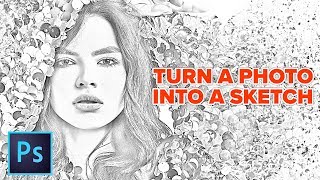





Hello everyone! I hope you enjoyed this video! More than 85% of my viewers aren't subscribed, so if you like my videos, please SUBSCRIBE to my channel. It would really help out! Thank you very much! ~ Marty 💙
চূদসাদো
qwery
@@KamalUddin-yy4hq sa se
ওপেনচোবদাচোদীবিডিওদেকতেচাআ হৃআ
Blue
Now THIS is a tutorial... short... right to the subject and no bullshit
+Ricardo Ceron agree! very helpful and straightforward
Here is the best photo editing tutorial that you can check out: HootPhoto. info
i agree, no bullshit, most of the tutorial are annoying 30 min or even a part 1 kind of shit not to mention they mostly constantly tries to promote them self for exposure. This is much better.
Ricardo I Agree he is Number 1..No Waste Time Ecer
YES ! He talk and its simple, easy to understand... NOT A DAMN FUCKING BACKGROUND MUSIC ! Those annoying tutorials are legion
Holy crap!! This has got to be one of the best tutorials I've ever seen. Hats off to you, Marty.
This is one of the most useful Photoshop tutorials I've watched. Thank you for keeping it succinct and giving us just what we need to be successful.
I had just watch several TH-cams tapes that were 15 minutes or greater, and non of them are even close to yours and yours is much shorter and more informative. Thank you so much and keep up the good work.
This was the best tutorial ever. Normally I have to watch the video over 5 times, but I watched it once and was able to create exactly what I needed. Thank you so much for this!
This was one of the best tutorials I have ever come across in TH-cam. So simple and short, yet so informative. Great job Marty. Thanks a lot.
Is he using any app or just opening picture and following steps
@@mooonaliaskashish1106 be know
You have a great voice for a tutorial! Also, thank you for being very specific with how to do specific tasks (such as duplicating a layer) and for giving commands in both PC and Mac. This was clear and simple. Thank you!
At last! Someone who can make clear and easy to follow videos! Bravo!
This is amazing, many thanks for sharing it.
Thank you for a simple tutorial that has really helped me today
This tutorial is fabulous! And it's also the most straight-forward, easy-to-follow one I've ever viewed and tried. Great job!!!
Wow, this is great. I've literally just started using photoshop today and this is so easy to follow and has given me an understanding of layers and where to click to find certain effects. Thank you for the help!
Excellent Tutorial. Thank you!
hey ,if anyone else needs to find out about how to draw amazing pencil portraits try Skyarza Portrait Coach Star ( search on google ) ? Ive heard some incredible things about it and my buddy got excellent success with it.
now THIS is what you call.. a TUTORIAL!
easy, quick, clear, understandable :)
Thank you for this tutorial. There are so many gifted people who know how Photoshop really works. Well done Master.
Like many, I too was having trouble after the hue saturation operation.
CS6 on a Mac.
I was not able to invert by keyboard. All other methods produced an xray-like look.
I finally got result by inverting first and then doing the hue saturation.
Works now and I love it.
Clear cut and concise, thank you!
You’re tutorials are always brilliant Marty, it’s great to learn from you thanks.
I'm SO APPRECITIVE of your video! I'm taking a makeup class and i needed a picture of myself as a sketching. this was a GOD SEND! Merry Christmas and Happy 2020!!
Your tutorials are THE BEST! Why? Because they're short, well descripted and enjoyable to watch. Thank you Marty!
This is a great tutorial :) It's so nice to have narration!
Thank you Marty! You are a life saver. I've been fretting about having to complete a self-portrait in my art class for several weeks. I have a favorite photograph that I was able to turn into a line drawing that I could use as a guide. The clean-up portion of your video is what made my project a success. I was having a difficult time trying to get the look I wanted. Merry Christmas and thanks again!
+Joey Lowe :-)
Blue Lightning TV Photoshop sux didnt work for me
Here is the best tutorial to learn how to do pro photo editing: HootPhoto. info
This is how tutorials should be. Clear voice, good sound, explains all steps, zooms in and emphasizes the options with red square, we know at all times where he's pointing with the mouse and adds written shortcuts while he's saying them. Excellent job!
Great tut! I have also been using adjustment layers for this method. You've got some extra tips in there that I hadn't seen before.
simple & easy, thank you!!
Simlpy... Fantastic!! short, clear, and without any cumbersome steps.... 👍👍
Thank you! 👍
I must tell you, you are my new hero! Thank you for being clear, concise, and easy to follow.
excellent tutorial. I chose to do the reduction in density and the cleanup together, by adjusting the opacity of the brush tool.
Great video! Thanks for not doing 15 minutes of useless commentary like all these other J.O's.
*Hey what's up guys welcome back to another video, and now today I'm going to Ugh I mean sorry, in THIS video, because I'm going to be uploading MORE videos of photoshop, probably today, but you'll be seeing them tomorrow, so make sure you stay tuned to see those videos for more awesome photoshop tutorials, and as always let's begin this video*
*plays intro, 30 seconds of dupbvstep shit*
*Ok so what we're going to be doing now is a tutorial in how to change a black guy's face into a white guy's nipples, and for this we're going to be clicking here* like, actually instead of telling us where, we have to be searching the fkn little mouse *and then we're going to go on blender options because we can't change the effects of the face if we don't change the blending options, so basically here what we're doing* he forgets that he was choosing blending *is a face split, we're going to actually make the face look like the white guy's nipples just like this*
*Doesn't even comment, just let's us "see" how it's done and then
*Alright guys, this'd be it, make sure to leave a like and SMASH that subscribe button down below, see ya in the next Photoshop tutorial video for my special 100 subs, see ya' next time*
*ends*
Here is the best photo editing tutorial that you can check out: HootPhoto. info
lol
Nice job on this tutorial, Marty. Absolutely lucid. And BTW, that model is just gorgeous.
interesting points ,if anyone else wants to discover easy ways to draw portraits try Loctavan Amazing Drawing Strategy (just google it ) ? Ive heard some pretty good things about it and my co-worker got amazing results with it.
Absolutely brilliant!!! I also see below what do do with tones too dark or to light. Thank you so much!!!
Love your tutorials. They are clear, understandable and precise. Great job, many thanks
Thanks for this nice short tutorial...:)
Marty, I have no EARTHLY idea, why anyone would mark your videos negatively! Thanks!
U know why they did that? :P because maybe they tried this technique and said somewhere "look i drew this" then they got caught XDDDDD they tilted and raged and disliked this video then out of frustration hahahaha
thank you for this, it was refreshing to have such clear instructions. I am a beginner and this has been so helpful, will now check out your other tutorials. :)
Marty, you are a very good teacher. Please keep making tutorials, they are very helpful.Thank you
The best way to do the job, thanks a lot
Glad it helped
احبك لانك تعلم الناس المبتدئين 😍♥️
Marty, I have been a subscriber for a couple years and all of your tutorials are extremely helpful and very well done. Your language is very articulate and the tutorials are very thorough. Keep up all of the excellent work!
I love the way you are describing it. concise and to the point and very helpful!
Thank you Sir
Quite an interesting thing to do
Nitin Verma The Animator aq
Best tutorial on how to make pics look as if drawn with pencil so far.
Thank you
I love all of your Video tutorial, Simple and straight to the point and very easy to understand.
You've produced the best tutorials for beginners.
Thank you so much
yey! I did it!.. Thanks to this vid, I feel like I can really make a pencil drawings without my friends knowing I am only using photoshop.. haha!
Glad I could help!
I can draw realistic on papers. But a friend of mine want me to draw his gf but without paying me, so intead I'm gonna do this lol
exact same scenario i have right now. Only problem is, the picture is really low quality, so i may have to draw it regardless.
never do photoshop editing also for free, just an advice
Just Graphic why?
@@UnleashTheGreen because graphic designing is a rare skill
i know its been a year but i hope you dumped that friend. A friend that wont pay you for your skill isnt a friend at all. they can go kick rocks with no shoes on.
Got to say Marty, you have one of the best Photoshop tutorial sites I have come across. Thank you for sharing your expertise.
Great Tutorial. Short, well explained, to the point. Thanks!
Love your tutorial here but as a fellow photoshop lover, if you wanna make the drawing have little pencil strokes, merge everything and copy the background layer, go to filter - filter gallery - graphic pen and choose the settings you feel looks good, then click ok and set that layer to "darken" in the blending modes. play with the opacity until it looks right. now your drawing has little drawing strokes, it looks even more realistic!!! take care :)
I must specify "merge everything" after you follow this tutorial :) and then do what i said!
MsBombastix
Would you happen to know how to create the stroke effect that is used in the portraits in the Wall Street Journal? Stipple portraits I think they are called?
Thanks !
In December 2013 i started learning photoshop and the first video tutorial was this video.This video was pain in the ass to follow but now i am a freelancer and a pro photoshop artist thank you so much for doing this and still posting videos.
You're the best at tutorials. Thanks a million for all the great stuff on your channel.
I've tried this on two older photos I have. Is there a way to enhance the picture so that it will transform better? If not, what makes this work so well? I noticed you have no background and the face is very clean and clear. Is it harder to do this on a man's face? I'm really having a tough time of it and I'm sure it is just my original. It is sort of "flat" in tones and contrast. Is that my problem? Thanks for all your great vids!!
There are many ways to correct the brightness and contrast of photos. For example, you can go to Image > Auto Tone or Auto Contrast. Or you can go to Image > Adjustments > Curves . In the Curves window, on the right, click "Auto".
yes girl
For a change someone who knows his stuff, easy to follow steps, and speaks English you can understand.
Thanks for doing a tutorial that's easy to understand, and follow.
Beautiful dude. I'm stunned. This really means a lot to me because of what I'm about to draw. Thank you very much. From the heart. Much love. I'm so happy I found this. I feel lucky today :).
This technique does not work in CS6. At Invert the image never went white but the Layers thumbnail was negative.
Reply
Agree. It didn't work... the invert never turned it completely white.
angie_unicorn55 same here
the same thing :(
Well my image inverts but it is not completely white but still, if I do the steps completely it still gives that sketch look
i cant invert it
This is fantastic. Clear, quick and to the point. Created exactly what I wanted and taught me some quick keys along the way. Thank you!
Thanks for the tutorial! It'll help me transform the picture you see into a beautiful pencil drawing!
Thank you for sharing. Great technique and teaching!
Best tutorial... Life becomes simple very simple when you are a digital artist like me . Much thanks. Need more .......
Hi Marty, Thank you so much, your video is very helpful for me and all viewers. Please keep continue.
Hey man, among all Photoshop tutors I have seen on TH-cam, you make the best tutorials, since you not only zoom in frequently as needed, but also hse captions and drawings as you instruct. Keep up the good work! 😊
Davis T. 47531914
Thank you. Thank you so much. I'm new to Photoshop, this video of yours helped me a lot ♥️
Thanks for your tutorial - clear and simple and easy to understand and that's why I've subscribed! I'm learning a lot & getting new ideas.
Amazing tutorial with no wasted of time..
Thanx a lot
*Awesome works thank you for sharing! I enjoy photography a lot and which I had your skills to work in Photoshop like that.*
Thank you for the easy to follow instructions. You are an excellent teacher!
Thank you
that was great
you are the only one that talk slow and show the clicks in zoon.....
very easy to follow....thanks for understand people who are learning..
Eduardo
Thank you! Subscribed. I got a lot to learn. Been doing photography for 14 years,always left everything original looking. Time for change. Also need to learn how to do stuff like this for t-shirt designs.
Best photoshop tutorial I've ever seen. Thanks a lot ! Definitely subscribing.
Thank you for this ...Best tutorial ever 😍
Oh, It's very clear step-by-step tutorial, THANKS!
this is the greatest tutorial i ever seen, thank you
Damn. This is my first time using Photoshop I can easily follow this step-by-step guide to do exactly what I wanted to do!
AMAZING! Thank you so much!
Hi Marty, I have something to add to this tutorial...first off, thanks! this pencil drawing is great! As to controlling the areas that start turning black with too much levels movement, I found that if you add an exposure layer and offset by about +0.10, it acts as a limiter to the blackness so that can go back and use the levels to your heart's content.
Every video tutorial should be this straightforward and easy to understand. Too many people dilly dally around and take forever explaining things. Thank you for this awesome tutorial!
+Royalty Free Background Music Thanks! Please go to goo.gl/txr6ye and at the bottom, cast your vote.
thanks I really enjoyed your simple easy tutorial!
Brilliantly simple and effective solution for this newbie.
Thank You
I absolutely adore this video. Great job as always
Great tutorial & Straight to the point. Plus Ctrl+ Shift + Alt + E Just brilliant, Thank you.
Perfect tutorial! Thanks for the training, Marty!!
Shannon Hernandez ქ
Thanks! Many years ago I taught classes on Photoshop for a couple universities. I still play with it. Your quick pencil drawing lesson was very good and enlightening since I have failed to stay up with the new tools. Thanks!
You're a photoshop genius! Thank you!
I love all your tutorials! They're very detailed. Thank you for sharing all of your videos. Love
thanks for sharing this incredible picture pencil transformation technique. it was worth the effort
Good job, this should one of the rare videos which explains people about this photo to drawing method in a short duration. I guess many people would have not understood this method when they saw some videos with longer duration.
Great tutorial - nicely done. Right length, level of detail.
Wonderful. I had already done this, but had forgotten the steps. Great.
Thank you. I am new to Photoshop and out of about 20 videos I watched for basic help on a number of different issues, this is the only one that made sense :-)
Congratulations for your video-tutorial simplicity. THANK U
Every tutorial you made is fantastic.
I never heard this trick before, and is totally awesome!
Thanks a lot for sharing it, it was extremely useful to me.
Hope you get a lot more visits.
Very very clear presentation. Love it. And thank you so much.
Good Job Sir, you managed to show us the very simple way to drawing. thank you for sharing
Thanks Marty. This tutorial was simply awesome!!!!
Wonderful! Best tutorial I have ever seen!
Your tutorial is clear and precise. Thank you.