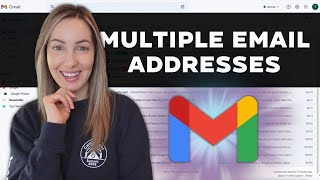How to compose in a new window and resize in Gmail GWS
ฝัง
- เผยแพร่เมื่อ 23 ส.ค. 2024
- Here are the steps, to compose in a new window and resize in Gmail.
1. On the left, click Compose.
2.(Optional) Choose a window size with the buttons in the top right:
(i) Full screen
(ii) Exit full screen
(iii) Open in a new window Shift +
3. Add a subject and recipients (To, Cc, or Bcc).