Manual Mesh Bed Leveling For Marlin Firmware [Fix For Warped Beds!]
ฝัง
- เผยแพร่เมื่อ 20 พ.ค. 2024
- Manual Mesh Bed Leveling is a great step to take if you have issues getting prints to stick to your bed or can't seem to get the first layer to come out right, which is often caused by a warped print bed. In this video, I'll show you how to use mesh bed leveling to allow your printer to compensate for a warped bed, so you can start your prints with confidence knowing you'll never see a poor first layer again!
Merch!
shop.modhobbyist.com
Check out my Patreon page and consider supporting me so I can continue making awesome projects like this!
/ modernhobbyist
Project Write Up:
www.modhobbyist.com/projects/13
GitHub Documentation: github.com/csteamengine/proje...
Marlin GCODE Documentation: marlinfw.org/docs/gcode/G029-...
Rep Rap MBL: reprap.org/wiki/Mesh_Bed_Leve...
Pronterface: www.pronterface.com/
Test Print: www.thingiverse.com/thing:350...
Make sure to checkout my channel and subscribe: / @modernhobbyist
The music that I use:
www.epidemicsound.com/
As an Amazon Associate I earn from qualifying purchases. - วิทยาศาสตร์และเทคโนโลยี


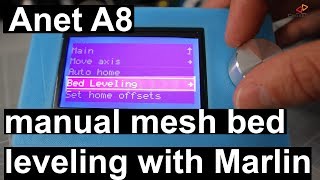






It amazes me why there are STILL so many out there on social media basically confused with installing and pulling hair at the same time with purchasing these 3rd party ABL's when the "built in" Marlin Mesh Bed Levelling does exactly the same and its easy to configure and free!
Over the last 4 years, that's all I've used, and very rarely have to relevel the build plate.
Digging your vids, man. I've got a Mega S and have been doing some upgrades to it. Your vids are by far the cleanest and most well explained. New subscriber 👍
Thanks for the sub! Glad you enjoy them!
Many thanks. My BL-Touch failed and I wasn't going to pay for another one after 6 months of light use. So I removed it and upgraded to Marlin 2.0.9.2 and followed your guide. This latest Marlin has a bed level menu where you just click and adjust the height. A bit easier than G91 and G90. .All working well now.👍
Thanks for the shout out on my Bed Level Visualizer plugin.
Great video! One question though, after the mbl, and send a g29 s0, i see that every next measured point is added up to the previous point. Seem to adjust z height relative to the previous point. I use the same 1.1.9 firmware, used 2.0 previously and experienced the same thing. I check it using octoprint bed visualizer. Any hints to why it doesn't show the z per point relative to z=0? Thanks!!!
Thanks for this video. It worked well for my Ender 3 V2 that has a slightly warped glass bed.
Thanks for the comment! Glad it was helpful!
if I let the printer go back to home, does the distance to the nozzle have to be the same everywhere on the bed as with the mesh bad leveling on Marlin? or the saved bad leveling is only started by Marlin and the nozzle adjusted when the pressure starts. or how else can I check whether the printer has saved the settings during bad leveling?
I did the mesh bed level a few days ago and did a few prints thinking it was working. Didn’t realise I had to add some Gcode to the start. Thanks for making great content!
Thanks for the comment! I appreciate it!
@@ModernHobbyist Does different room temps dramatically change the bed's height? Last week my room was around 21C and stuff printed out like normal but cause it almost winter for me my room temp is around 11C. My prints no longer stick to the build plate and I was required to relevel the bed. It is quite annoying to have to go through the process.
@@R-K1N9 That could definitely be the case, the bed might be acting differently due to the different ambient temperature of the room. The other issue you might have had, is the bed might have settled some from the vibrations of every day use. It's not uncommon to have to re-level your print bed, though you're right it can get annoying!
This is an amazing tutorial! I have an I3 mega S and I'll be doing this very soon. Thanks you!
Thanks for the comment, and good luck with the MBL!
@@ModernHobbyist if I save a mesh but it has a few issues and I go back into the mesh menu to tweak the specific points will it delete the previous mesh when you go into the menu again
Any chance we can unwarp the bed by heating it and cooling it with a set tension from the leveling screws/nuts ?
I don't understand one thing, my printer Anet A8 is not saving the bed mesh leveling or maybe I don't know really what is the M420 or M500 means or it's just adding these lines to the software like idea maker or cura is enough to do so?!
Thanks for the video btw!
Hi, I do have a custom built 3dp and i dont have a lcd controller, rather i use pronterface or cure from PC as a host. When we do the manual mesh bed levelling using the gcode, do we need to properly set a value for the Z_CLEARANCE_DEPLOY_PROBE and Z_CLEARANCE_BETWEEN_PROBES ? I am confused about the clearance that the hotend will initially maintain at each of the individual mesh points. Which as i assume should be at a certain height(maybe in 5 to 10 mm range) above the bed at each mesh point so that one can move the hotend down enough until the height is adjusted properly to just reach the bed and at the same time without crushing against the z-min end stop. So here the concern is, the z-min end stop is at a fixed point on the z-axis bottom part, hence during the mesh bed manual levelling process after the hotend finishes z-homing does the hotend move some distance upside(away from bed) by itself before moving to first mesh point. And does this upward movement of the hotend happen everytime when hotend moves from one mesh point to the next one? How to configure these values?
I've been pulling my hair out trying to get my Ender 3 max up and running this week, finally after following your tips in the video it now produces decent prints!
That's great! I'm glad you found my video useful, and thanks for the comment!
Does anyone know if after you save a mesh and you go back into the menu to fix a specific point does it erase the previous mesh when you enter so you would have to do all the points again
What should I do if I cannot move the nozzle further down with the MBL cause it hits the limit switch... tried to change their trigger point but the the nozzle crashes into the bed evrytime the printer does a z-home or home all.
Great video thank you!
Thanks a lot for this instructive video.
When you move to another point with for example G29 S2, do you move the nozzle manually after disabling the steppers, or do you send a G-code command to move it?
Thanks for the comment! You would need to send GCode commands to move the nozzle up and down once you have started the MBL process. You can modify the Z offset using the same G29 command with the S3 parameter. Here's the Marlin doc for your reference:
marlinfw.org/docs/gcode/G029-mbl.html
when i do G29 S0 i get this Send: G29 S0
Recv: Deploy Z-Probe
Recv: T:22.50 /0.00 B:2 so i install the probe now what to write to make it go to next step ?
just was searching how to edit an existing mesh, absolute awesome
Thanks for the comment, glad it was helpful!
@@ModernHobbyist now I'm looking for the possibility to mod the mps try of the swx1 for adding mean bed levelling and editing it via the tft lol
Hello brother, i have a anycubic s but i cant leveling the printer, i think the gold screws are out of phase and i cant leveling the printer even if i moved them in the same numbers the nuzzle always hit the bed.
Thank you
Great info, thanks ...
So im trying to fix a certain spot on the bed and when I save it in the eeprom like it says in the video it ends up looking crappy I put the m500 in pronterface to save it but still sucks
Thanks a lot for your video! I'm going crazy trying to level an Anycubic Mega S. One further question, when you level specific points, the value affects the rest of the points? so if I modify the central point (point 13) will that value affect from 14 until 25?
Hey thanks for the comment! No, if you edit point 13, it will only affect that point. The rest of the points start at the absolute 0 point and adjust from there. Hope that helps!
How would you set the mesh with a probe? Would I just do G38.2 Z0 to Set current Z0 Set the offset by using G92 Z1.6 for the probe thickness, then G29 S1 to start the mesh creation then do a move to safe height command, then G38.2 Z0 then G92 z1.6 to probe to the new Z height with the offset, then G90 G29 S2, Safe height, G38.2 Z0 G92 Z1.6 G90 Safe height..... etc till I have all the points I want then M500? If theres an easier way let me know!
Will this work on the Ender 3 Pro?
Thank you so much for your videos! They are a huge help! I do have one question, when I hit print, my menu is empty and I don’t have all the options that you do after I updated to the marlin 1.1.9 Any idea what’s going on? I’m stuck at this point and can’t go any further to create a mesh.
Hey Lara, thanks for the comment! I'm not sure if this is your problem, but you might need to remove any files on the SD card that have special characters. This includes the factory files as they have some Chinese characters and that seems to break the current menu logic. Hope that helps! Let me know if you have other questions!
Hi i'm Korean creator : )
nice to meet you!
I can’t f1ind he test file link or the links to the terminal software to use can you share the links please this channel is great I learne so much so fast thank you
Great informative article thanks
Thanks for the comment!
So with this manual mesh bed leveling, once you store the adjustments, if you go back and perform another bed leveling at another time, does it use the stored adjustments for the new leveling allowing you to tweak it slightly or are we starting over from no mesh?
What is the easiest or best way to tweak each tile once they are stored, am I going to have to issue marlin M420 commands from a console and then re-save with M500?
Hey thanks for the comment! When you start a new mesh leveling procedure, it will go from the global offset, effectively ignoring the existing mesh, if any.
As for editing individual points on your mesh, the only way I have been able to, is using the M420 commands. I will certainly let you know if any better alternatives pop up! Cheers!
My Z endstop hits on few mesh points...I made a custom 3d printer Where should I place my Z enstop..Please help me with this mate... So confused
thank you very very much your vids help me a lot you are awesome ...
Thanks for the comment! I appreciate it!
Ok this might be a dumb question but wanted to make sure I understand using the G29 S3, how the mesh bed is laid out on the terminal, it should represent the point if you were looking at the bed correct? Example, the next square just below the first mesh point that was printed, should be X1 Y2 correct? Or would it be X5 Y2? Since technically it was the 10th point that was set up? Thanks in advance!
Hey Steven, thanks for the comment! If I understand your question correctly, your first answer would be correct. The G29 S3 command outputs and views the points as a grid with (I believe) a 1-based coordinate system, with the front left being the point X1 Y1. Hope that helps!
Fantastic! Thanks!
Glad I could help! Thanks for the comment!
I did the m501 and m420 s1 thing in the initial gcode but the bed leveling still turning off when printing... I really don't know why it turns off by itself.
I also activated the enable_bed_leveling_after_g28 line but still failing...
@Modern Hobbyist Have u aby idea about fix this problem? i have ideamaker slicer
Good video!
A belt adjustment video would be nice.
Thanks for watching and for the idea!
On my Mega S there is no menu for the mesh leveling... it is January 2021... I flashed the Marlin software like you suggested. Where is the menu? Thanks
Thanks for the comment! For me, the MBL is in the print menu under . Let me know if that helps!
you just got a new sub. this video had so much information that I could follow. I am having issues with a warped bed on my Flsun QQ-S and the auto bed leveling doesn't do it and I have recently upgraded it to marlin. But at the moment my marlin has mes bed leveling commented out and has ABL uncommented. can I have them both uncommented or is it one or the other?
Thanks for the sub I truly appreciate it! I don't know much about ABL as my printer doesn't have it, but I would think it does something similar to MBL although it may cover less points in the mesh. I'll look into it and hopefully get back to you!
Found your video and hope that It can help me. I have an Anycubic Chiron that has mesh leveling using a probe. My probe is damaged so I cant run the mesh leveling from the printer. Ive been trying to find a way to create a blank mesh so I can adjust the individual 25 points from the screen and have it saved. Do you think that if I create a gcode file containing G29 S1
G91
G1 0
G90
It would create a mesh file with all points at 0.0? Or would I have to add these commands for all 25 points?
Thanks for the comment! If you aren't worried about losing the current mesh data, you could just reset and disable the mesh with:
G29 S5
M500
Then you could kick off another mesh bed leveling process from the screen, or edit them manually through GCode. Hope that helps!
@@ModernHobbyist the problem is that the mesh leveling is dependent on a pre existing mesh. I cant create the initial mesh without the probe. A new probe from China will take almost a month. Im trying to figure out a way get by until it is delivered.
So you wouldn't be able to use the above code to create a blank mesh and then use the G29 S3 command to set each point individually?
@@ModernHobbyist that's what I'm going to try in a little. Just researching to see if it's possible. Will update it it possible.
I have a Mega-S and the isn't listed in my print menu like it is in yours. Do you know why it would be missing from my menu? I'm running Marlin 1.1.2 (as from the settings menu on my printer). I checked with G29 S0 and the reply is Mesh leveling has no data, so it is enabled.
Thanks for your help.
Hey Zach, thanks for the comment! Did you install the open source version of Marlin or are you running the Anycubic stock firmware, which happens to also be an old version of Marlin? If you are still on stock firmware, the instructions I gave are for the open source version, so you'd need to update to that if you want to follow along. Sorry for any confusion or missed information! Hope that helps!
@@ModernHobbyist Its strange. I did the update from within Octoprint and now my printer no longer makes the jingle noise on powerup so I assumed it was updated successfully. I'll have to re-check to make sure, but I got the successfully updated as in your updating marlin video. thanks.
BEST VIDEO ON HOW TO USE BED LEVELING FROM MARLIN! i just have on question by default i have 9 mesh points how can i increase them like you have done ? thanks!
Thanks so much for the comment! If you want to increase the mesh points, you'll need to recompile the Marlin firmware after changing the following in configuration.h:
// Set the number of grid points per dimension.
#define GRID_MAX_POINTS_X 3
#define GRID_MAX_POINTS_Y GRID_MAX_POINTS_X
Hope that helps!
If I give this video 100000000000000000000000000000000000000000000000000000000000000000000000000000000000000000000000000 like that would still not be enough! Bro you made it work bro! Bro You're awesome bro! I can hear the z-stepper motor compensating and my test print now is much better after watching your video! I have been trying to get the mesh bed leveling to work on my ender 3 for a while now but with no luck until I followed your steps and now it's working! Thanks a lot!
Just a question though, do I still need to repeat the process again when taking off the removable stock sheet for the bed of my ender 3, or when leveling the bed?
Thanks for the comment! I'm glad I could help! Good luck with your future printing endeavors!
really appreciate your vids.. however even with mesh I cant get my first layer. I give up and I will give back my mega -s. Could please say how to come back to original firmware so I will open a dispute to change my printer. I really tryed and this was my last chance for making it work.
I’m sorry to hear that! You can download the stock firmware from Anycubics website and flash it the same way you did for the Open source Marlin
If you wanna give up, I’ll take that printer off your hands 😈
@@MrBaskins2010 😂😂 I ve solved the issue with a mirror on the top and amycubic is sending me a new bed.. great assistance.
Well, I got the mesh on my printer, but Cura isn't using it! Some first layer lines are totally opaque, and others aren't even extruding, I have both lines of code in my gcode start file in cura, but it isn't using the mesh! (shouldn't have typed this in the comment reply's lol)
Nice video as always. Not sure if you know that using DavidRamiro's firmware for i3 Mega, there's a special menu on screen to do the mesh bed leveling calibration directly using buttons on screen, instead of manually sending g-codes. Check it out.
Thanks for the comment! The first method where I showed how to calibrate using the touchscreen was actually done using Dave Ramiros's firmware. Quite Handy!
Would you suggest running the bed at 60 degrees for the mesh leveling setup
Hey thanks for the comment! I personally choose to run the bed at temperature while doing the mesh bed leveling. I've found that the bed changes shape slightly as it heats up. Hope that helps!
Mine says e500 error. It doesn't know what that is
Hi, great video, i have a Mega S and would like to have the Mesh bed leveling menu options on my machine as i have a bed that is warped as there is a high spot in the center of the bed. Can you tell me what version of Marlin i will need and where about's i can download it from. If you could give me a link that would be great.
G91 is "relative positioning". All positioning is incremental...
Is there a space? M420S1 or M420 S1 ...does it matter?
Hey thanks for the comment! Yes there is a space, the command is M420 and the first parameter of the command is S1. Hope that helps!
when i do G33 for my Delta printer Predator i get this ecv:
G33 Auto Calibrate
Recv: Checking... AC
Recv: .Height:450.00 Ex:+0.00 Ey:+0.00 Ez:+0.00 Radius:227.00
Recv: . Tx:+0.00 Ty:+0.00 Tz:+0.00
Recv: T:23.12 /0.00 B:26.25 /0.00 @:0 B@:0
Recv: echo:busy: processing
Printer seems to support the busy protocol, will adjust timeouts and set busy interval accordingly
Recv: T:23.12 /0.00 B:26.25 /0.00 @:0 B@:0
Recv: echo:busy: processing
Recv: T:23.12 /0.00 B:26.36 /0.00 @:0 B@:0
Recv: echo:busy: processing
Recv: Deploy Z-Probe
Recv: T:23.12 /0.00 B:26.25 /0.00 @:0 B@:0
Recv: echo:busy: paused for user
i install the probe and then what do i need to do as command to make it go to next step ??
Deltas are whole different beast in some cases. I’d check a Predator Facebook group since anycubic stopped officially supporting the printer. Sorry I couldn’t help :(
영상 잘봤습니다...거의 뭐 Mesh leveling 하려면 시간 엄청 걸리겠군요...
You missed out the link for the test pattern? ;-)
Whoops! Thanks for the heads up!
@@ModernHobbyist I'm having so much trouble getting this to work I have been trying go get it to work for a few months now
But what about this. I’m curious to know.
What if I level my bed with a piece of paper. Z is then approx. 0.10mm off.
Why not level your bed with the nozzle against the bed? Isn’t that how it’s meant to level?
Hello past me,
As no one replied to you.
There is something called z-offset. You level your bed with paper. It will be approx indeed 0.10mm. Then when you print. You are using the z-offset to adjust the right amount of squish.
In meanwhile, I can tell you I bought a BL-Touch. Started using Marlin 2.0. Then switched to Jyers FW and even compiling it myself these days on Github.
I overcame all kinds of struggles since your message. Extruder arm broke, bed was not flat, bowden tube was gunky.
I got a aluminum extruder atm, a new bed one from the store you bought your printer from and I'm using a Capricorn tube.
Also, these days we are printing with PETG ma man! 0 Stringing.
You've learned a lot.
Don't give up.
the commands don't work, I just get a response like "echo:Unknown command: "G29 S0"
Hey thanks for the comment! Is your printer running the Marlin firmware?
@@ModernHobbyist No, no it was not. I was being quite dumb. After installing marlin it worked! Thanks for that video, it REALLY helped!
Haha no problem! I only recognized that command because I did the same exact thing on another printer of mine lol
Well, I got the mesh on my printer, but Cura isn't using it! Some first layer lines are totally opaque, and others aren't even extruding, I have both lines of code in my gcode start file in cura, but it isn't using the mesh!
Good day, I had a china brand printer , Micromake C1 printer, that doesnt respond to G29 S0 or any other code, but below is the start/end gcode I had found in the China Cura slicer, the funny thing is the Micromake printer doesnt recognize Ultimaker Cura or vice versa and only the China Cura can operate this printer ><
Start Gcode
;Sliced at: {day} {date} {time}
;Basic settings: Layer height: {layer_height} Walls: {wall_thickness} Fill: {fill_density}
;Print time: {print_time}
;Filament used: {filament_amount}m {filament_weight}g
;Filament cost: {filament_cost}
;M190 S{print_bed_temperature} ;Uncomment to add your own bed temperature line
;M109 S{print_temperature} ;Uncomment to add your own temperature line
G21 ;metric values
G90 ;absolute positioning
M82 ;set extruder to absolute mode
M107 ;start with the fan off
G28 X0 Y0 ;move X/Y to min endstops
G28 Z0 ;move Z to min endstops
G1 Z15.0 F{travel_speed} ;move the platform down 15mm
G92 E0 ;zero the extruded length
G1 F200 E3 ;extrude 3mm of feed stock
G92 E0 ;zero the extruded length again
G1 F{travel_speed}
;Put printing message on LCD screen
M117 Printing...
;End GCode
M104 S0 ;extruder heater off
M140 S0 ;heated bed heater off (if you have it)
G91 ;relative positioning
G1 E-1 F300 ;retract the filament a bit before lifting the nozzle, to release some of the pressure
G1 Z+0.5 E-5 X-20 Y-20 F{travel_speed} ;move Z up a bit and retract filament even more
G28 X0 Y0 ;move X/Y to min endstops, so the head is out of the way
M84 ;steppers off
G90 ;absolute positioning
;{profile_string}
I had zero idea about this gcode stuff as im a beginner to 3D printing, I had tried to use a Gcode sender by Chrome and the printer seem to not respond to a simple G29 S0 code. May i ask for a guidance for this ? deeply thankyou ~~
Thanks for asking! I'd be glad to help if I can. For the start GCode, you are looking for the G28 command instead of the G29 command. It looks like you do have the G28 command in your start GCode, so you'll need to paste the following directly below the G28 Z0 line:
M501
M420 S1
On the note of the G29 command, it will only work if your printer's firmware supports Mesh Bed Leveling, and furthermore, the G29 command doesn't do anything that the printer would physically react to, instead it simply responds with the currently saved Mesh in EEPROM. If there is no mesh currently saved, then it will say "Mesh Bed Leveling Has no Data".
I hope that helps to clear up some of your questions, be sure to let me know if I can help more!
@@ModernHobbyist okie , i will try on with that ~~~ Thankyou for replying my message. Below are some information i got from this printer when i connected to Gcode sender. Is the printer firmware supported mesh bed levelling ? If no, can i also change to another firmware ? ~~~Tq ~~~~
start
echo:Marlin --Firmware--
echo: Last Updated: 2016-04-24 12:00 | Author: (none, default config)
Compiled: Feb 11 2017
echo: Free Memory: 3610 PlannerBufferBytes: 1232
echo:Hardcoded Default Settings Loaded
echo:Steps per unit:
echo: M92 X100.00 Y100.00 Z100.00 E150.00
echo:Maximum feedrates (mm/s):
echo: M203 X200.00 Y200.00 Z200.00 E30.00
echo:Maximum Acceleration (mm/s2):
echo: M201 X3000 Y3000 Z3000 E4000
echo:Accelerations: P=printing, R=retract and T=travel
echo: M204 P1000.00 R1000.00 T1000.00
echo:Advanced variables: S=Min feedrate (mm/s), T=Min travel feedrate (mm/s), B=minimum segment time (ms), X=maximum XY jerk (mm/s), Z=maximum Z jerk (mm/s), E=maximum E jerk (mm/s)
echo: M205 S0.00 T0.00 B20000 X20.00 Z20.00 E5.00
echo:Home offset (mm):
echo: M206 X0.00 Y0.00 Z0.00
echo:Material heatup parameters:
echo: M145 S0 H180 B70 F0
echo: M145 S1 H240 B110 F0
echo:PID settings:
echo: M301 P22.20 I1.08 D114.00 C100.00 L20
echo:Filament settings: Disabled
echo: M200 D3.00
echo: M200 D0
echo:SD init fail
what?
Anycubic owners only the comments 😭
I’m throwing my printer away. Too far over my head😭
Noooooooo! You can do it!
Dane Berset me too...
Thanks a lot for this instructive video.
When you move to another point with for example G29 S2, do you move the nozzle manually after disabling the steppers, or do you send a G-code command to move it?
Thanks for the comment! For a regular bed leveling, you are correct you manually adjust the height of the nozzle from the bed. However, for the Mesh Bed Leveling, all changes should be made with either the touchscreen UI or with a specific GCode command. Hope that helps!