Arduino Tutorial: 2.8" TFT LCD Touch Screen ILI9325 with Arduino Uno and Mega from Banggood.com
ฝัง
- เผยแพร่เมื่อ 26 ก.ย. 2024
- This is a 2.8" Arduino Touch Screen Tutorial with the ILI9325 driver. Is this Arduino touch display a good option for your Arduino projects? Keep watching in order to find out!
Hey guys, I am Nick and welcome to educ8s.tv a channel that is all about DIY electronics projects with Arduino, Raspberry Pi, ESP8266 and other popular boards. Today we are going to take a look at this 2.8" touch screen designed for Arduino. As you can see, I have loaded a demo program that displays a button on the screen. When I press the button with my finger, the program displays a message. As demonstrated the touch screen is working fine! Finally we can start building projects with a touch screen which are much more interesting and easier to use.
💻 Code & Parts: educ8s.tv/ardui...
Want to learn to code?
👨💻 Check my new TH-cam channel: bit.ly/3tku2n0


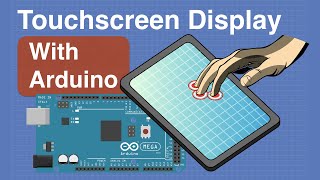






This was a great help in getting the 2.8 TFT touchscreen to work (the one from Bangood )! I did however struggle for some time with the dreaded white screen . The driver for the device, I just received from them. Needs to be ILI9341. which is not on their information .I initial tried for a good while with the ILI9325 driver which sort of half works half works on the above tutorial ......so if you are struggling with one of these Bangood displays try entering 9341
Can you make a video on how to use the SD card slot in the display for displaying pictures and stuff!
Hello, Nick. This is my first comment, although I see all your videos.
I think in the code there's an error in the use of the "map" function. The correct lines should be:
p.x = map(p.x, TS_MINX, TS_MAXX, 0, 320);
p.y = map(p.y, TS_MINY, TS_MAXY, 0, 240);
This is because in the map function you have to put first the low value, and then, the high value.
Thank you for all your great work!
Nick...I was having a problem with the display I purchased on eBay running your code. There are different drivers for 2,8" TFTs ....they may look the same but are not. For me I had to change the "identifier". In my case it was 0x8230. After that every thing worked great. Your videos are great... keep up the good work.
Great video!, helped a lot with my project, I really like the part where you show ordinally what part of codes do what on the display
I'd love to see a simple touchscreen controller for the little robot you built a few weeks ago. You could send commands via bluetooth and show the direction arrows on screen, could be very neat :)
why does mine keep giving the error unable to complie for arduino uno/genuino?
Anyone solve your question
Is it just me or do you also find that he goes too fast ? Like why modified library ? However the links are very detailed and you should really check them out. I find this channel to be awesome.
Extremely helpful tutorial! Thanks!
hello -
another excellent video tutorial. you asked what kind of projects we want, well I would like you to take this one to the next step : make a simple arduino touch screen calculator.
I keep running into the same error: "Error compiling for board Arduino Uno." where am I going wrong?
anyone solve your question
No not yet
@@tom_the_jaffa_muncher9576 , I got the same error. I wonder if it's the version of the IDE?
..a 3-option menu with 2-option sub-menus would be useful for many projects, like on a 3D printer, just a suggestion, thanks
really very interesting
I am using this display with numbers but i am not able to cancel the previous number
so in fews steps they are impossible to read.
suggestions ?
you can build Line chart or Bar-graph according to sensor values .
can we somehow use this display with an esp 32
Dear Nick I downloaded your modified Adafruit library and everything works fine, thank you !! I Why doesn't the standard (non-modified) Adafruit TFT libray work with this LCD ?
will be cool put a image on display and using the touch screen apply you reduce the zoom
Do you have some example with more pages and botton?
I'd like to learn more about it.
I cannot get the example to compile, it says A2 is not defined in this scope. The comment in line says must be analog use An notation. I can find no info on how to use that notation in Arduino sketches. Github says if you are using the shield use TFTpaint_shield.ino but I cannot find that ino file either. Since it wont compile I cannot calibrate the screen. Any ideas? Been a subscriber for a while and like your approach.
Sir, I have tried the same programme but the screen not indicating anything
Could you tell me if this will work on a 3.5'' TFT touch LCD shield. I can see it uses the same pins
Subscribed. I need to learn how to use these screens.
I would like to know how I make buttons with images. I mean, a button that is an image. I would also like to know how I make a slider
Hi, when i try to upload the code to the Arduino, it doesn't do anything. It just sits with a blank screen. What should i do?
Hi Nick, I have two questions: 1) I have the blue 2.8" and a red 2.8". The blue one works fine, the red one is mirror reversed. How can I turn it right way round? Second question: With most of the pins taken up by the display, how can I add sensors like DS18B20 or DHT22?
Hi, I've been looking all over the internet for some libraries that work with my arduino uno, and my touch screen shield, and you're the first that gets something on the screen, but I've got strange coloured lines all over the display, and a lot of snow in the background, how do I fix this?
Hi, I also have the same problem. I would like to know if you could fin a solution.
all i get is a white screen im not sure why this is. there are 3 other people with the same issue
It is due to the unknown driver. first, you have to find out the unknown driver.Then you will be able to solve it.If you give me your email address, I can send aa absolutely free link to solve this problem.
I solved this issue with Lawrence Menten answer (change line 46 to tft.begin(0x9341), or the code of your controller).
@@julioverne3825 now i get an upside down version of the image
@@DPVTECHNOLOGY I stopped the white screen but the touch doesnt work.
Julio Verne You're a genius! Solved my white block of death.
hi there... I am connecting ILI9341 display with ardunio uno. i am able to get image. but I can see this from angle. the display seems very bright. what can i do to solve this problem? thanks
I am looking forward to some possible projects with this!!! I really can't figure out a proper project I can make with it!
My screen seems to be shifted down. When I change the origin and read the data point from the serial is doesn't change. Do you know of any solutions?
How well does the touchscreen work? I see that it is a resistive type, which I hoped are the thing of past, since capacitive touchscreens are today's standard, and they work great.
From my experience, it works pretty well. I didn't faced any problems at all!
Resistive is not all bad. You get higher sensor resolution with them and you can use any tip on them. That is why using a fine tip pen can be used very accurately. The Nintento 3DS was thus able to use these cheap plastic pens
mbaksa I thought the same but was very impressed! The screen is very responsive and you can change the amount of pressure detected
For Arduino I find that resistive touch is better cause there is less tendency to hit other points on the display.
Thank You for the tutorials.
What are the pin holes on the right for? They aren't marked
HEllo, im just trying to run your program about the ARduino mega 2560 and the 2.8 TFT LCD touch screen but there an error code on the line : TouchScreen ts = TouchScreen(XP, YP, XM, YM, 300); Can you explain this please? it says that "XP" was not declared on the scop > PLEASE HELP !!
Hi, would you know how to connect this shield to a Ramps 1.4 shield? I would like to use the touchscreen in my 3d printer
Can you make video on how to take input from touch screen and store it in file
hello, I want to make a matrix of a few buttons sort of like dial pad.
I saw you created one button how to do more than one, ( on/off , and numbers ) like to control LEDs, and stuff.
2.8" TFTLCD Arduino display with white colour only after install the code on UNO. Please help
hey nother great video I want to use this project to create a digital photo frame but unsure how to do this ie changing the code if you know what I mean any help would be great cheers pete uk
Nick...I am using the same 2.8" TFT LCD Arduino Shield as yourself in the video. However, I have tried downloading every combinations of Sketches and none of them work. I have followed most of your other videos and they nearly all work straight away but this TFT Shield is bugging me as I have a project waiting for a working screen menu. Any help would be most appreciated
I using driver ili9338. It works. But it can't touch. No respond when i touch every side. Can you help me please
Question, I've seen some TH-camrs use the TFT Adapter Board for this project, is it a must to use the TFT Adapter Board?
I have a problem. When I try to load the program to Arduino -> Arduino: 1.8.9 (Windows Store 1.8.21.0) (Windows 10), Vývojová deska: "Arduino/Genuino Uno"
In file included from C:\Users\Petr\Documents\Arduino\libraries\Adafruit_TFTLCD\Adafruit_TFTLCD.cpp:19:0:
C:\Users\Petr\Documents\Arduino\libraries\Adafruit_TFTLCD\pin_magic.h:166:28: warning: backslash and newline separated by space
#define write8inline(d) {\
^
C:\Users\Petr\Documents\Arduino\libraries\Adafruit_TFTLCD\pin_magic.h:172:30: warning: backslash and newline separated by space
PORTG |= (d & 0x10)
Can you do screen mirroring from a mobile phone using Arduino??
please make with displacement tranducer and pressure tranducer and record the peak
Hello thanks for the explaination, can we use this Touch screen and an arduino uno to build an oscilloscope?
2.8" TFTLCD Arduino not working in Mega and Same LCD Same Code working in Arduino UNO Please help me
can you make an oscilloscope with this display and uno ?
what will be the maximum bandwidth and frequency range for this oscilloscope?
will it be more useful than DSO138 mini oscilloscope ?
here
www.jaycar.com.au/oscilloscope
sorry but my tft don't work with my arduino mega... do you have an idea why ?
Tks for sharing your knowledge !
regards, Bruno.
Hello Mik
Nice simple tutorial. I want you to make program like Sine wave graph or other graphs. Thanks
that screen as a clock digital numbers with ds3231RTC with multi alarm function, sounds or songs on alarm,
Why it does not work with due?
Hey!! I have the same touchscreen, I have seen the others tutorials with nextion, its possible to use nextion with this model of touchscreen ??
Great example, thank you. I was thinking to implement this display to show daily exchange rate between USD and other currencies. Is there a way to make arduino download daily exchange rates from internet o from a file on the web and display it on the TFT? (with a wifi or ethernet shield)
Again, thank you
Create an arduino uno serial monitor, so you can view Serial.print("Hello World!"); from your projects without using a computer.
Re file, me afto to papari mporeis na kaneis skip forward me kapia commands?
Can you still use devices with the SPI or I2C interfaces or does the screen prevent it?
Where to find out about using the integrated SD card? Thanks.
Unfortunately this LCD does not have its own editor program like nextion.
I tried the other solutions with no luck before finding the SWTFT.h library. I made these changers and now it works. I hope this help someone.
If your using the mega you will need to open the swtft.cpp file and uncomment that board and comment out the uno on lines 15 and 16.
github.com/compihu/SWIFT-Shield
//#include
#include
#include // Hardware-specific library
#include
//Adafruit_TFTLCD tft(LCD_CS, LCD_CD, LCD_WR, LCD_RD, LCD_RESET);
TouchScreen ts = TouchScreen(XP, YP, XM, YM, 300);
SWTFT tft;
tft.begin(0x7783);
Hi,
Could you please make a tutorial on how to make a simple menu with pages?
I did figure out all the rest but I'm stuck on how to make the screen go to next page when (one of 3) button is pressed, to show different data.
I know that the code behind this is quite simple, but cant figure it out...
Just like jimbob dooley mentioned, a month ago :)
how long is the ribbon cable attaching the lcd to the module
Hi Nick,
great video. how about a project with this display making a .bMP photo display that will advance the photos from the SD card using the touch screen.
Regards,
Stan
Make FM radio and watch with it I wud like to see and make also if u provide complete guide for project
error: 'textsize' was not declared in this scope
sir can we play videos using digital pins ...... sir plzzzz help me with this ......
hello nick.Nice to meet you. sorry for my bad English .I am trying to resolve my white screen problem. I have try all library whithout solution. now i think that it's about my register and i upload LCD_ID redreg library to show a different values of my registers and i found this:Unknow LCD driver C0C0. i am using a 2.4 TFT SPI 240x320 whith arduino uno. I need help.
Hello, I want to manufacture my own electric scooter, for this I want to add an LCD panel adafruit, I want to control the engine for acceleration and the three modes, Eco, Normal, and fast, for this I do not want it to be a touch screen but a Joistick, I want that show battery level, and acceleration, what would you recommend, do you know a similar project? Thank you
tftbmp isn't working with my arduino mega, does someone have a solution ? if i use the soft spi i have an error because this is a modified TFTLCD Library .
Thanks
Is it possible to use SD card as data logger?
nice video sir but speech is very quick ... amazing video ... i m new and want to make projects by using arduino .. uno ..
How can we disable the display to save electricity ?
Hi, simple is shields, u should do a 2.8 spi video
Why this doesn't work on Arduino Due?
Sir Can we use the display in FPV Camere
You need to do a tutorial on the MPU6050 ran off the Arduino Uno.
P
hi can the touch screen ,Arduino Uno play. a gif animation ?
My screen is just blank. pls tell what to do.
i run all the
examples and keeps saying error why?
how can i use the display with a arduino micro?
sir how to use like button for lamps
sir , can you give the schematic to connect this lcd with Arduino mega.please I really need this.
Hi Nick. I recently purchased this board from Banggood and attached to a Uno purchased as well. The sketch compiles and uploads without trouble. The screen displays but the touch screen doesn't seem to work. The serial monitor displays Starting ... - but nothing more. Can you offer some advice please ? Arduiono IDE is 1.8.16. Regards, Mel
Lines 22-26 of your code.
Great Video . you could make a clock alarm .
Hello Ahmed! Yes, that's a very good idea!
I have a problem. When I upload an example of de Touchscreen library, it dosen't work, the screen becomes white and the program is stop. But the Adafruit GFX works perfectly. How can I solve the mistake?
Not sure if you figured it out yet. But I was getting the same issue. I changed the "tft.begin(0x9325);" to "tft.begin(0x9481);" and "tft.setRotation(1);" to "tft.setRotation(3);" not sure what they do but they worked. hope that helps
Can you teach us how to make a simple OS with clock. calculator and that stuff with just An arduino R3, Ethernet Shield and this LCD TFT Touchscreen Please? Very Very Please?
Hi , great job , keep it up :) .
I have a question since i am new with Arduino product , is it possible to control RGB leds through the LCD touch screen ?
Yes of course
Oh that's nice , can you create a simple example for that with 3.5 LCD and RGB strip ?
good job keep going! sd card slot using ?
can you make a small monitor out of this for us
does the screen use pin 13 of arduino uno?
Helloo sir, im trying to learn touch screen photo frame based on arduino forward reverse pause. As like audio video player. Pls
Good night, my display doesn't work right, the screen is white and some dots.. you know what's happing?
It may be due to the unknown driver. first, you have to find out the unknown driver.Then you will be able to solve it.
i wonder if you could make it run doom ?
I get compiler error when compiling your codes for my Arduino Mega2560 device...
Fix to the code issue:
The 1.5.4 release of the Adafruit_GFX broke compatibility with the Adafruit_TFTLCD library. You'll need to roll back to Adafruit_GFX 1.5.3:
Sketch > Include Library > Manage Libraries
Wait for the download to finish
In the "Filter your search..." box, type "adafruit_gfx".
Press Enter.
From the search results, click on "Adafruit GFX Library by Adafruit".
From the dropdown version menu, select 1.5.3.
Click the "Install" button.
Wait for the installation to finish.
Click the "Close" button.
After that, the sketch should compile.
If you have updatable library notifications enabled in the Arduino IDE, it will occasionally prompt you to update your Adafruit_GFX library to the new version. You will need to refrain from doing so, otherwise, you'll be back to the same compilation error again when you use the Adafruit_TFTLCD library.
Hello, thank you for a supper project. I have also followed and built your robot project with great results. But I have a problem! My display looks 100% like yours, even down to the printing on the PCB. To get the code working I had to change the tft.begin(0x9325); to tft.begin(0x9341); I saw the 9341 on another simple project that worked. So now I got the first screen with button. The button didn't work! But after some tests when I touched "Hello" it worked... I went through the calabration entering very small differances in the X an Y but still the button only worked on the word hello!!! I tried touching the outer limits of the touch box and entering the values noted on the serial monitor but still only worked when I touched "Hello". Next I tried to change the values of the "if(p.x>60 && p.x180 && p.y50 && p.x10 && p.y
hey did any other method work for u ?
Excusme , where is the part two of this tutorial ( i mean more buttons and menus ! ) !!
I can’t understand the 89 line
Please reply
you can make like a prototipe of an smartwatch
Hmm, I think it's a bit slow on loading images. Anyway, how about an e-mail reciever and sender with arduino + esp8266?
Yes, loading images is slow. But don't forget we are using a 16Mhz Arduino Uno with 2K of RAM. Even loading an image with the amount of RAM available is a miracle! Yes, we try a project like the one you are proposing!
I only get a white screen when putting in code, why is this?
It is due to the unknown driver. first, you have to find out the unknown driver.Then you will be able to solve it.If you give me your email address, I can send an absolutely free link to solve this problem.
You lunch the graphictest in EXEMPLE and take the value of your driver like ILI9341 you set tft.begin(0x9341)
hi i have only a white screen but im unable to find out where or what is the unknown driver
I solved this issue with Lawrence Menten answer (change line 46 to tft.begin(0x9341), or the code of your controller).