How to start editing in Final Cut Pro X
ฝัง
- เผยแพร่เมื่อ 5 ส.ค. 2024
- A simple & easy to follow video on using FCPX for the first time. I'll show you how to setup and edit your first project as well as giving you tips along the way.
Stock footage is from Artlist, I paid for my own subscription.
*If there is a company out there called BYOLABS, this has nothing to do with them, this is simply an example name I made up.
00:00 Intro
00:21 Setting up folders
00:56 Creating new library
1:22 Creating new event
1:34 Importing media
2:41 Setting up a project
3:41 Selection and favourites
5:49 Adding footage to timeline
6:36 trimming, adding, deleting footage on your timeline
9:03 adding an audio track
11:26 speeding up audio
12:15 using Compression effect on audio
12:50 adding voice isolation to audio
13:21 adding music track to timeline
14:58 Adding a generator
15:17 Adding text to your timeline
16:34 fading audio in and out
17:54 Exporting your timeline in fcpx
19:09 Wrap up - ภาพยนตร์และแอนิเมชัน
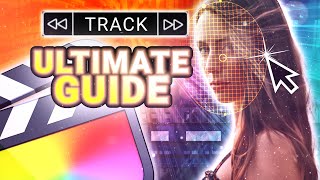








Sounds like a great journey! Thank You
Thanks heaps! Enjoy the ride 😀