How to add a SHARED mailbox to your Tuta account | EASILY
ฝัง
- เผยแพร่เมื่อ 20 พ.ค. 2024
- With Tuta, creating secure shared #mailboxes for your small business, club, medical practice, or enterprise organization has never been easier. By creating shared #mailboxes your friends, family, and team members can communicate with full post-quantum encryption with no hassle.
You no longer need to struggle through annoying difficult to navigate Outlook settings menus, with Tuta this process is streamlined so that you can focus on what you do best.
Your schedule is busy enough, let us help make #email easier and private.
Signup today: tuta.com/big-tech-alternative
More information on how Tuta can fit the needs of your organization is available here: tuta.com/business
Tuta is #private and #encrypted by default. There are many great reasons for choosing Tuta as the anchor point for your digital life. Built with #privacy at its core, Tuta uses the world's strongest post-quantum #encryption to keep your data safe, both on your device and in the cloud. If you haven't created a #Tuta email account yet you can start using our world's first post-quantum #encryption today! Best of all, Tuta is completely #FREE.
If you are creating an anonymous account you can donate as a thanks for the anonymous email addresses we provide: tuta.com/community#donate
If you are looking to take advantage of all the premium features of a revolutionary subscription you can even create #anonymous paid accounts with cryptocurrency or cash payment through our partner ProxyStore (digitalgoods.proxysto.re/en)!
Don't forget to like this video and share it with your friends!
► LIKE SHARE SUBSCRIBE COMMENT
► Subscribe to TutaPrivacy for more #privacy tips and tricks!:
/ @tutaprivacy
► Follow us:
Facebook: /tutaprivacy
Twitter: /TutaPrivacy
Reddit: /r/tutanota
Mastodon: mastodon.social/@Tutanota
Instagram: /tutaprivacy
TikTok: /@tutaprivacy - วิทยาศาสตร์และเทคโนโลยี
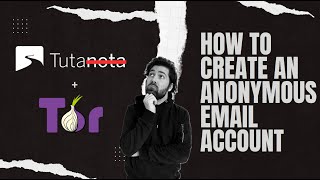


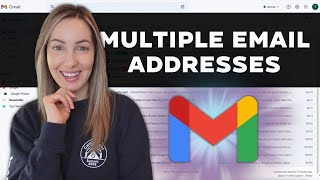


![[ไฮไลต์] แบดมินตันหญิง "เมย์ รัชนก" ไทย vs เบลเยี่ยม รอบแบ่งกลุ่ม | โอลิมปิก 2024](http://i.ytimg.com/vi/qfMROCoiKMY/mqdefault.jpg)


I think this would be useful as a secure Fernand alternative.
Please please please can the guys at Tuta fix the login for Firefox ESR 115.11.0esr?
Hi there, we just tested the Tuta webmail app in Firefox ESR 115.11.0esr and didn't encounter any issues. Please contact our support team at hello@tutao.de to resolve this issue.
@@TutaPrivacy Thank you. However I am trying to access my emails via the Firefox ESR webpage.
@@toddpark2893 Are you using some script to harden it? That would cause a problem, Tuta requires webassembly for it's argon2 implementation.
@@0xC4aE1e5 Thank you. No scripts. Just straight Debian stable with Firefox ESR as the browser. I can access the Tuta home page but when clicking 'login' it loads to a blank page. I have minimised all Firefox security settings. I have reinstalled Firefox. I have installed Debian with Firefox ESR and tried it on a different machine.