32bit Marlin 2.0 - RE-ARM Main Board - Chris's Basement
ฝัง
- เผยแพร่เมื่อ 28 มิ.ย. 2024
- We setup 32 bit Marlin on a RE-ARM board. Thanks Michael for sending this board to me!
00:00 Intro
00:44 RE-ARM Mainboard
01:47 Marlin 2.0
13:53 Mainboard Install
15:31 Conclusion
Instructions I use:
marlinfw.org/docs/basics/insta...)
Marlin 2.0 GitHub:
github.com/MarlinFirmware/Mar...
Link to RE-ARM:
www.panucatt.com/Re_ARM_for_R...
Marlin website:
marlinfw.org/meta/download/
Git site link:
git-scm.com/downloads
Platform IO install:
docs.platformio.org/en/latest/...
Klang download:
llvm.org/releases/download.html
Pronterface control software: www.pronterface.com/
SUPPORT THE CHANNEL BY CLICKING THESE LINKS!
OpenBuilds - Great CNC and 3D Printer Parts (aff)
openbuildspartstore.com/?ref=...
Slice Engineering - Mosquito Hotends (aff)
www.sliceengineering.com/?p=r...
Wham Bam Systems Flexible Beds (aff)
bit.ly/2HoS1cV
Amazon (aff) [US DE GB CA IT ES FR JP]:
www.amazon.com/?tag=chrisbase...
Banggood(aff) ban.ggood.vip/7vm3
Aliexpress(aff) s.click.aliexpress.com/e/UrRbCm8
Buy me a coffee to keep me going!
buymeacoff.ee/Wc0DouFbl
You can support my work on Patreon
/ brotherchris
One Time Tips, You Can PayPal Me:
www.paypal.me/ChrisRiley3D
----------------------------------------------
Find Me Over On Twitter!
----------------------------------------------
Twitter : / chrisriley3d
FTC Disclaimer: A percentage of sales is made through Affiliate links
As an Amazon Associate I earn from qualifying purchases. - วิทยาศาสตร์และเทคโนโลยี






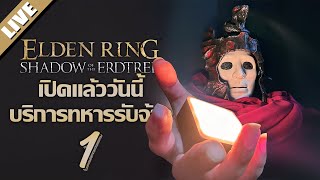


Very good tutorial! I'm gratified to see that Marlin 2.0 installation isn't too hard and that the instructions on marlinfw.org are easy to follow.
I originally set up 'platformio.ini' so that no Git client would be required, but since then it's had libraries added by name and not by direct URL. I'll see if I can get it back to no Git dependency before it gets an official release. Anyway, I'm glad you included the Git install instructions. It doesn't take up much space, but I think it's a minor hassle for the average user.
As you noticed the ReARM doesn't work out of the box with the RRD Smart LCD. It requires a custom cable, which is explained at github.com/wolfmanjm/universal-panel-adapter (See also panucattdevices.freshdesk.com/support/solutions/articles/1000243195-lcd-display-installation)
I look forward to your followup video!
Scott, let me start by saying you do a killer job on Marlin. I am flattered to have you as a subscriber. If there is anything I can do to help in anyway, please don't hesitate to reach out.
Marlin is by far my preferred firmware and I probably go through config files troubleshooting, for myself or others roughly 20 hours a week. :)
Thank you for the links, I am going to see if I can get the 2004 going on the re-arm and post a walk through. Anything to make the 32bit conversion easier, I am all for it.
Thanks again!
@@ChrisRiley Thanks Chris! Marlin needs all the help it can get in the realm of documentation, and your videos are sure to be a very useful resource going forward. I know that a few of our developers have been using the ReARM board (and I have one here that I haven't set up yet on my Prusa i3). I just posted a request for instructions, photos, and diagrams of the custom cable needed for 20x4 HD44780 character displays and the RRD Full Graphics Smart Controller, so hopefully I'll have enough information to be able to add documentation to the website and the REARM pins file soon. The main issue is that it needs to get full 5V power from someplace. I'm not sure if the data lines need to be moved. We'll see!
Awesome! Thanks for this, I will let you know if I find a solution as well.
@@ChrisRiley Here's a much better thread… with pictures, no less! github.com/MarlinFirmware/Marlin/pull/7390#issuecomment-320371735
@@ScottLahteine Excellent! Thanks again!
These instructional are awesome Chris, The community truly appreciate you making them ! Happy printing !
Thanks a lot Ron! Happy printing to you as well!
I appreciate that you edit your videos to flow quickly without skipping information, but also without lingering on pointless details (like showing the download process in real-time). Your videos rock and I always find useful details even when the video covers a familiar topic. Keep up the great work!
Mark, thanks a lot man, I like to make content as I like to watch it. "Just get to the good stuff." Thanks very much for the support on Pateron as well. This helps greatly.
@Mark Coren Well put. I completely agree.
@@spikekent Thank you Spike and for the support on Patreon. It really means a lot.
couldn't have said it better. Great info, very well presented.
Dude your channel is soooo underrated. Thank you for all of the great content you have created so far👍🏿👍🏿👍🏿
Thanks man! You are welcome!
Good info Chris. I always enjoy your video's. You are my library on the right way to do 3D printing tasks. You always do good work.
Thanks a lot Mike!
I'm liking your videos for the last few weeks. Good Job!
Thanks man! I have a couple of different projects getting ready to start, it should be fun.
Great Content Chris. I love the idea of testing this with pre-wired Ramps. Convenient and available. Makes trying this very accessible to a lot of the community.
Thanks man! Yeah, I figured carrying on with RAMPS was the most versatile for everyone.
Nicely Done! Glad to see the nice intro to Re-arm and 32-bit Marlin!
Thanks John! We are getting closer to the days of 32 all the time!
Chris thank you so much for the time and effort you put into all of your videos.Without the knowledge you have been sharing I would never have been able to get my rearm card working correctly. Now I will move on to your next video so I can get my screen to work :-)
Thanks for the comment, this is great to hear. Thanks for watching!
Great video, I've had one of those boards sitting around for a couple of months and not had a chance to set it up. Now that you made this video, I'm going to make time!
Awesome! Good luck, reach out if you have issues.
Nice! Been looking forward to this for ages
Great! I am glad I finally got around to it. So many videos, so little time. :)
Always the best instruction, and delivered smoothly, good job.
Thank you!
Thanks Chris, another great and educational video. You make this stuff look too easy, my friend!
Thanks Ron! I have to say the video does make it look like a lot less work than it is. :)
Thanks Chris for another great informational video!
Thanks for watching Jon!
It's insane how I've search for hours on how to get this to work and I finally got it working by following your guide FOR A COMPLETE DIFFERENT BOARD using a different program. You break things down so much without wasting time. Your video makes it easy to swap in my information valid to my board while following along. Thanks.
Awesome! Thanks for this comment and I am glad the videos are helpful.
Good vid Chris
You always hit the nail on the head.
Thanks 👍
awesome tutorial Chris! simple clear ! i love your channel :)
Thank you so much!
Another Hit! very interested. Reminds me of days of 8-Track tapes losing out to cassettes, then eventually CD's and DVD's. Definitely on my radar as something new to learn. many thanks for all you provide to the community!
Thanks man! Yeah, we are getting there. At least it's not betamax. :)
Great video. Going to have to wait for me to try this at the moment. Excited to see how it goes though.
Thanks James!
This work just fine on the cheap MKS SKR v1.1 from Aliexpress. I really appreciate the effort and the production on yours videos. Thanks a lot :D.
Niceeeee! Great to hear you got it working on that board.
Its been several years since I’ve used a 3D printer and Marlin. But good grief that firmware is amazing! Thanks for this write up, I’ll have to check out the latest offerings of printers.
You're welcome Reuben, Marlin is truly amazing.
Thanks for the great tutorial and walking us through step by step. Thanks and God bless 😇😇😇.
Great! Glad it was helpful.
Thanks Chris. There is A LOT of information, so it has gone onto my Watch Later folder. I want to give it a try, just not sure which printer will get it. I hope to have some time next month to play around with it. Thanks for the great content!
Thanks John! Yeah, this one is more of a reference. Hopefully it will be helpful as we all get into 32b.
Thanks for the video Chris, just going to attempt to instal this onto my Kossel
You're welcome! Good luck!
Great video content. I'll be watching again.
Thanks Rodney! Yep, this one is definitely a reference one, hopefully it will be useful as we all go to 32b.
Very good and helpful video, well done.
Thanks! Glad you like it.
Awesome. & a collab with Scott Latheine / hey man, what a day for Marlin 2.0. Thks bunches. Hope u will have more exposure. U deserve it. Herri in Kunming China.
Thanks so much! Marlin is awesome, glad to provide any help where I can.
Nice piece of video 👑
Thanks!
Best how too video I have ever seen! Please do a setup for kossel?
Thanks! I can give it a try.
Hi Chris, your vids get better and better! Thanks for taking us through Marlin 2.0. Was just wondering if your were considering doing a video on Klipper firmware. I use Marlin myself but am really tempted to try Klipper out, is it something you're interested in.
Thanks! Yes, Klipper is on the list. I hope to have it done in a couple of weeks.
Great Info. I have a rearm sitting in the closet. I'm motivated to fire it up now.
Sweet!
Merci Bonne information Bien expliqué Chris Good info Well explained Chris
Thank you!
Hey Chris, awesome video once again. I watch a lot of tutorials but yours are the best by far. Quick question here, I have the same board and I'm wondering if it's possible to flash smoothie back. Keep up the great work!
I "think" you could just save the SD card with smoothie on it and use a new one to try Marlin. Then you could switch back if you want. I haven't tested it, but I think that should work
Thanks Chris. Interesting. Maybe one day I'll give stuff like this a shot. You can bet I'll have my laptop there with your videos on speed dial - LOL.
Thanks Ron! You know where to find me if you get stuck!
@@ChrisRiley - Thanks! Happy Thanksgiving to you, yours, and all!
Good one, I will have to give the re-arm a shot.
Thanks Mike! I have found it to be about the cheapest way to get into 32b.
Chris Riley I forgot to say, I hope you and your Family have a Great Thanksgiving...
@@madmike8406 Thanks Mike! I hope the same for you and yours. Hope to see you on the Sunday streams!
Great video as always! I'm currently using this to help me build Marlin for my skr v1.3. Currently having an issue getting the SD card config right. Getting an error with sdcard sorting. Hope you even up doing a build with the board so I can get some help!
Coming next Wednesday, stay tuned!
Very interesting. I had a similar problem with the screen I had it was too black sockets on the back with the wrong way around. All you can do is is pull them off spin them round or cut a Groove in them.
Someone else was saying that was the fix. I am going to play around with it. I will make an update video.
Awesome video Chris. I took a look at Marlin 2.0 for my Anet E10, but my mind got totally fried when I tried to follow the instructions. Your video makes it look so easy. Excellent work. Do you think 2.0 would work on the Anet stock 8bit board?
Thanks man! I really "should" work the same, but its going to work in the 8bit mode. When the official release comes out, you shouldn't have any issues.
Damn complicated but you make it doable even for a novice like me... Thanks!
Sweet! I hope it's helpful.
Wow super informative; are you planning on upgrading your Anycubic Kossel with a 32bit board; or I'll ask it this way - do you see any benefits in doing so?
Thanks! My Kossel is pretty cool, but its kind of sloppy for a delta. I don't know that I would want to print very fast with it anyway. Now with a few upgrades, you probably could go faster. So maybe, but I don't think I would.
Thanks for sharing :-)
You're welcome!
Good tutorial.
Just need to remind people that the Pin 1 on one connector needs to be tied to a separate 5V rail, as that power pin is only supplying 3V3 which isn't enough for the display
Thank you! Yes, great tip. In fact, I have a video on LCD's and re-arm coming out soon.
wow so glad i found your channel last week chris another brilliant vid ime 55 years old got into this about 6months ago got my self a A8 ive managed to get marlin on with the help of a few people willing to share there patients with me ime takeing early retirement in january. ime going to upgrade my bord from the stock A8 not worried about breaking print speed records could you recommend a bord for me please as trust your judgement. many thanks for shareing your knowledge with us folk just learning big respect to you 😉👍
Thanks for watching and the kind words! On the cheap side, I have had a lot of luck with the Genuino and Ramps 1.6 combo. Take a look at these,
www.aliexpress.com/item/Mega-2560-R3-Board-2012-Offcial-Version-with-ATMega-2560-ATMega16U2-Chip-for-Arduino-Integrated-Driver/32785220814.html?spm=a2g0s.9042311.0.0.439b4c4dNgmLXa
www.amazon.com/gp/product/B0794YN8XK/ref=oh_aui_search_detailpage?ie=UTF8&psc=1
You will need your own drivers, but you can get some a4988's for less than a buck a piece.
@@ChrisRiley many thanks chris respect
Great tutorial Chris. It is a little convoluted at the moment, but I'm sure that will be simplified soon, it won't put me off though. I'm seriously thinking about putting 32bit on the CR-10 .... hell, why not :-) Still need to get time to do the LA tweaking first though.
Ordered some Capricorn tube from E3D for the CR-10, wondering if I should get a Micro-Swiss hotend for it too? It currently has a 10mm Noctua hotend fan, but I have a 20mm one if I need it. I've seen somewhere that the 10mm one doesn't push enough airflow through for the Micro-Swiss hotend. I'd really appreciate your thought and opinions please.
Thanks Spike! I am not really sure on the Micro-Swiss. Some of the guys really seem to like them. Looks to be a direct swap out. I would like to give one a try at some point, it is a little pricey for the creailty version. I have also heard on some of the more compact hotends the 10mm wasn't enough, although I have not tested it. It never hurts to have more fan right? :) BTW, a 32bit high speed CR10....awesome!
@@ChrisRiley Only one way to find out if it's any good eh lol, yeah it is a bit pricey, but 3D Printz here in the UK have them on offer for £47.90 so thought I'd have a punt. I plan to swap the fan out at the same time, like you said, can't have too much cooling, I can turn it down if necessary but not up if the power ain't there in the first place. Also ordered some Capricorn tubing from E3D. Hopefully all this will constrain the feed and improve LA. I'm on leave in a couple of weeks, so hope to have plenty of time to investigate, I'll keep you posted.
Chris great video! I was able to install Marlin on my ReArm using your instruction today. I cannot get the eeprom to work. I read in the Marlin documentation that the default eeprom state is "disabled." Is there a way to enable the eeprom?
Thanks! Yes just look for this line and uncomment it. #define EEPROM_SETTINGS
amazing
Thanks!
Excellent! Any chance of a video showing how to upgrade the RAMPS board?
Thanks! 8 bit mega to 2.0? I can do that.
@@ChrisRiley Thanks for another good tutorial. I was thinking the hardware upgrades to the RAMPS board, but that's a cool idea too.
@@SvenPHX oh, yeah, I need a de-solder iron. When I swap board components they are always a mess.
@@ChrisRiley Oh same, I just don't know the parts to replace. The blade fuses look like a great upgrade, along with using external MOSFETs.
Chris, thanks for this video. Marlin 2.0 is very scarce on info detailing changes from 1.0. What are the improvements other than higher step rate on 32-Bit hardware? Does it still use the Bresenham algorithm for kinematics?
2.0 has a lot of stuff in it, but its main focus is making 32bit easier. As soon as it has an official release, I will start to do feature videos on it.
What is that grey filament used for your machine? Love it!
That is some gradient filament I got from Filaments.ca. It goes into all kinds of crazy shades, it's pretty cool.
Hi there thanks for all the great content do you think the arduino giga R1wifi can also work
Not sure what that is, can you send me a link?
Chris, Thanks for your work on this. I recently flashed Marlin 2.0 to my rearm board. I got the firmare file on my sd card but no eeprom file. The firmware file is a .CUR and not a .BIN file. when I tried the M500 with Octoprint the board would crash with a EE PROM error. I found that you have to uncomment #define EEPROM_SETTINGS in the configuration.h file. After doing that, octoprint works. testing is still in process but so far so good.
You're welcome, I should have mentioned that. Eeprom is disabled by default. Glad the testing is going well.
would love to see you isntall this on your Kossell, to show the difference 8bit vs. 32bit has on a Delta.
Good call, I will see where I can work it in.
can you do more videos on this ...new features
Yes, there will be more coming.
Great video, but i have a few question, do we need to take off the ramps board and connect the re-arm to the PC every time we want to change the config?
No, you can leave the shield on.
i'm the 201 like :P, nice work
Thanks Mario!
Note that PlatformIO is leaving Atom behind and focusing on Visual Studio Code going forward. This is a good thing, as VSCode is technically superior and can even do multi-file search on text containing newlines!
That is good to hear, that should further simplify things.
Any thoughts on using 'make menuconfig' or 'akaJes/marlin-config' to configure the Marlin firmware? Can it be used with Klipper?
I'm looking at using the Metro M4, but it doesn't look to have *any* sd card, so do you think it can be made to work?
I actually have never tried the configuration tools before. akaJes/marlin-config seems to be pretty nice, it might be worth a try. Yes, it can be used with Klipper. The adafruit board? I don't think it would have enough I/O, I could be wrong.
Great video as always.
I have a question for you?
I get an skr 1.4 turbo and one mks sgen L borde. When i download the Marlin file to the vs code and build without any change i get success. But when i just change only the default envs to LPC1768 and build its give me error ( oops . Set motherboard to an LPC1768 based board when building for LPC1768).
What should I do in this case?
Thanks
It's saying your mother board setting is incorrect. You need to change it to the skr_1_4_turbo setting. Look in src/boards.h for the correct name
@@ChrisRiley done
( MKS SGEN L) + TMC2209
Now when i start my printer and check in Pronterface with m122 i get:
Driver registers all axiss XYZE bad.
And testing connection ERROR All Low.
My TMC2209 is (FYSETC V3.0)
I already cut the pin for senseless homing and had a jumper on the tow TX & RX
I found the problem. It was the FYSETC tmc2209 v3
Some wrong internal connection so i need to jumper the RX to the UART pin to get it to work. Now everything is working.
@@coolt5 Awesome, glad you found it.
I read in the comments of another Marlin 2.0 upgrade YT vid that ATOM should be swapped out for VSCode as the text editor. Can you comment on why this may be true? I was getting ready to follow your tutorial but since I am not a super experienced coder and my old 8-bit Marlin 1.9X works great, I thought I better ask. Also, this is over a year old video and things change so fast. Great tutorials, keep em coming. Both thumbs up.
Thanks Jeff, I am really not sure why, but I can say that platform io is now very flakey in atom. It seems to work a lot better in vscode.
great tutorial Chris!
One request though; i feel like you skipped over lots of information in the marlin cofig and just said "i set it to this" but not why, maybe explain the *why* in a bit more detail in fututre videos? :) Thanks!
Thanks! Yes, I did a step by step for 1.1.8 and I intend to do one when 2.0 is officially released.
When upgraded to Re-ARM, I need to tune the stepper driver to get the same maximum current as when using Arduino.
Really? That's interesting. I'll have to compare the two and see what I get.
Hi Chris - hope you are keeping well. Quick question - How to change TMC2208 driver current in the latest Marlin script version. Thanks in advance. Martin (current setting Z axis 800, printer works better at 900).
Hello, those settings are in configuration_adv.h search for this. AXIS_IS_TMC(Z) Or you can do it with a gcode command and save it in eeprom. M906 Z900 then M500 to save.
@@ChrisRiley Thank you so much Your a legend!
Hi Chris, do you know if simultaneous upload over multiple serial ports is possible? If so do you think it might be worth it to make a video tutorial? Thank you in advance!
I really never thought about it. I will have to take a look at the code and see how that would work.
@@ChrisRiley Thank you for your reply. I've tried this: github.com/platformio/platformio-core/issues/1383 but couldn't implement it with Marlin.
@Chris Riley
RE-Arm looks interesting, it's a pity shipping from US to Europe is either slooow or expensive :( and there's no source in Europe I know of.
I know, that's a bummer. I don't see a lot of people selling these, maybe that will change.
The lcd issue is likely a 3.3V issue. You have to do extra setup for the 5V. The female to female cable to do this should have been provided with the ReArm board. See Panucatt's instructions below
panucattdevices.freshdesk.com/support/solutions/articles/1000243195-lcd-display-installation
Thanks man, yeah, that works for the full display, not sure on the 2004, I still need to test it.
Thanks for the tutorial, I am trying to upload this to an SKR V1.1, but after I upload and restart the board, I only have the "firmware" file and not the epron.dat file.
Any suggestions or recommendations on correcting this??
You are probably ok, the eeprom just hasn't been initialized yet. If the board isn't coming up, there might be another issue.
I had the same issue. In the configuration.h file you'll have to uncomment the define eeprom settings.
th-cam.com/video/ckP2-GrMHvA/w-d-xo.html I found the instructions here very helpful.
i had the problem as well, i fixed it with M502/M500 .
Hi Chris,
Fantastic job as usual!
I would like to ask you if you can explain the real difference between 8bit systems and 32bits...
I mean, we know the difference in computing power, but many time I heard you definitively need 32 bit on CoreXY and Delta machine.... why?
Until today machines like Anycubic Kossel (which you also made some video with Marlin 1.1.9) are working with Arduino mega based 8bit processor and they are doing all what we ask them to do.
What is the real advantage to move to a 32bit ? What I will gain?
Thanks again for all your efforts on making your channel one of the best!
Marco
Thanks Marco! Well it really is all about speed. 8 bit can handle the Delta pretty well as log as you go print to fast. Because of the extra computation that has to be done for the Delta moves, it can empty the buffer and cause it to stall, it just can't crunch the gcode fast enough. Core XY isn't such a huge deal, unless you are printing crazy fast.
So the advantage on the 32bit processor is just the ability to print fast. With that said, a lot of the boards coming out that are 32bit, add a lot of other features that do make your print quality better. Take the Duet for example, it's 32bit, but it also have TMC 2660 drivers on it, which are amazing. So, it seems as the 32bit board roll out, they are coming with higher class components as well.
Chris Riley thanks Chris! Very clear! I think I never yet got to overflow the buffer.... I prefer print a bit slower to improve surface quality. But as you said, on 32 but much modern processors, better drivers and hardware in general. Duet is on my wish list ;-)
Thanks again mate.
@@TheSnow520lee You bet!
Hi, I uploaded Marlin to the rearm, however it does not move the stepper motors with a Ramps 1.4, I checked with osciloscople and the board is not sending the signal, is there any additional config to add it to the board, I understand it is 3v, and I used DRV8825. Appreciate any recomendation.
No, there shouldn't be anything you have to change up. Even by default it should send those signals.
Would you use the same setting for a Ramps 1.6+?
Yes, it should.
Just finished loading Marlin on my Re-Arm, had to enable eeprom in order to do an M502 and M500, it works but theres no eeprom.dat file on the sd card, just curious if theres been a change to 2.0 that wasnt listed
Scott might be able to answer that for us. I noticed at first I had that file. Then later, eeprom was working, but still didn't have that file.
The eeprom.dat file lives on the SD card on the Re-Arm board.
Hi , i want to ask which one is better mks , skr1.3 , rumba or chitu plus 407 ??
For the money, go SKR 1.3.
the only "problem" I have with the Re-arm is that due to the Ramps, it only supports 12V power supply and NOT 24V, unless they changed that? Please tell if that's the case, I'm using RADDS instead this just because of this.
That is correct, RAMPS does limit you to 12v.
Did it affect anything by not setting bed size or filament size?
Filament size, no, but I did set bed size.
Hi Chris, i followed your tutorial and then another cause i have TMC2130s on my machine, and all is well, but my fans don't spin ! i've measured that the board (Ramps 1.4) only feeds them 5V, any idea why ? a jumper that i didn't add/removed ? it all worked nice with the arduino, and i'm sad. please help :0
Hmmm....where do you run your fans from? What pins? You are using re-arm?
@@ChrisRiley I was using the aux3 pins on the ramps so yes the voltage comes from the re-arm, I need to figure out how to wire mosfets from 3.3v to 12v for the fans, hoping the mosfet will take pwm
@@FlipTieYT I think you should be all set with the mosfets, they should with PWM.
Any idea if an MKS Gen L v1.0 would support Marlin 2.0?
Yes, should work great.
Your LCD is inoperable because it's now being powered via the RAMPS board at only 3.3 volts instead of 5 volts. This is a limitation on using the Re-ARM with a standard RAMPS board. To fix it you need to rewire one wire on the LCD EXP1 cable to go to a 5V power pin on the Re-ARM board. SEE panucattdevices.freshdesk.com/support/solutions/articles/1000243195-lcd-display-installation for details. Panucatt does sell a replacement EXP1 cable with this modification.
Thanks! Video to come.
After uploading the build to my board, i reset the board and the computer tries to install "Marlin USB Device" and doesn't assign a COM port to it, it shows up in Device Manager under "Other Devices" as "Marlin USB Device". I can see it as a mass media device though and see the files on it. Anyone else have this issue?
Haven't seen that yet. Maybe it's a new feature.
Is there any memory/flash size limitations on the 32 bit controller, like on some 8 bit controllers?
It depends on the chip, but a LPC1768, it has 512k.
@@ChrisRiley interesting. I thought i read that particular chip had 64k total with a 32k chunk and that it had two additional 16k chunks available to peripherals.
@@ChrisRiley interesting. I thought i read that particular chip had 64k total with a 32k chunk and that it had two additional 16k chunks available to peripherals.
@@muskateer10 I will have to go back and look at the sheet.
@@ChrisRiley there must be different versions. I looked again and this time the one i looked at said it had 512k.
Hi Chris
I'm using Ramps 1.6 and from last few days extruder not heating. I have checked heater with direct 12v supply and it's heating.
It could be the mosfet, try switching it to the bed or other extruder and see if it works. If it does, you probably have a bad mosfet.
@@ChrisRiley Thanks for reply :)
When I check the output voltage for hotend and it's 0.15v but when I remove hotend wires and check then it's 12v
@@Harinderbhinder Hmmmm, interesting. Maybe the heater is shorted out, What is the resistance on the heater wires?
Today I changed the mosfet and now it's working. 😊
@@Harinderbhinder YAY!
Thank you very much for your video. I found that there was a problem installing platform ide
InstallationManager
Error: PIP Core: If you have antivirus/firewall/defender software in a system, try to disable it for a while. ERROR: Could not install packages due to an EnvironmentError: Failed to parse:
Because of bugs like this, I have switched to VScode. Here is a video on how to set it up. th-cam.com/video/W6zYvRgGr3Q/w-d-xo.html
This cost more than a mks sbase v1.3 and that board has drivers installed whats the advantage?
I wouldn't say there was really an advantage one board over the other. I like the re-arm because I can still use my ramps shield. Both boards probably have the same processor.
Hello Chris ... can you help my with problem :D thats is mi first big problem with boards..... I make on mi chanel several videos about marlin and print quality and this i dont fix it ....
I have LPC1768 RE-ARM .... after PIO Build & uploading and presisng reset button in device manager doeat have driver ... its always Mariln USB Device .... I try install smoothy driver not fix .. from folden ..MarlinFirmware\Marlin\src\HAL\HAL_LPC1768 not fix On SD card ... REARM I have firmware.bin and Firmware.CUR all loocking good but after restrart button firmware.bin doesnt have ther and visible is only firmware.cur ...... & i try with sliding ramps 1.6 turn on power supply (12V) and try install drivers....but not installed ... wheeeere is ******* problem ? please help ...
Not sure I understand the issue. After you load the firmware the board doesn't come up, it that the issue. As long as the .bin file is there you should be fine.
@@ChrisRiley thanks Chris....
problem is when I upload firmware to board and press reset button in device manager this board doesnt have driver for installing ... I use smoothy driver, I use driver from marlin firmware ... allways doestn install board driver ...
@@macolaiden About the only thing I know to do is to try to get some new drivers from the vendor.
Did somebody get the Bltouch workign with this setup? (Re-arm + Ramps) mine just blink red and i checked the wiring multiple times...
Haven't tested the BLtouch yet.
Yes, I just have it working today. It needed a 5V source same as RRD Full Graphics Display.
@@Nuttavoot Nice! Thanks for the assist.
sir please guide me how to configure 5 axis 3d printer using marlin firmware and slicer for my educational project
I have no clue even where to start.
@@ChrisRiley BAD LUCK.......
would you consider the rearm for the ender 2?
Sure, I am not sure if it would fit in the control box and you would have to find another screen and SD card reader to make it work, but it would control it just fine.
@@ChrisRiley cool the sd card on my board has stopped working so I'm thinking ahead
@@brennonr Right on, I hope to test my 2004 soon.
Nice :)
But i Wana ask Must Board Have SD Place so it can work on 32bit marlin ? Or How i can Know if My board can work this New Config :) My Board is MKS GEN v1.4
thanks for information :)
Currently, yes, I think you will have to have a board that has an SD on it for the firmware to live on.
@@ChrisRiley So i Must change board :(
Great vid but what are the main advantages over using 8 bit?
Thanks! Well we are on the cusp of 32 bit right now. The 8 bit processor is getting hard to come by and if you want to print faster you have to process gcode faster. So 32 bit is inevitable.
@@ChrisRiley 8 bit processors aren't even close to being hard to come by. The main advantage of 32 bit processors is that they are faster clock for clock and faster due to a higher clock frequency, have more advanced interrupts and dma channels to offload automated processes from peripherals from the main core like reading sensors or accessing sd cards. It's also possible to add wifi and ethernet networking for on board webservers like the duet 2 wifi. On the duet tge configuration is done from sd card instead of compile time, which means changing settings is done by efiting a fike on the sd card, no firmware recompilation and upload is necessary.
@@imqqmi Thanks for the info.
Any one know if it will run on a mks sbase v1.3 board sorry if that's a stupid question.
Not a stupid question at all. There is an MKS BASE board option in there and it does compile. I don't have that board so i can't confirm 100%, but I am going to say it should work.
Thank you sir if I get it up and running I'll let you know
Great video. The display is strange for the re-arm. I guess the re-arm puts out a low voltage for the screen so you have to jumper 5v from somewhere else to power the display. There is a few good resources out there to wire it up. I gave up on mine getting BLTouch to work with smoothieware but this might save the re-arm’s life. This is one sourse doc.3dmodularsystems.com/re-arm-32bits-upgrade-for-scalar-3d-printer/
Thanks! Nice right up, thanks for the link. I hope to get this sorted out soon.
will this work on a robo3d R1
Yes, they use RAMPS, it will be 8bit, but it still works if you get the config correct.
Isn’t there a separate option for rep rap discount lcd? I don’t remember
There is, I am still looking for a good solution for this board. There are only a had full of screens that this board will support I found.
Chris Riley ahhh gotcha! Nice video btw!
@@meandrips2216 Thanks man!
There's a special adapter for the Re-Rap LCD displays. They take 5V but the standard adapter supplies 3.3V. The special adapter has the power pin broken out to a jumper that you connect to + 5V (on the Ethernet adapter connector on the Re-Arm board).
I'm wrong. It's a special cable , not a special adapter needed to run the 5V Rep-Rap LCD displays.
Will this tutorial work on an skr v1.3 and an anet a8 printer?
Yes, the marlin install should, just different board.
@@ChrisRiley the same architecture I suppose? Is it possible to use the stock Lcd? The Skr has on board Micro SD slot will it work for gcode files. My skr board will arrive soon. I am doing a prior research but can't find a lot about it.
I don't know, but I'll be testing that soon.
@@mikekash-o1307 I'm currently trying to build on the skr v1.3 board. Having some issues with the SD card support. Doesn't seem to like the fact that I essentially have two sd card readers and I'm configuring it wrong.
Oh.. did you notice any difference in stepper noise?
Not really any difference between 2.0 and 1.1.9 that I can tell.
How do you upload Marlin 2.0 to Arduino mega?
You can just use the IDE like any other version.
If you verify the code it gives you an error, but there is a way to resolve it by following some of the steps in this video here (the video is not in english but just watching it you can get the gist of what is going on) :-
th-cam.com/video/tFgqAbVaenM/w-d-xo.html&lc=z22meljitq3wehbl0acdp432zzkvfkt0aofft3nb5fhw03c010c.1551521627435799
www.amazon.com/shop/chrisriley If you don't see it here let me know, I will add it!
1. I didn't see it
2. I use amazon.ca
I don't know, but if you have access to .ca one that might get you more clicks.
To be more clear, if it was amazon.ca I would have made a purchase.
Thanks Doug. My main Amazon link should work on .ca. not exactly sure how all that works.
Hello
First of all, good luck
I Have MKS SGEN L V2 Motherboard
It s Created Error While I'm Assigning Marlin Firmware To This Board Via USB.
In addition, after flashing the firmware from the SD Card, I cannot reading the temperature value from the sensors while I am going to set the PID on the Repetier Host.
I'll be glad if you help.
Have a nice day.
With the newer version of Marlin, you can use the build extension that should make this much easier.
@@ChrisRiley what extension?
does it have any name?
@@mustafaonurucak614 In VS Code, it's called Marlin Build.
@@jackieriley9657 I tried but it didn't work.
If you can write your e-mail address, I can show you how I got a warning message from pronterface.
@@ChrisRiley I tried but it didn't work.
If you can write your e-mail address, I can show you how I got a warning message from pronterface.
I am preparing to install RE-ARM, RAMPS and a RepRapDiscount LCD on the printer I am currently building. I am nearly certain that you don't need much of an adapter. You only need to cut the 5v line on one of the LCD ribbon cables, crimp a 1 pin connector on it and plug it in to a 5v pin elsewhere on the RE-ARM. Scroll down to "RRD Full Graphic Smart Display" on panucattdevices.freshdesk.com/support/solutions/articles/1000243195-lcd-display-installation
Hmmm...Are you going with the 2004 or the full graphics display? I still have do some more reading. I saw that you can use the full graphics like this page says, but have found no info on the 2004. I need to get a cable cut up to try it. Thanks for the link.
@@ChrisRiley I am going with the Full Graphics Display. Sorry for not noticing the difference. We are talking about the same pins as the adapter board appears to be the same. The RE-ARM can only supply 3.3v on that pin and the LCD is expecting 5v, again since we are talking about the same pins. Double check my assumption with a volt meter.
@@DavidMulligan Yeah, i'll check it out and see what I get.
BTW the link for the instructions doesn't work :(
Thanks man! Fixed!
I only get firmware.bin after I upload and reboot the board, and m503 returns
;no config override
;Steps per unit:
Then it does M92, M204, M205, M203, and M203.1
I used platform IO in vscode, since it kept making Atom stopped responding, if it makes a difference
Make sure you format the SD card fat32.
@@ChrisRiley I did. Also enabled eeprom
@@KarisMajik Not sure why it won't load.
@@ChrisRiley It turns out the firmware was loaded, apparently things have just changed since you recorded this, according to commenters here: github.com/MarlinFirmware/Marlin/issues/13014
I still don't know what's up with pronterface though
@@KarisMajik Did you try setting the serial port to -1?
It looks like Marlin should be left on 8 bit boards because it was architected around them. The biggest one is it relies far too heavily on compile-time options, firmwares designed for 32 bit get away from that. I've never compiled a 32 bit firmware because it's not necessary. The configuration is loaded at boot time, and most configuration changes is editing a file, hitting save and reset, or with RepRapFirmware, just feeding it the changed config lines usually works, no reboot needed.
It's still kind of apples and oranges at the moment, but Marlin is getting closer to where it needs to be to support both.