Anet A8 Auto Leveling Sensor Installation Guide
ฝัง
- เผยแพร่เมื่อ 13 ม.ค. 2019
- 1.Cost-effective performance
2.Simple to assemble, which is suitable for DIY customers
3. Support 0.1mm printing layer thickness
4. Easy to do offline printing from 2004 LCD display with five buttons.
Get your Anet A8 3D printer on Anet official eShop:
shop.anet3d.com/products/anet...
Get Anet auto-leveling sensor on Anet official eShop:
shop.anet3d.com/collections/3... - แนวปฏิบัติและการใช้ชีวิต
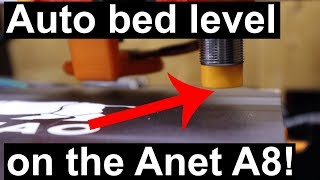








Bro which farmware you have used can you tell please 😁
Consultation I see in the video that there is a loose brown cable. Is it necessary to remove the brown cable, that is, only two cables go to the board? Pls respond. Thank you
I have the sensor that came from the factory but I have done all the steps in the video and to date it does not turn on any light when approaching it. The sensor says in its description that it works at 6V but the Anet A8 printer only has 5V, how can it be activated if the voltage is lower? Another question, can I put a 3D touch sensor that you sell and what if it works in 5V? How would the connection be? I await your prompt reply. Thank you
There nozzle head comes to close to the bed after adjusting the z position to hold the paper. So close that the acrylic spacer do not fit under the sensor
Hello, The video tutorial is very good, but it has a big mistake: It doesn't say what software it used, because in Marlin 1.8.9 there is no menu displayed in the tutorial !!! And then I buy the sensor for nothing! ? I also read the link to the Marlin site, but I still haven't found out!
Can anyone clarify the issue? !
It's not a mistake; It's taking into account you have a stock Anet a8... It isn't updated in anyway this is purely a tutorial to get everything set up from scratch for the masses.
How do I put on the ANET A8-M DUAL EXTRUSER?
I have an Anet A8 printer and the nozzle goes into the table, at the stage when I adjust the sensor position with an acrylic part, what should I do?
Did you ever solve this problem? I have the same exact issue
@@valerioluftig9422 My friend, I Have long flying bear ghost 5
Profil cura buse 0.6 mm ??
so whats up with total removal of the limit switch?
U don't need the z switch u do need the z port.
What firmware are you using? Can this process be used for marlin? Thank you 😁
@RON which version?
Where do I get the firmware? The skynet firmware screwed me 3.
I could not find the firmware from these guys so I had to make the Skynet firmware work. I had to go through a PID calibration. I found this here:
reprap.org/wiki/PID_Tuning
how thick is the acrylic sensor spacer?
2mm
@@Anet3DPrinter What version of firmware are you using in video
the option for custom leveling is not showing up i installed the sensor but the option did not show up what should i do
Please send the specific questions to anet@anet3d.com, and we will have service personnel to help you solve them.
why is it called ' auto level ' when you have to manually adjust the level of the hot bed with the screws ? What are the advantages of this sensor compared to the limit switch ?
It levels the "bent" places on your hotbed to make the 0,1mm nozzle gap everywhere(almost). It's more exact than the mechanical limit switch.
@@antoninnguyen3822 Thanks for reply. But will this deviation in the bed, measured with the probe, be incorporated in the G code after slicing ?
BN2020 You are right it is actually manual levelling! Also you have to do this procedure before next time you switch- on the printer , their manoeuvre is not stored in the firmware!
@@bnijsten1 if you use unified bed leveling it will make a mesh and save it.
Honestly I'm kinda upset they didn't take the paper off of the acrylic.
One large step in exactly the wrong direction.