Windows Network Credentials Password ERROR FIX
ฝัง
- เผยแพร่เมื่อ 9 ส.ค. 2017
- Windows 10 Network credentials drives me nuts , so i found a fix for it for a mapped drive, the network still doesn't work 100% but at least i can share files without typing a stupid password every time !
If you like my content you can support my channel for free by visiting the amazon affiliate link below at NO COST to you amzn.to/2tmHM2N
It's FREE to support my channel just by visiting the links below. These are items that I have purchased and reviewed and they are all safely linked to the Amazon website
#-# OFF-ROAD SUPER BRIGHT LED Lights #-#
Link for Spot 20W 3" Round LED amzn.to/1WhNbLI
Link for Spot 8 Degree LED amzn.to/1ifFdW4
Link for LED 18 watt Flood LED amzn.to/1ifFfgJ
Link for LED Helmet Light amzn.to/1ifFxEd
Link for 40W Off Road amzn.to/1ifFNDe
#-# ADVENTURE GEAR #-#
Link for Knee Guards amzn.to/1O6tKq2
Link for Alpine stars gloves amzn.to/1ifGBYM
#-# ADVENTURE TOOLS #-#
Link for Sony AS-20 Action Camera amzn.to/1S8zZbs
Link for Mini Folding Pocket Wood Burning Stove amzn.to/1WgUYyJ
#-# MOTORCYCLE PARTS #-#
Link for Stainless steel reusable Oil Filter amzn.to/1O6tBTx
Link for Kenda Parker DT Rear goo.gl/P2kv1N
Link for Hand Guards for Dirt Bike amzn.to/1S8A4fh
#-# LED CONVERSION PARTS #-#
Link for Bridge Rectifier amzn.to/1ifG7BT
Link for Capacitor amzn.to/1ifG6hb
#-# MOTORCYCLE TOOLS #-#
Link for Craftsman Motorcycle Jack amzn.to/1WgUOYc
Link for 4 pack retractable motorcycle tie-downs amzn.to/1ifGRaa
Link for Pro Grip Tie Down amzn.to/1ifH3pL
#-# GARAGE MUST HAVE TOOLS #-#
Link for Electric Retractable Reel amzn.to/1WgUTLB
Link for Electric Retractable Reel HQ amzn.to/1WgUVDd
#-# CAR PARTS #-#
Link for Toyota Yaris Serpentine Belt amzn.to/1WhNztP
#-# OTHER LINKS #-#
Link for Digiland Android Tablet amzn.to/1O6u5cm - แนวปฏิบัติและการใช้ชีวิต
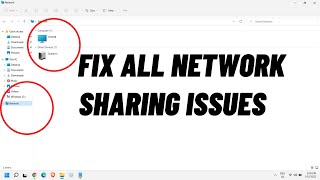








In the search bar type Credential Manager, click on Windows Credentials, Microsoft account user, edit, copy User Name... then goto the windows asking for the credentials and paste. put your own password for the computer you are using not the other computer. Good luck... It took me for ever to try it to make it work. And it was that simple.
For anyone that still has this problem, here's what worked for *me*
1. Set up passwords on both devices (preferably the same)
2. Set your computer name to something recognizable (the server that is)
3. Go ahead and log in to your server from your host machine.
In the username field, type in computername\username (obviously replace the username and computername with the servers credentials)
In the password field, type in the computers password.
This took me 2 god damn days to figure out. It's a shame that Microsoft had to remove home group, like why?
Anyways I hoped it helped. Any questions please comment ill be sure to help
number 3 fix my problem... i skip the 1 and 2. so basically it's really weird when my win 10 (x64) try to access shared drive on windows 8.1 (x86). i have to add SMB thing feature, but it still ask credentials. turning off the "password protected ..."settings under control panel still the same. butt.... enter the computername\username with blank password works like a charm. now i have to add credentials to the rest of 11 windows 10 computer and connect them properly to the win 8 (x86) one xD
Wizzz Gin Glad to help!
Bro you are god😁😁😁
It works !
Thanks man
@@UjangBoyor thank you bro it work
Hello! Thanks for the video. I was trying to do it but when I arrive to the minut 1 of your video my "Netword ID" menu is disabled... Could you help?
I also have the same problem, however by clicking on 'turn off password protected sharing' in the sharing options window, I no longer get the problem with Credentials. But, now I can see the folder but it will not let me in stating I do not have permissions!
Hello dear its not working plz tell me how i resolve this problem and also i cant find homegroup connection in my windows 10 pro plzzz help me.... :)
Not this dont work
Just enter the computer name and the pin number used to log in
OMG, after tinkering with a gazillion settings and who knows what I did , your suggestion was so much more easy!!! Thank you!
you saved ma ass bro
Glad to hear that
poor
To see your computers follow this video, it actually works...
th-cam.com/video/RuhBdM7gPEs/w-d-xo.html
Hope this helps