SOLIDWORKS Surfacing - Boundary Surfacing Equal Curvature
ฝัง
- เผยแพร่เมื่อ 13 มิ.ย. 2024
- See more at: www.goengineer.com/products/so...
Learn about the boundary feature in SOLIDWORKS Surfacing. It explains how the boundary feature works and what additional settings we can utilize while creating blended surfaces. Quick Tip presented by Ronit Mukherjee of GoEngineer.
About GoEngineer: GoEnginneer delivers software, technology and expertise that enable companies to unlock innovation and deliver better products faster. With more than 30 years experience and thousands of customers in high-tech, medical, machine design, energy and other industries, GoEngineer provides best-in-class design solutions from SOLIDWORKS, Stratasys, CAMWorks and Agile PLM.
www.goengineer.com
/ goengineer
/ goengineer
/ goengineer
plus.google.com/+goengineer
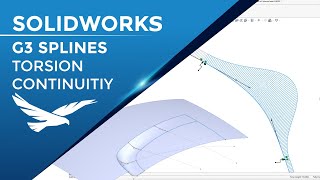








Thanks for the video.
How did you draw the sketch you used in direction 1?
Thanks for the video!
I was looking for how to build perfectly the purple surface ;)
I meant the soft surface that was trimmed, the one above the boundary you are building here.
The error message at 3:33 can you explain why that pops up.
“The guide or profile curve’s curvature at its end point(s) does not match the curvature of the surface it touches.”
At one of the point-to-point contacts on that lower edge, where the existing surfaces touch each other, there are differing curvatures. The tool is unable to create a blend between one face and the other. The Direction 1 curvature will take priority in this case. Viewing Curvature (from the Evaluate tab) or creating multiple surfaces could help us determine which corner is creating the issue.