Change Windows 11 Taskbar Location | Windows 11 taskbar location on screen
ฝัง
- เผยแพร่เมื่อ 29 มิ.ย. 2021
- In this video you will see how we can change the location of windows 11 taskbar from bottom to top
View web version www.technoholicplus.com/windo...
For Single Display
Computer\HKEY_CURRENT_USER\Software\Microsoft\Windows\CurrentVersion\Explorer\StuckRects3
For multiple or secondary Display
Computer\HKEY_CURRENT_USER\Software\Microsoft\Windows\CurrentVersion\Explorer\MMStuckRects3
See Also :-
Windows 11 : Start Menu Customization : Windows 11 UI
• Windows 11 : Start Men...
Optimize Windows 11 for Gaming and Performance : - • Optimize Windows 11 fo...
🚩 Connect with me on social
/ preetamnegi7
🔔 Subscribe to my TH-cam channel
bit.ly/technoholicplus
Tags
#windows11 #cutomize #taskbar
🔻
"Tokyo Music Walker - Way Home" is under a Creative Commons (CC-BY) license.
th-cam.com/channels/3lL.html...
Music promoted by BreakingCopyright: bit.ly/way-home-song
🔺
⭐ Easily copy and paste credit text from our website (perfect for mobile). Learn how to give credits correctly on other platforms:
breakingcopyright.com/credits... - วิทยาศาสตร์และเทคโนโลยี


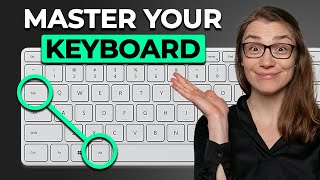

![เบิ้ล ปทุมราช - อ้ายกินดอง น้องลาบงัว ft. สแน็ก อัจฉรีย์ [Teaser]](http://i.ytimg.com/vi/n863TMuA1Ck/mqdefault.jpg)




Mine didn't respond. The modifications kept resetting from "00" or "01" back to the default "03" upon the restart of the explorer process.
same issue here
Thanks so much! It actually worked!
Thanks. Knowing me too many things will go wrong and completely disable my computer. In Windows 10 you could move the taskbar without effort, too bad Windows 11 removed it.
Thanks for the tutorial. Super helpful.
Thanks
Nice one
Thank you I thought it was gunna break my computer but it didnt thank you
I was able to move my task bar to the left. However, I might have deleted something along the way because i cannot see none of my icons now on the left side:( I tried to look for the regedit but off course I could not see the search button anywhere to type that word in. I remember saving the stuckrect3 on my C:\ document but i cannot find that to go back to the original setting so I can fix it. Pls help
does not work ; registry keeps reverting back to original setting
widgets are not showing
Thank You very much!
i have a second screen and don't know how to change its taskbar location can you help with that?
i was able to to get the taskbar how i want it but however i have two monitors and it did not apply for the other monitor
There will be option in taskbar settings. Apply to all.
@@Technoholicplus oh I didn't know thank you!
Hey After Change the tasbar to the top, the startmenu change to the right side, i like the startmenu on Center, how fix this and back startmenu on Center? thanks!!
u just go to the settings i guess and change it to center instead of left. (the thing he displayed at the start)
after doing this action my Taskbar is not working and it is not showing all new Windows
bad thing everyone fail to move location to left or right, there are issues with that
This does not work on my computer. This is March 2023 so maybe this video is too old
bro restart krne pr wps reset ho rha h old data pr ...
Bro pls help me😭😭😭😭😭 I got a blank screen and my taskbar was empty and the desktop was also gray color pls help me bro😭😭😭
I didn't Understand. Your windows turn gray is it what your are saying?
This method is not working to my pc. Whay? 😢
Doesn't work. oh my god, I cannot believe changing task bar location requires a regedit when all other version of windows you can just drag it where you want it!
its not working for me help me plz
***FOR THOSE LIKE ME THAT WANT TO HAVE YOUR TASKBAR ON THE LEFT OR RIGHT SIDE, SKIP THIS VIDEO***START MENU OR ANY OTHER WIDGETS DO NOT WORK****
what you mean by that?
guess ill die
@@gamingweeb494 having the taskbar on left or right side does not work it just shows the taskbar no icons/widgets
it does'nt work