FreeCAD: Accurately rotate a object around a different axis of your choice
ฝัง
- เผยแพร่เมื่อ 3 ก.ค. 2022
- Learn one of the ways to accurately rotating a object around a different axis, faces, edge or vertices in FreeCAD by choosing the point of rotation on the object using the mouse and entering x, y and z values in degrees.
#FreeCAD #CAD #3D
Journey with me and
Patreon
/ mangojellysolutions
Donate:
ko-fi.com/mang0
Subscribe:
/ @mangojellysolutions
Browse my Redbubble Shop:
MangojellyLabs.redbubble.com - แนวปฏิบัติและการใช้ชีวิต



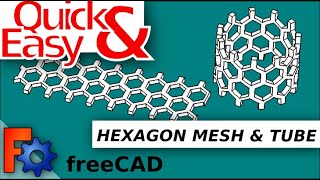





Finally, somebody that explains this clear! Congrats!
Good work, thank you for diffusing a very frustrating issue with a brief explanation.
Brilliant! Very, very helpful. Thank you!
How have I not noticed the Transform option until now... It might have not been the point of the video, but my mind was blown in the first thirty seconds. Thanks.
Great to hear you learnt something new. First time I have used it in a video. Lots of tips and tricks still to share 😁😁
Good to know, thank you, Cheers.
Thank you 👍👍👍👍👍👍👍👍👍
Can you rotate a part while using the assembly workbench that you showed in a previous video? I'm having trouble linking 2 parts and putting an angle on one of them
Thank you for another excellent video.
My pleasure
Obrigado!
Thank you for clarifying how to actually set rotation using angles! Is there a way to do the same thing for an attachment property for an item, rather than placement? I don't see a similar option in the edit menu.
👏👍
Valeu!
Thank you so much 👍👍😊😊
Actually i have a problem
I face a case when i need to add numbers of "center " label manually instead of clicking with mouse
But the problem is when i entered them the new axis doesn't triggered, which means the old axis is still active
Please help
DO YOU KNOW HOW CAN I ALIGN 10 HOLES OF DIFFERENT DIAMETER EQUIDISTANT EVERY ONE BETWEEN THEIR CIRCUMEFRENCE WITH A FORMULA ??? COULD YOU DO A TUTORIAL OR EXPLAIN ME ? THANK YOU FOR YOUR INTERESTING HELP.
If I understand what you are trying to do is that you can't position these by the centre points. It's almost like you need a point on the side of the circle. One way is ti use tangency with a circle in between that is construction geometry. These can all be a set to the same diameter and are tangent to the others that you want to keep apart
@@MangoJellySolutions WELL. THANK YOU VERY MUTCH FOR YOUR ANSWER. BAT I AM TRYNG ONE FORMULA OR FUNCTION, HOW LINEAR PATTERN FOR EXAMPLE, TO DO 20 HOLES OF DIFFERENT DIAMETERS EQUIDISTANT FROM THEM WITHOUT CONSTRICT EVERY ONE ANY TIME. IS IT POSSIBLE? SORRY FOR MY ENGLISH....