Get the PERFECT ALIGNMENT for your Lightburn Camera!
ฝัง
- เผยแพร่เมื่อ 27 เม.ย. 2022
- ➡️ Click on Show More↙️for the LASER RAFFLE and other Links!
The Raffle you've all been waiting for! The LaserMATIC 20!
➡️ lahobbyguy.com/lasermatic20
Get a chance to win the King of the Diode Lasers!
The Roly Automation Facebook Group:
/ rolyofficial
=======================================
Follow me on Instagram for behind-the-scenes pics and videos!
/ louisianahobbyguy
Shop my Amazon Store for focused laser products!
www.amazon.com/shop/thelouisi...
Remember! Anything you buy on Amazon after following this link supports the channel and doesn't cost you a penny more!
The Laser I use most frequently, The Roly LaserMATIC 10: King of the Diode Lasers!
➡️ amzn.to/3oIzOzp
AVAILABLE NOW ON AMAZON!
=======================================
🏆Become a Patreon Supporter for insider benefits and downloads!🏆
Patreon supporters get 80-100% OFF in my graphics store!
engraveandcutfiles.com/
/ lahobbyguy
=======================================
➡️ My hobby Forums: lahobbyguy.com/bb
Facebook: / lahobbyguy
Facebook Group: / lightburnsoftware
Need to message me? m.me/105768145045320
Check me out on Rumble! rumble.com/c/c-3325164
=======================================
👉EXCLUSIVE $200 Discount Coupon on the Gweike Cloud Co2 Lasers!👈
If you're looking for a Co2 laser, use my exclusive discount code!
This code is good on all laser website purchases at www.gweikecloud.com/
➡️ Coupon Code: LAHOBBYGUY
(Coupon code not valid on pre-orders of new products)
➡️ 8 Neodymium Magnet - World’s Strongest Rare Earth Magnets - $13.99
lahobbyguy.com/magnets
➡️ 4 Physical bed Material Standoffs - $17.99
(ALWAYS LIMITED STOCK)
lahobbyguy.com/4standoffs
➡️ 3D Print Honeycomb bed air gap Standoff STL File
lahobbyguy.com/bedlegs
➡️ 12” x 12” x 1/8” Premium Baltic Birch Plywood A/A Grade (Box of 45) - $69.99
(Other Sizes Available)
amzn.to/3KCDWIU
=======================================
THE MOST REASONABLE DIODE LASER COMPLETE PACKAGE AVAILABLE!
👉 This is a special VIEWER ONLY package deal!
🔗 lahobbyguy.com/package
Laser, Roller Accessory, Enclosure & Honeycomb Bed! $465!!
Take an ADDITIONAL 7% OFF with
Coupon Code: ➡️ HobbyGuy
=======================================
I want to give a BIG SHOUT OUT to all my viewers who are supporting me in this effort! Thank you SO MUCH for your support!
If you appreciate my tutorial videos and template downloads and want to buy me a cup of coffee, or a beer to help support the effort, but don't want to sign up as a Patreon, I would greatly appreciate it!
🔗 PayPal link: paypal.me/lahobbyguy
=======================================
Need to mail me something?
The Louisiana Hobby Guy
4945 Grand Terre Drive
Marrero, LA 70072-6613
Lightburn Software - Try Before You Buy!
🔗 lahobbyguy.com/lburn
Lightburn printable shortcuts guide:
🔗 lahobbyguy.com/lb-keys
=======================================
Most of these links in the description here are affiliate links but will NOT cost you a penny more! In fact, most of them will be bargain priced, since I shop for the best value!
=======================================
➡️ Pre-Cut Leather - 3" x 48" - 1 Strip - $16.95
amzn.to/3OCSdGE
➡️ The Walnut Road Collection of high grade USA grown and CNC'd hardwood coasters:
www.walnutroadcollection.com/...
info@walnutroadwood.com
➡️ Use Coupon Code HOBBYGUY for a 25% discount!!
➡️ Ocooch Hardwoods:
ocoochhardwoods.com/
🆕 The NEW ORTUR CHUCK ROLLER! No Assembly Required! $179.99!
s.zbanx.com/r/44TfKGdByI9o
Ortur Laser Master 2 Metal Enclosure, for LU1-2, LU1-3, LU1-4, LU2-4, OLM2-S2-SF:
amzn.to/3fg0qPX
The CORRECT glasses for my diode laser!
amzn.to/33QQHNU
CHEAP and effective transfer/mask tape
amzn.to/3HVzGR6
Stainless scissor platform for height adjustment of my bed
Several sizes to choose from
amzn.to/2QVUSSa
Steel bed for my other laser:
amzn.to/3BVoBgb
"Punk Spikes" for the steel bed:
amzn.to/3mAMBjV
LED light bases - 2-pack - CHEAP and nice!
amzn.to/3yEdPK5
Pre-cut Acrylic for LED light bases
amzn.to/3HTJHhx
10-pack of Acrylic, 5x7 clear
Several sizes to choose from
amzn.to/3JXqmhk
60 Pack of thin wood rounds
amzn.to/3oTRwvA
Slate coasters with a stand
amzn.to/3qfIiMk
#LaserMATIC #Roly Lasermatic10 #ortur #orturlasermaster2 #lightburn #tutorial #Atomstack #Aufero - แนวปฏิบัติและการใช้ชีวิต


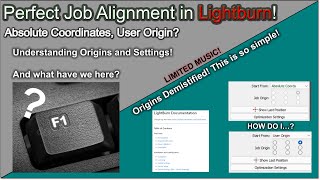






You have done it again, I was having a total nightmare calibrating my Camera, it was very well lit but I just could not achieve acceptable scores. In fact as the hours went on the scores became worse. I then found your video (this one) and followed it to the letter with the complete whit background, which again was well lit. After 25 minutes my calibration is pretty damn perfect. It took 25 mins because I was going between Lightburn and your video, obviously not an issue especially when you consider the 4hrs 10mins of sheer frustration with my initial efforts. So yet again more well deserved THANKS, this lasering malarky is lucky to have such a great tutor !!
Awesome! 👍 Thanks for watching!
Very first time trying to align and calibrate and it was ON POINT bc of you!! I cannot thank you enough!! Im making my way through every video of yours and with each on I get more and more confident! Best mentor ever!
Wonderful! Thanks for watching!
Adding the camera is a game changer for me ! In my case I'm using a Prover xl 6050 cnc machine with a 10 watt laser and I mounted my webcam on bar stock (permanently/no movement) above the machine in perfect center. I did the very same thing with using white poster board for the first part and a 16x16 inch square of 3/8 particle board for the 2nd part and it was a piece of cake. Every capture on camera alignment was around .03 to .05 and now I can put down a dime sized object and engrave it perfectly ! The camera has made engraving and cutting so easy, it's well worth the effort IMHO. Great video Rich, cheers from Utah !
Thank you so much! I really appreciate the comments! 👍
Thank you SO much for this incredible video. Every time I did my lens and camera alignment, it was at least an inch out every time. I work up to the mm, and the manufacturer of the machine was no help. After watching your video, it is now perfect! Absolute lifesaver!
Glad it helped! 👍
Thank you Rich!!! I tried and tried to align my setup with little sucess, until slowing down and following your steps. Your trick of enlarging the test size works! I can now put text inside of text on a toothpick.lmao Thank you!! All the extra little details you share help exponentially. I am very thankful and appreciative. 🙏🙏🙏
So glad to hear this David! Thanks!
Hello Rich , thank you so much for your lessons. I've learned so much about lasers and lightburn watching your videos. You saved my day many times. Now since a year I'm able to run my laser afterhours and earn some small constant money which is very good . Maybe in a year or two i'll run it fulltime, that would be awesome. Take care , Greetings from Poland
Awesome! 👍 Thanks for watching!
Thanks Rich, I never noticed that you could change the size. I think I'll try again with my camera. Thanks for the video!
Neither did I George! Either it's a new feature or I was just blind!
excellent lightburn tutorials and laser tutorials in general. learned so much. thank you
You're very welcome!
THANK YOU for this video I think I’ve watched it 25 times but my camera is a few mm off but I’m very happy!
It's most accurate towards the center if that helps. You can also try another calibration.
I recently bought a Lightburn camera. It camera with four square pieces of laser wood. The standard setting took the edges of the honeycomb bed.
However, I'll try adding the blank sheet, for anywhere away from the center is not yet spot on accurate.
Gorgeous compass, by the way!
Thanks, and remember to calibrate for multiple thicknesses of material.
Great information Rich, oh how I wish I put a camera in my enclosure, I'm going to take the bottom out of that enclosure, still deciding how I'm going to modify it, but it's defiantly going to get a big makeover from the stock configuration.
Go for it!
Great video! I got my 10w laser 2 days ago and camera setup . I will be doing this very test in about 1 hr. Thanks, Perfect timing . Oh, FA 40w (10w out) and FA4040XE. Thanks for the help !
Have fun!
White background made all of the difference! Thanks!
Glad it helped David! 🌞
Thank you so much for your detailed video. Awesome. I need to do engravings on small items, pieces around an inch or less, so being "a half millimeter off" is a lot. But, having a camera would still be very helpful.
Glad it was helpful!
I did have good lighting. There was a shadow being cast from the horizontal bar across the dots so I added a 60 watt fill light from below and that helped tremendously. I think that’s when I was able to get the values I did when I used the iPhone.
Yeah, shadows are bad Steve.
Mystery of the camera reveiled, great tip mate. 👍🇬🇧👍
Thanks Tony👍
Love your works
Thank you so much 😀
Great video, Rich... Thanks again !
You're welcome! Thanks for watching! 👍
Well Rich that has spurred me on to install my camera, I have had it for a while now, and never did install it, but now I will set it in place, waiting for my new replacement laser to arrive.
Awesome! You'll never go back Ian!
Here's a link to the camera I used for those asking: amzn.to/37OHKH0 And this is a link to the white Corrugated Plastic Sheets in different sizes: amzn.to/36YAYOi
Do You have any alternative in Aliexpress?
@@rc3d490 Haven't looked.
this is awesome Rich I am having this issue with my ne Atomstack AC1 camera where the burn isnt close to where I wanted it. I will be trying this and letting you know if it works :)
Okay good luck. I hope it works for you.
Great video
I will have to redo my calibration again.
I just did it this morning hahaha.
That's alright Tony... I do everything 2 or 3 times! 🤪
Hey Rich. Thanks for this video. As always, I learn so much from you. I just order the Comgrow camera to use with my OML3 and cannot wait to start using it. I will definitely follow these instructions. I'll let you know how it goes. Thanks again,
Awesome Axel! You'll love the camera!
Have you used the camera with the YRR? Can it be used with it?
No, why would I?
Just asking/checking.
Hi Rich,
First off, Happy New Year to you and your family and I hope you all had a wonderful Christmas!!
I got a new laser for Christmas (YoraHome 6550 Pro) so I had to recalibrate my camera on this machine. Needless to say, I watched your video again to perform this.
I do have a question though; I have two lasers both with cameras, after calibrating each of them... do I save the settings under the camera control for laser? The two machines I have is the TTS-55 and 6550 Pro. Your help, comments, and videos are ALWAYS a help to us all!!!
I even told my fiance's son to watch them because I gave him my 6550/15w machine.
Thanks,
Jim
Yes, click Save Settings on the camera tab Jim!
For some reason , I can never get my templates to line up. I guess you just gave me a solution. I’m getting a camera! Thanks Rich!
Go for it! You won't regret it!
I did the exact same thing when adding my camera a month ago and it is still not exactly on target but thanks for all your great videos LAHB 🙂 YOU ARE THE BEST for me to understand problems I have with lightburn
LAHG I meant
You are so welcome! You may have to just tweak it a bit. On my other laser I had to change 2 settings to get it right.
Remember to measure your bed first and mark the work area so you use the pattern sheet within you working area. I just found out, that I placed the pattern sheet on the edge of the honey combe bed. It is 1005mm x 1500mm but the laser work area is 900mm x 1300mm so disturbed results all the time. Now it works perfekt :-)
@@PerB_M Good tip!
That’s the same camera. Had a terrible time getting it dialed in.
I did as you did and put down white paper any place the camera was picking up. While it helped tremendously the best I could get was 3.65 no matter how hard I tried. I even to a snap shot with my eye phone and used that as my calibration sheet. That’s where I got the best of 1.67.
I gave up and ordered the Comgrow camera you reviewed and had such good luck with. Waiting for it to arrive. By the way I used your code and got the bundle for $228!!! Holiday special!!
Awesome Steve, thank you! Make sure you have *good lighting* when doing the calibration as well!
hi were did you put your camera on your co2 lazer, lid or front please thanks
keep up good work loving the video's
On the Co2 it's on the lid in the front corner.
Thank you so much for the guide, possible share the link to the camera?
Sure Lore, amzn.to/3y27GJH
Thanks Rich for another great video! Just one suggestion, would you be able to make your mouse pointer a little larger when showing/demonstrating things on your computer? It can be difficult to follow your pointer on the screen when explaining something that is important for the viewer to know exactly where on the screen you are referring. I, for one, am really learning a lot from your videos but find myself having to stop and rewind to try to find where on the screen you are focusing on. Again, thank you for the great bideos and information. Can’t wait to try out your suggestions for the camera!
I'll try Chuck... Thanks for the support! 👍
@@TheLouisianaHobbyGuy and maybe move that mouse a little less randomly 😁
Thank you for not gate keeping brother. You earned a sub
Thanks for the sub Bro!
I used A3 papers but now I use 2 A3 which is A2 and YES that helps a lot now it is very almost perfect...and yes the honeycomb can cause problems...always cover it...
Glad you got it!
From what I have seen is that if you change the level on the bed from where the camera was focused then it will be off. You were spot on with the cardboard but when you put that cut peace on top you change the height. Not sure if that is why it was off but figured I would put it out there.
I'll check on that Jordan, thanks!
yes you are Quite right Jordan
So I did a little testing Jordan and I believe you're wrong. I dropped in a 30" 2x4, which is 1 1/2" higher than the cardboard was, but when I focused on the top of the wood, it was the same distance to the laser head as the cardboard was. So it worked perfectly.
Just saw camera mentioned, you have a video for install? Thanks
Not the physical installation, but it's straight forward, plug and play.
I just bought a camera. Waiting for it to come in.. I was interested in the compass, but couldn't find it. Thanks As always, excellent videos.
The Compass is a private commissioned file.
Understand. Awesome looking. My wife saw it and loved it too. @@TheLouisianaHobbyGuy
Awesome video Rich!
I’m fairly new to Co2 lasers. I did the calibration twice, and I still have the same issue. Whenever I hit the frame button it seems like it’s around an inch or so off my object showing on the camera. I’m starting to lose hope with this camera thing that I thought would make things easier on me :(
Once you're done with the calibration, make adjustments on the camera control tab. Use the X shift and Y shift to get it to frame in the right spot and then click Save Settings.
@@TheLouisianaHobbyGuy thank you so much. I’ll try that!
I really appreciate it 🌹
Thank you, so when you use the camera do you always have to have a piece of paper with the calibration number on it stay on the bed and objects on top ? Or can it just be the honey comb bed?
Once the calibration is done, there is no need for the paper anymore.
Hi Rich, as always your videos are excellent. You mentioned mounting a camera for a larger work bed, I was hoping you have a camera make and model recommendation. I have a 400 x 850 bed and my current camera is limited to 400x400. Any recommendations would be appreciated. Thank You
I use a 175°, 5MP generic camera on my 914x610 Co2. But the further away from center you get, the less accurate it gets. I only really use the camera for the center 250x250 or so area.
@@TheLouisianaHobbyGuy gotcha , thanks Rich, I was able to find one thru light burn that should do the trick. Thanks for the feed back.
Nice video. You can go bigger on the calibration. Cut 4 targets and lay them in the corners from your honeycomb bed.
Then your have a max alinement of the work erea.
Regards from The Nedetlands
Thats a excuse for my bad english 😀
Like the videos 👍
Thanks for the tips!
Hi Rich, Great videos all around. When you talk about the camera calibration card (dots card) what size do you print it at and is in landscape or portrait position? Also, in the camera alignment wizard for the "sample image - 4 dots with center determination" when you say to increase that to 200% - does that only work for square beds, as my bed is 430mm (x axis) by 930mm (y axis) and on that page it is already set to 195%, would/should I increase that to push the four circles to the edges of my bed?, because if I increase beyond 200% it may push the dots off of the bed beyond lasering point (x axis) or will the software account for the rectangular bed when taking the percentage into account. Thanks, appreciate your time. :)
I print the dot size at 150% I think. The largest size that fits on the A11 paper in my printer, in landscape. You can increase the 4 dots to as large as the material or bed. The larger, the more accurate.
@@TheLouisianaHobbyGuy Thanks for the reply, appreciate it. :)
good video ., one question . each time you start, like for spung bob. then for tweety. what laser start point are you using ?
Oh, I don't know... doesn't matter.
2:55 - 17" x 22" would be 400%. Cool trick, though. You didn't say how you got past the loop of the camera lens calibration.
I didn't have a loop.
I have upgraded LightBurn to version 1.1.03, so, I think it's the latest version. I've never seen you do this so I'm going to explain what I do. When I'm moving my graphics to align with other graphics it can be a pain in the butt to get them perfectly aligned with each other. So, what I tried was to hold the shift and control keys simultaneously and use the arrow keys. It allows you to micro adjust the graphics and it is crazy accurate. Like I said, I've never seen you do this so I thought I'd comment in case you didn't know this trick.
I should probably say that. Also the Ctrl + mouse for micro adjustments. I'll make sure to add it to future videos, thanks Greg!
LB released an update today.
@@robmills4709 Just bug fixes. Nothing new.
I've had issues getting my camera set up. My laser is in the dark corned of my garage, and this set up process really requires very good lighting.
Yes it does!
Rich, when using the camera to align and engrave images, do I have to be in 'absolute coords'? Thanks for all your videos!!!!!
Not at all Hector.
@@TheLouisianaHobbyGuy thank you!
If I have a camera with lightburn on a machine without limit switches will this let me just load something up and click start without having to manually position my laser head etc ?
That's what it's for Brandon!
My camera was just delivered, so this video was perfect timing
Awesome! Now get 'er done! 😎
@@TheLouisianaHobbyGuy Camera is calibrated and I also upgraded my air assist and removed the factory fan so my external fan does all the work, wow what a difference in sound without the factory fan.
@@armydoggscreations8195 My factory fan is gone too. I have an 1100 CFM exhaust fan in the attic.
From what I've been reading, if you would've moved the cardboard before you put your square of wood on there, you wouldn't have needed to adjust anything. It was the added height that messed it up. BUT I've been struggling with my camera and it's been driving me crazy. I'm going to try your suggestions and fingers crossed it works! One question though, do I need to realign and calibrate my camera every time I want to use it if I haven't moved it, but I've unplugged it from my laptop? Or once I get it right, I'm good to go every time.
No, once should do it, but do it at the level of the material you use most. So if you typically use 6mm wood, put a few pieces down on the bed so you calibrate to that height.
Hello, I have been trying to align my atomstack lightburn camera. I can't seem to get it right, I went step by step from both the manufacturers instructions as well as how you did it and I am still around an inch and a half off both ways... please please please help me
I don't know how that would be possible in a text if the video didn't help.
Hi Rich, what temperature is your office? My 5202s compressor runs constantly, it never shuts off and just runs the fans, I'm at 74°, when the compressor runs it can bring the room to 77°. Thanks
Lee H
72 all the time. The fans run a lot, but the compressor only runs a short time.
I am going to try this today. You mentioned using speed 2000 and power 40. Is it the same for diode laser? I have a 20W Neje.
No, I did 350mm/sec & 25 power, but that's a Co2. You have to run your own test card to get speeds and power, but on the Neje 20W, 2500 & 30 should be close Eric.
@@TheLouisianaHobbyGuy I have tried fast and slow, high and low power. so far it has not worked for me using mica powder. Still testing.
Hi, Rich...I have another question for you..😀 Camera choice: LightBurn has them at 120 degrees ; 150 degrees @ the 5 mp. Since I have the XTool D1, I've found on Etsy a fellow that makes the mount for the D1, so I am considering it. Which degree should be best...120 or 150?
It really makes no difference Kat, except for the height you have to mount it at.
Thank you, again the life saver..😁
I have watched all your vids , I might have overlooked it but where is the camera placed ?
Above the center of the work bed Tim.
Gonna have to recalibrate I had mine perfect I could tell it to burn in an exact spot and it was beautiful but after cycling the power on my laser it moved on me I can’t figure out why! Overlay and the burn match perfectly but it’s not in the right place I can’t figure out why!
You may have used a different thickness material. You need to calibrate for all thicknesses of material and save each one.
do I need to redo alignment every time I fire the laser unit and start the lightburn software?
You shouldn't have to, but you do need to have several saved alignments for different thickness materials.
So is your camera not mounted on the front interior edge. Is it stuck onto the plexiglass of the lid in the center?
It is mounted on the front of the laser lid, in the fold.
At the beginning you mention you don’t like the fisheye camera, that is the one LightBurn recommended for my 48”x36” laser. Do you think I would have better results with a standard lens camera?
On the larger work beds, the fisheye works best James.
Thanks for video
Would this camera work with neje 3 max .Since it gas a big bed will the camera see the hole thing .
👍
It might if it's the right camera and calibrated perfectly.
I was looking at lightburn and they have a camera but only 1 i didnt see anything else . Ill keep looking .Thanks again for sharing👍
question when I turn off the computer
when I turn it back on do I have to recalibrate the camera again or setting is saved in the software
The settings are saved.
can i ask which one of the Lightburn camera did you use? I have a Laguna 12in x 20in and trying to decide which is best for my size
Click Help --> Camera selection help in Lightburn. It's based on the distance from the work bed.
Question, what camera choices are there you recommend. Thanks
Help --> Camera Selection help in Lightburn. It's all based on the height you're going to mount it at Albert.
1300*900 table size.plz recomend what i use camra
The camera is chosen in Lightburn - Help --> Camera Selection Help
I added a camera to my k40 on the lid and when I update the screen the camera image is off from my bed in lightburn so when I engrave it’s off, i can’t get the dots to give me a good score when setting up the camera
Cover the bed in white copy paper Thomas.
I have an omtech 100w laser I still have to setup, what kind of camera would I get and where is the installation area? Thanks for the video’s
You can buy one from Lightburn's website, they install in the front of the acrylic door, in the fold up top.
@@TheLouisianaHobbyGuy Thank you 😊, oh and does the camera look like the one on your thumbnail?
@@chrisshields2265 Yes, that's the actual Lightburn camera.
Hey Rich...I see Lightburn had an update today. What did you see new in it?
8 bug fixes and performance improvements, nothing new Joseph.
This may be a stupid question, but I’m completely new to using cameras in LB…
I have a Angetube auto-focus camera for my computer, can this be used as a camera in Lightburn or do I need a Arducam specifically?
I’m using this on a Longer RAY5 laser with an 850x850 bed area, so I’m also curious if these cameras can focus to that size?
Any help is greatly appreciated
I really don't know, but if it connects via USB it should work.
@@TheLouisianaHobbyGuy it does connect with USB.
I’ll probably have more questions to come, but thanks for responding
Do you have to save settings? after adjustment?
No, they're automatically saved.
I am assuming this will work with an Ortur LaserMaster 2. How about what camera. Does it have to be a specific camera.
This is a camera build I did for an LM2 Merrill: th-cam.com/video/9l0TdczaU_0/w-d-xo.html
Hi Rich, Have you found that if you change material thickness, the X and Y offset has to be adjusted?
Also, I follow the camera installation from your previous video, you selected 8MP-N-75 vs 8MP-N-120, why? the camera view that you were installing was larger than 75 degrees, right?
I found that I have to keep adjusting the x and y offset at least 2 to3 times before the burn is right on!!!! FYI I am using the same 8 MP camera
Not on the thickness, no. My cam is 75°.
@@TheLouisianaHobbyGuy Thanks for the feedback. SO..... the 8 Mp camera you have linked in the other video is a 70-degree view? I did get that one!!!!!
Hi Rich, I did read the camera info, it is a 75-degree!. I will go ahead a re-do the calibration!. Thank you for your videos
My pleasure Hector. It was either 70 or 75, I don't really remember.
What camera did you use? You mention the lightburn camera but its not listed in your list of products. Was it the actual lightburn camera they offer on their website and did you use their housing? Thank you
I used this camera Steve: amzn.to/3uiy0wh And I updated the description.
I 3D printed a housing.
very helpful tutorial... can you share with me the camera you are using please..?
This is the one I use: amzn.to/39hPIIR
@@TheLouisianaHobbyGuy thank you
Hi Could you tell me what I'm doing wrong I have set up my camera To your video In each steps and it works perfect And I save it,( Calibrate camera lens plus Calibrate camera alignment) I can do a shape or number on the board And it will be spot on every time But when I shut down the system totally and turn off the power and turn it all back on again it is out very slightly I have a ortur Laser Pro 2 with a 80w tree Laser Which works are treat The laser Is set in the door lift up on the ortur Metal enclosure,
When I was setting it up it was just stuck up with double sided sticky tape it is now set up With hot glue Which works A treat .
The only thing I believe it could be is when I lift up the door On the closure It is not lifting perfectly to where it was not sure if this is the case Thank you.
Yeah, if it's not perfect, it's not perfect. It only works in a fixed position.
@@TheLouisianaHobbyGuy I believe it's the door lift there's a few millimetre play in it Might have to rethink Where to put it
im new to the channel is there an install video?
Search for camera.
Is there a place to change the size or is it automatic?
Yes, on the Camera Control tab.
Can anyone help me find the calibration chart to calibrate my lightburn camera?
It's in the test. You'll get to a screen with the link to chart to print. This is the direct link:
github.com/LightBurnSoftware/Documentation/blob/master/img/Camera/Calibration-Circles.png
Do you have to home your machine to get the lightburn camera to work? I have the Xtool D1 non pro and have never used the home because it doesn't have the limit switches. What do you suggest
Before you turn the machine on, move it by hand to the top left corner. Then it will work fine if you don't move it again by hand Shelly.
@@TheLouisianaHobbyGuy thanks so much!!
Where is your camera mounted on the laser?
This one was mounted on the front of the cover.
Just got the new monport 40 watt with lightburn, but I can’t figure out how I should mount the camera I have any ideas would be greatly appreciated
K40 lasers don't play well with a Lightburn camera Thomas. The only one I know of that will work is a 5MP, 150° since that one can be mounted at 6.56" off the bed. If you click Help --> Camera selection in Lightburn, and then enter your bed size, it will show you the camera, aspect ratio and minimum mounting height.
@@TheLouisianaHobbyGuy ok thank you
Egggggggggggggggggggggggggggggggggggggggggggslent content. thanx for sharing
Glad you enjoyed it!
How did you change the size?
You can change the size in the print properties Natasha.
Does anybody have a discount code for lightburn gcode and 85 degree lightburn 8mp camera? Thank you really appreciate it.
Lightburn doesn't offer discount codes Chato.
How far above the work surface do you put your camera?
Help --> Camera Selection Help
Ok Rich, you not only showed me a better way to align a camera I don't have but you've also shown me why I need to install one. If I didn't see your video of the camera overlay I probably wouldn't think I need one. I don't know how many times I've tweaked my neck from pivoting between screen and work to make sure I was on the money. At 67 my neck can't take much more. Just ordered camera and kit from Geek Guys.
Awesome William! Have fun!
Your videos are taking months if not years off of my personal learning curve - you are bookmarked on my toolbar
Wow! Thank you so much! I appreciate the comment Larry!
I have try for a year, cant get it to go to the point after i press update, it always 1/2 inch off If i move more then 4 inch from the calibratet area😂
Try printing the dot pattern at 140%.
@@TheLouisianaHobbyGuy Hey, iam using the standard 171%.
Where's the link to the camera you used?
Here you go Guy, amzn.to/39hPIIR
@@TheLouisianaHobbyGuy Thanks!
Rich, do you think you need better audio recording capability? That background noise takes away a bit from the message. Otherwise, great video, as usual, big thanks!
Can't help it when I'm doing live videos. I can't run the laser without the chiller and exhaust.
@@TheLouisianaHobbyGuy I agree. A limited range dedicated mic will help in such situations. Or even picking up your speech from very close by will increase the signal to noise ratio.
Mine will work fine, then I move it to a different spot on my bed and it is way off. Is that a problem with having a fisheye lens?
I really don't know. It seems a lot of people have the fisheye and there is a setting for it.
@@TheLouisianaHobbyGuy What is the setting? There is a preset but I would think calibrating yourself like I did would be better.
@@jf6720 I have no idea what the preset is. I would never use any presets.
@@TheLouisianaHobbyGuy Sorry, I misunderstood you, you said there is a setting for the fisheye problem. What did you mean?
@@jf6720 In the step where you pick your camera, you can select fisheye.
I am writing to you from VENEZUELA I hope you can make that video. good evening, you should make a video with the steps to better understand what you did; There are times when it is not clear whether you increased the points by 200% or increased the burning part of the numbers. I wish you could do it since I see that you are the only person who found the nail on the head to install the camera correctly. If you follow the steps and the ways in the Sculpfun video, you end up selling the camera hahahahaha
I did outline all the steps in the video.
Lid mount light burn camera
There's no lid on the diode laser Jay. I do have one on the Co2.
You didn’t explain that you upped the scaling on your test burn to make the targets bigger
Yes I did.
Ok watched the video again… you didn’t tell the people exactly where you changed the scaling when doing the alignment… and that it’s called scale!!!
Also did you refocus the laser head after adding that piece of wood… that’s why it was off a hair
@@michaeldorety624 Okay, I think anyone would be able to figure that out since I mentioned to look for it.
what is you honeycomb material?
A standard honeycomb bed Billie.
OK rich, I'm running 1.3.01 and I can't find the place to change the size of my cardboard. You talk about it but don't show it.. Where is it.
The size of your cardboard??
@@TheLouisianaHobbyGuy OK Thanks Rich. I found it.
❤👍👍
👍🙋♂️🌞👍
I tried to join your site a few weeks ago but it won't send me a verification email... I sent a message through the "Contact Us" link, but never heard anything back...
The mail server was down and out of my hands Jim. Everything is working now. If you email me at thelahobbyguy@gmail.com, I'll activate your account.