Denoise Your Images in a Few Simple Steps with Affinity Photo - Quick Tutorial
ฝัง
- เผยแพร่เมื่อ 28 มิ.ย. 2024
- In this video, I'll show you how you can easily remove noise and grain from your images with Affinity Photo. We'll go over the different denoising tools available in Affinity Photo, including Luminance Noise Reduction and Color Noise Reduction, and provide step-by-step instructions on how to use them. You'll learn how to adjust settings to fine tune your denoising process and make your images crystal clear. Thanks for watching
Chapters:
0:00 - Intro
0:22 - Develop Persona
1:32 - Slider Explanation
1:50 - Detail Refinement
2:13 - Nondestructive Develop Tip
2:32 - Photo Persona
3:09 - Outro - แนวปฏิบัติและการใช้ชีวิต



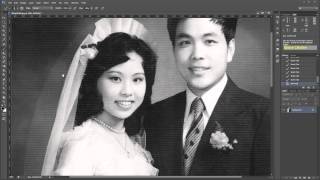





Thanks; what I needed to know!
No problem!
Available on iPad version
I can’t find the details menu, can someone help me find that?
Make sure you're in the develop persona. If you are and you still don't see it. Go up to window on the top bar and make sure there's a checkmark next to details. If not just click it and it should pop up. Hope this helps!
You did a great job explaining, but you talked to fast, I had to slow you down bud! Thanks for the information, I was able to save a photo of my grandchildren when they were younger
Thank you for the feedback, and I'm glad you found it helpful! I'll be sure to slow it down next time.
And now do the same thing starting with the noisy image you have in the thumbnail of your video... I don't like these clickbaits and might unsubscribe in the future.
Apologies but it was the best way to show noise and grain on a small thumbnail. I never intended to mislead. Thank you for your feedback
@@MichaelSturgill I wanted to see the denoise from that photo, too.