Ender 3 v2 Firmware update - step by step guide
ฝัง
- เผยแพร่เมื่อ 27 พ.ค. 2024
- 🛒 Get the Ender 3 v2 here: geni.us/ender3v2
🛒 Upgrade your Ender 3 (Pro) to 32bit: geni.us/creality32bit
Use the firmware from www.crealitycloud.com/softwar... instead, it's more up to date!
In this video, I explain how to upgrade / update the firmware on your Ender 3 v2. I also talk about some common issues in the process. Don't be afraid ;-)
Read the full guide here: crosslink.io/2021/02/02/ender...
My detailed Ender 3 v2 review: • 🔥 Ender 3 v2 Review - ...
Watch the Ender 3 v2 build video: • Ender 3 V2 vs. V1 and ...
Awesome 3D printing timelapses on the Ender 2 v2: • AWESOME Ender 3 v2 Tim...
Download the latest official Creality Ender 3 v2 firmware here: www.crealitycloud.com/softwar...
7-zip Utility to uncompress RAR files:
www.7-zip.org/
Video chapters
0:00 Intro
1:11 Update checklist
2:21 How to download the RIGHT firmware version
3:02 Install firmware on your printer
5:20 Troubeshooting tips
#ender3v2 #creality
THE PRINTERS I USE: kit.co/danielcrosslink/the-3d...
MY MERCH: crosslink.io/shop
BECOME A PATRON: / crosslink
CHAT ON DISCORD: / discord
BUSINESS INQUIRIES ONLY (OR IF YOU WANT TO SEND SOMETHING) - DANIEL@CROSSLINK.IO
FOLLOW ME:
INSTAGRAM - / danielcrosslink
TWITTER - / danielcrosslink
FACEBOOK - / danielcrosslink
WEBSITE: crosslink.io
The Music I use: crosslink.io/es, AMAZING for TH-camrs!
GEAR USED
kit.co/danielcrosslink/my-vid...
Disclaimer: As an Amazon Associate I earn from qualifying purchases. - วิทยาศาสตร์และเทคโนโลยี
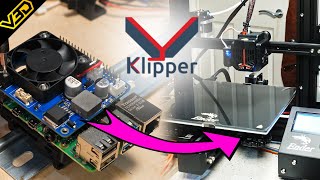




![เปิดบ้าน เปิด Supercar อั๋นโอกิ เคยเอา rolls Royce เเลกพระ องค์ละ 100 ล้าน l [Nickynachat]](http://i.ytimg.com/vi/FeGwJwXauZ0/mqdefault.jpg)



This is how the firmware upgrade works in general, I will post more videos about custom firmware soon!
🛒 Get the Ender 3 v2 here: geni.us/ender3v2
🛒 Upgrade your Ender 3 (Pro) to 32bit: geni.us/creality32bit
Download the latest firmware here: www.creality.com/download
Nothing is working. My first 3d printer and it went to the black screen and can't seem to fix it. If I knew getting into 3d printing was this difficult I would've never started.. lol. I haven't even started my first print.
I think they changed the download page
@@kanaancross317 I'm positive my printer is bricked unfortunately. I hope I'm wrong , I haven't stopped trying to get it to work tho.
@@fibpopy5748 did you try getting a new board
@@kanaancross317 I'd rather try to return the brand new printer than buy a whole new mother board just for it to have this problem again. Don't get me wrong, I knew I'd be putting money into the hobby, but because it's a new printer I find the 'near wasteful' spending.
I dont have a DWIN folder, but the firmware i downloaded (from creality site) is unzipped and i have the .bin files. Is that what i need to put on the SD card?
Thank you so much! I am not technologically advanced, your tutorial was very helpful! My machine was out of commission for days until i found you. Thanks again.
Thank you. Thank you. THANK YOU for this 🙏🙏🙏 I have a 2018 Ender 3 (not a pro or a V2) and I was able to follow along and flash a new 4.2.7 silent board to work with my stock screen. I was SUPER bummed out at first when it wasn't working, but your tutorial helped me get it working!
The dwin folder comes with the 4.2.2 package. Thank you so much for this excellent video, you are fantastic!
omg I've been struggling for 5 hours finally just before bed I found your video.
You should have started with the constant beeping fix first. I had already started panicing - but now, thanks to you, it seems to work. :)
This video was a godsend! Thank you very much!
Muchas gracias!! Este vídeo me ayudo a solucionar un error que cometí al actualizar mi impresora! Thanks a lot
u saved my asd with this video. Thanks a lot
I followed the instructions and unfortunately the V4.2.2 mainboard caused a permanent black screen
Here is what to do if the black screen comes after the (faild) update and DOESN'T go away.
Don't reflash your screen firmware like said in the video. It doesn´t help at all (in my case!)
1. Format SD card in Fat32
2. Download the "Ender-3 v2 4.2.2 mainboard (32bit) .zip" from the website (if you have a 4.2.2 mainboard)
3. Copy the "Ender-3 V2-Marlin-2.0.1 - V1.0.2 (1) .bin" file onto the freshly formatted SD card
4. Rename the file to "Ender-3 V2-Marlin-2.0.1 - V1.0.2_2.bin".
5. The Ender 3 V2 Printer must be switched off
6. Now insert the SD card with the renamed bin file into the SD slot of the printer (!!!! NOT the display SD slot)
7. Start the printer
8. Wait until the 1.0.2 update is loaded onto the printer
9. You should now be able to see the menu again instead of the black screen
Thanks for pointing that out!
this fixed my issue, thanks John!!!!!
I confirm this fixed it, the formatting part being a very crucial step. And after that you can go ahead and flash the March update too: 'Ender-3 V2-Marlin-2.0.1-HW-4.2.2-mainboard-V1.1.2-Compatible with BLTouch and filament detection.bin' and format the card again just in case.
Thank you soooooo much!
thanks men sooooo much
Thanks to the information you provided, I solved my problem. Thank you 🇹🇷
Great to read this! Happy printing!
Do you know how to fix the black screen problem? please
I received an Ender 3 V2 today and directly installed a dual Z Axis upgrade and CR Touch, than installed the firmware.
Was sweating bullets, when it wouldn't do anything.
I thought I messed up, when I cut the Stepper Motor cable, to shorten it, but hoped that there is some other issue.
After long search I ended up here and thanks to you found out, that I installed the Firmware for 4.2.7., but had a 4.2.2. Board.🙄
Do you need to install the firmware for a new ender 3 v2?
Cuz i dont see they updated the firmware and still using the same 1.0.2
None of the software I see on the Creality website matches what I see in this video. Also, when I download the one that is most similar, it has entirely different contents. Are you at some foreign (non-US) website or something? This is not the first video I've been to that has this same process, but the downloads are entirely different. I'm very confused
İ still use Anet A8 and when i see video about ender 3 v2 i look my printer and i say dont worry firestarter you are my first love
😂
😂😂🧯🧯🔥🔥👨🏾🚒
I think the way you have to flip the Pro / V2 upside down to see the board as being an incredibly retrograde step. It's just a kludge to fix an issue with plastic bits coming in from the top of the case rather than fixing things properly.
I agree, looking for a better solution at the moment. Probably adapting teachingtechs case mod will be an option.
Now creality firmware doesn't come with screen firmware but different setups for bltouch and z axis expansion. As someone without bltouch i guess i should go with "Marlin2.01 original firmware" am i right? Should i be concerned about lack of screen firmware or just go with it?
Hello.Please help me with the choice of firmware on my printer, My motherboard version 4.2.2 is also equipped with filament sensor Touch sensors , which firmware should I choose specifically for my motherboard . My TFT display. How to flash the display to work with my motherboard. thank you in advance
Will flashing firmware fix a problem where turning on the Ender 3 where it turns on briefly but then shuts down?
I’ve been having an issue where when my elder 3v2 reaches it’s 2nd stopper it freezes completely
Nicely explained❤🔥👍😍
Glad you liked it!
@@Crosslink3D i love it👍
The bootloader does fix make screen red, but still dead on mainboard update. Even tried to disconnect my BL -touch. Same issue. Any idea?
Help! How do you unpack the zip/bins file from the website? I just can’t seem to get the printer to recognise the file, I’m losing my mind “help me obi one”
For my ver 4.2.2 board do I choose Ender-3 or GD Ender-3 firmware and what does GD stand for? The plain Ender-3 file gave me a whole lot of weird symbols for folder names when I unzipped it, WTF is the matter with Creality!
Hi, I'm new to 3d printing. I have had my Ender 3 V2 printer for a week. I want to update my firmware but I'm a little confused with all the different firmware choices. Could you please direct me to the correct creality firmware please. MB 4.2.2 Screen 1.05.
After downloading the "Ender-3 V2-Marlin-2.0.1-HW-4.2.2-mainboard-V1.1.2-Compatible with BLTouch and filament detection.zip" file from the Creality website, I don't have the separate folders for the mainboard and screen that is shown at minute 3:20. (I only have a single file called "Ender-3 V2-Marlin-2.0.1-HW-4.2.2-mainboard-V1.1.2-Compatible with BLTouch and filament detection.bin) Did I download the wrong file or did something change since this video was posted?
I'm looking at the Files now for updating the Ender 3 V2 and i've downloaded the file :
Ender-3 v2 4.2.2mainboard(32bit) (1).zip
Inside of this are way more files than what is shown here and seems to indicate I can use the same Bin file for both screen and board.
I went into : Marlin 2.0.1 Original Firmware (mainboard+Screen)
Inside of that folder are 4 bin files and none say Screen or board. Just files.
Any advise here? I'm tempted to go with the file that was updated in August of last year.
Does this works also for the Ender 3 V2 Neo?
Hi there, I know that the bed size of this ender is 235, I've a 220x180 piece, but I can't slice it on cura. I want to set the size of the bed at least 230 230 to print a 220 x 220 figures. Can you help me please?
I just followed ur guide step by step and it doenst work, i tried it 4 times.
I checked my mainboard version, formated the sd car every time, only one file... the screen turns red but the screen doenst turn on so i think the mainboard did not work
what can i do?
i got a black screen as im installing the drivers for the screen @Crosslink
can someone please help me, I accidentally put the SD card with a Ras-pi image and now when I turn printer on it turns on like normal but the screen is blue with no words and no beep . what do I do?
I'm following all of these steps on my V2 neo and nothing happens when I insert the SD card loaded with the bin file. No update.
the files arent downloading as .rar and are zip files do you know why this is happening and how I can fix it
What if the screen shows the numbers on the bottom the whole time?
How do you get screen software
i downloaded the zip for my board but it didnt come with the screen update? why
Great Video as always.
Thanks for sharing your experience to all of us :-)👍
Thanks! Glad to see you like it!
Hello
Great video. It explains a lot.
However, I am a bit confused... I do have a black screen. When I install the screen firmware and turn off the computer, I then put the card with the bin-file into the printer and turn it on.
There's still a black screen. So how long does it take for the printer-firmware to install?
Yeah i have the same question.
@@CodeX86 Firmware installs in seconds… so if you have a black screen longer than 1 min w/o boot up screen then something went wrong.
I followed the video but the creality web site has different navigation and the file for Ender-3 v2 4.2.2mainboard comes as ZIP folder (not RAR) there is no subfolders for Screen and mainboard, but rather a file called called Ender-3 V2-Marlin-2.0.1 - V1.0.2(1).bin and it has time stamp of 7/23/20 - what am I doing wrong?
That is exactly what I got too. I'm sitting here with a blank black screen :(
@@Mikey_xx_ my mistake was going to creality.com instead of creality3doffical.com
These links are no longer supported. A waste of time.😑
Is there gonna be more guides how to compile Marlin for 32 bit board? Like how to edit setting and what to edit
Sure, we will start simple and then dive deeper in every vid
@@Crosslink3D thanks
I checked all the files available, and the only one with a "screen" folder is the default factory firmware? Does this mean if I'm upgrading to work with BL-Touch, I just need to update the mainboard?
Yes
I got a black screen, then I repeated the steps but it didn't work even after renaming the bin file
i did this the screen turned red but its still not displaying can anyone please help?
Followed as instructed; but now my screen is in Chinese ?
How do I fix that?
I have the 4.2.2 mainboard and there is no firmware available...only for the 4.2.7 version...!?
I have updated the links. they point to a new website by creality
HELP NEEDED!
I tried updating the screen and did everything as you did, but with the SD card in the screen and booting it on the screen didn't go red, but just gliched.
After rebooting 3 times it displays everything correctly, is it now updated?
I'm scared to proceed because I don't know what happens if it isn't updated.
Won't I be able to see anything on the screen after updating the mainboard?
I have now taken the SD card out, booted it up, shut it down, put the card back in and booted it back up and now the same glich is reappearing
Good evening, congratulations for the video: excellent. I wanted to ask you for help with a problem that happened to my newly purchased Ender 3V2. After 1 minute of switching on, the display went completely white. I tried to reinstall the motherboard firmware with the one downloaded from the creality site, without success. I tried to update the display too, nothing to do. In your opinion, using the firmware you recommend in the video, could I have positive results? Could it be a cable connection problem?
Thank you so much
did you get it to work?
@@prod.n4t0 Good morning,
I had the seller change the screen.
@@Stesac I’m glad you figured it out
Hi. I have enter in site: creality.com and there is a firmware 1.02. but the date is 28th Jan 2021, not 14th august 2020 as your video. It's the same firmware and maybe did they forgot to change date?
Might be the date is wrong. For my part, I am using the latest Marlin release, which is more up to date. Check out the next video I made about this.
Is it possible to buy a creality board and display, flash it, and put that into an existing system [m3d crane]?
I'm thinking of getting back into 3d printing, but its been a while. I'm sure it'll work just fine, just a couple of stepper motors
Anyone else has any idea how to make this work? My printer is just not reading the file. I followed everything to format the SD card to no effect.
I have a 3 Pro with a new V2 screen and all it does is beep with the display screen. I cannot find the display file anywhere. I have spent literally 6 hours trying to find it with no success. If i put my old screen on it works, but I'd like to use the V2 screen. please send a link or something to the file for the screen firmware if you could. thanks
all it does is beep the whole time
Did you build a new firmware for the Pro? To support the new screen you’ll have to do that. Alternatively install a v2 stock firmware from Creality
i have the ender 3 v2 neo and non of this helped me the file i down load has nothing lik the ones in the video
I did the process, got a black screen, tried repeating and still did not fix it. Used the same files you used, I have an Ender 3 V2 4.2.2.
My printer froze during a print before the black screen. I tried to reinstall the original firmware still no success. Any ideas?
same here, did you manage to solve it?
I tried to duplicate his steps but my 3d printer did none of his results. My printer is stuck on the Creality screen and at best is a paper weight. The sad thing is that I just bought it. When you flashed the LCD screen (took back cover off) if my 3d printer did nothing (not glow red etc..) what does that mean? If I tried to reflash the 3d printer with the bin file and my 3d printer did nothing what does that mean?
i have the same problem, did you manage to fix it?
@@meganfearn4606 yes, all good
I tried everything and now I have black screen and can't get it to work after trying everything
I was ever able to get a red screen to appear just stayed black
Hello, according to me I follow the steps but I got the black screen, you can help me by telling me how to change the name and what the correct fireware is, yesterday I bought it and so I premiered it. Please.
on the web I read that you commented on this event, you will have the link by chance on the web I read that you commented on this event, you will have the link by chance.
Ender 3 V2 - V4.2.2
I did all that but the screen never went orange it just booted as normal.
I did the screen update it went red and I now have a menu with messed up characters...
Okay so I went into the language and reset it to english and it is working fine now...very scary!
Do u make those shirts my man ?
start in the video screen show 1.0.2 "after" update 1.0.2?
He said he had already updated it but was doing it again for demonstration purposes and also to show you how to re flash I guess If you felt you needed to. Hope you got everything updated alright
No matter what I try, the firmware doesn't get updated. It's still stuck on v1.0.1. I updated the screen, and it went orange/red, so I assume that worked. Bu the mainboard simply refuses to update. When I turn the printer on, it just boots as normal, even though the bin file is on the SD card in the printer. Help!
are there multiple bin files in the main directory of the sd card? Please try another sd card that is freshly formatted with only the bin file in the main directore. Also try to rename the file (does not matter what name, just different from the previous name but still ending with .bin)
@@Crosslink3D I really appreciate the reply! I've completely reformatted the SD card (FAT32) and gave the in bin file a random name. The bin file is the only file on the card. The printer just boots as normal, and creates a file on the SD card - EEPROM.DAT.
I have a v4.2.2 mainboard. Starting to wonder if the printer is somehow faulty... I've tried everything I can think of.
it's probably not faulty. If you like, I can send you a pre-compiled Marlin firmware to test if that works.
@@Crosslink3D Thanks for offering to help - Really appreciate it! In the end I found another SD card and the update worked first time! Weird, as the printer read STL files off the original SD card. I'm just watching your video on setting the BLTouch now :)
1.0.2 its the latest version?. Im bougth this machine in octover, and have this version
There is a newer version of you have a bltouch apparently. Wait for my Marlin howto for the v2 😉
@@Crosslink3D What i get these version number mean nothing other then if u have BLtouch or not as all versions were released at the same day several months ago. These version numbers mean nothing regarding Marlin wich is an issue because Marlin have a bug making the M0 stop command not work and so u cant pause the print with the pause button on the GUI as it is hardcoded to M0. (U can pause with M25 but then u need to use USB wich I also cant get to work, even using the drivers.) Checked on Github and the bug seems fixed but from what I saw also before Marlin now demand payment for their releases so I doubt Creality wil update Marlin anytime to fix this bug. Not that u pause that often but still means machine not 100% fully functional. Still it produce great quality parts so Im happy with it regarding that.
when i extract the rar file it converts to a bin file not a file folder. how do I change this?
You should go to creality.com instead and get the firmware from there. It seems more up to date.
The download I got from Creality is all in Chinese and my computer can't even display the folder titles correctly so I think I'm doing it right. I hope.
Edit: It worked great, thanks!
I've been trying this for 5 straight hours. I get the screen to flash, and turn orange (not red, orange... I Suppose that's the same?), then, I do the mainboard update, and it dies. Screen doesn't turn on at all. I end up having to go back to the original BIOS, but, my machine won't print or move, with that bios. #HELP
I am having the same issue. It's getting very frustrating.
@@StefSis I'm having this black screen too. Were you able to find a solution for it?
Thanks heaps for the guide, as always.
I would like to share some feedback on limitations I've I noticed from my ender 3 v2:
1- file names of your stl files don't scroll horizontally to illustrate the full file name. (my ender 3 pro with Marlin 2.0.5.x+ shows it).
2- there seems to be a limitation on how many files it can load, it's about 22-24 files max.
3- you can't organize files in to folders.
There were a few more limitations I experienced with calibration settings but I can't remember them, I've only had the V2 for a week.
I've been researching if you could swap the V2 stock board with an SKR mini e3 V2, but couldn't find anything on it.
Other than the that it's a very good printer for the price.
Looking forward to your custom firmware video.
Thanks again :)
These are all very good observations, thanks for sharing! I am working on some videos about upgrading to Marlin and why I am switching back to the 12864 display on my Ender 2 v2. I would keep the 4.2.2./4.2.7 board and use the 12864 instead. It's a good enough combination and will enable you to use all Marlin features.
Thanks for the reply.
I just remembered another limitation, the firmware doesn't have linear advance due to the tmc drivers being in stand alone mode.
That’s true!
Unable to locate downloads on creality new website
Yes, they seem to have changed the whole site. You'll find firmware now on crealitycloud.com.
Thanks for another beautiful, step-by-step, very clear guide. However, I must be terminally dyslectic or stupid--or both-- as I haven't been able to make it work. I have an Ender 3V2 and am replacing the stock V4.2.2 board with the V4.2.7 version, no BLtouch, adapter or anything. I downloaded the same Creality file as you,
Ender3 V2-4.2.7-TMC2225
Marlin-2.0.1_V1.0.1 dated 8-29-20.
I opened it with 7Zip and it came up in-
C:\Users\Denny Cypret\Downloads\Compressed\Ender-3 v2 4.2.7mainboard(32bit).zip\
and containing the file,
Ender-3 v2 4.2.7 mainboard (32bit)
I clicked on 'extract' (no 'extract here' option was given)
'Copy' appeared, suggesting copy to-
C:\Users\Denny Cypret\Downloads\Compressed\
I clicked ok
It then showed 'Confirm file replace' and listed 2 files to select one or the other, and each is identified as ' BLtouch non- adapter mainboard firmware'.....?????? I never downloaded any 'BLtouch' version! But, I didn't notice it at the time and clicked 'yes to all'. (probably led to my downfall.)
Now, it shows-
C:\Users\Denny Cypret\Downloads\Compressed\Ender-3 v2 4.2.7mainboard(32bit).zip\
Containing the file
Ender-3 v2 4.2.7 mainboard (32bit)
the same as before. It was still showing as a .zip\ file so I again clicked 'extract' and it looped back to copy to '....downloads\compressed\' and I can't get out of it. Now the first time I went thru all this I wound up copying a .bin file that I somehow discovered, to a formatted SD card--can't tell you its name. What I have written above is a reconstruction from my notes and a re-do simply following your guide. Anyway, I inserted the card, turned it on, and the display is in Chinese--so I don't know if it worked or not, or if I blew the mobo.
I never did locate the 2 files 'firmware and screen', if they are supposed to be there. Finally, when I go to re-flash (someday!!), do I re-name the .bin file as .02bin. or .02.bin or some other format?
Please forgive me, you can only do so much. I do understand there are problems you simply can't help with when the person obviously doesn't have the minimum computer/3D printer skills required, or the problem is so disorganized or otherwise poorly explained, etc, etc. I don't blame you at all if you have to back away because of all the complexities. Just keep on posting excellent guides while I go about self-educating and doing a lot of catching up. No one said 3D printing is simple! Any comments would be so appreciated.
Single dot, before the bin as "example12301.bin"
Nice video and very useful. I have a Ender-3 v2, v4.2.2 and the stepper drivers are Tmc2209. And the vref was too high and the motor get very hot. But good printer at this place 😁
Thanks for the info! How did you regulate the vref? Using a voltmeter and turning the potentiometers? What final voltages did you set?
@@Crosslink3D hi. Depending on UPS voltage 12v/24v and on what steppers drivers you have Tmc2209, Tmc2208 and stepper motors. On my Ender-3 v2 : X - 0.90, Y - 0.90, Z - 1.00, E - 1.20
Now I have nothing but a blank screen. I have tried to re install the screen update as you said, but nothing.
Any tips?
Tried the whole process over multiple times now, nothing working.
I have deleted and reinstalled the files on the card. Now, when I try to flash the screen, it goes blue then red. Power off and on, blank screen.
I have the 4.2.2.
The initial screen flash worked, I renamed the .bin file just in case and after installing that , is when the screen went blank.
Ok, so the screen flash apparently worked, it turned red. You removed the SD card, then put the bin file for the printer mainboard on the sd and put the SD into the printer, turned that off and on again again. Please know that the firmware update will take a while, maybe 5-10 seconds until the screen comes back, so be patient. What firmware file exactly did you download?
Haveing same problems
what if i dont' have rar ?
Did the screen flash and got the red screen. Booted on and everything seemed normal. After, I tried to flash the main board, but got stuck with a black screen. I have verified that my board is the v4.2.2 and have used the exact software that was shown in the video.
Guess I bricked my printer......... Sucks to be me.
Edit: Used brand new SD card. Made sure to format all volumes and create a simple FAT32 volume. Copied over ONLY the DWIN_SET folder and firmware file. Seemed to work after that.
I did this now my printer doesn't work at all thanks alot buddy
Only person who has instructed how to do this correct. Thank you
Thanks for that comment :-)
the firmware is just straight up not were you say it is anymore. none of the downloadable files are .rar
Messed mine up. I get nothing but a black screen now
same, how did you fix this?
when i unzip the file there is only the bin file ?????
Get the firmware from here, things have changed quite a bit: www.creality.com/download
@@Crosslink3D thank you very much. keep up the good videos.
hola soy de argentina eres el mejor.
Yeah right. Downloaded that version and could not go from there!!!
15tomes watch and on 1time done reflush all firmware thanx loot
15 times check video
help i doo all thinks nothing help
Yup. Got the black screen of death. 😂 and no matter how many times I repeat these steps, looks like it’s not going to work.
I ordered a smaller microSD card and am going to rename the bin file to “garbageFirmware_design” and that should work. 😂
t h a n k YOU!
👍
This guide is outdated and goes off track immediately. Crealitys site now offers bin files, there's no mention of anything about monitors or screens. This guy has you dismantling your printer because why exactly? I have no idea if this video is accurate or current since the sw is entirely different.
DO NOT USE THE AUGUST 29th 2020 Build for 4.2.2 boards with bltouch. Causes constant beeping!
It's better to build your own firmware. I've just released a guide for Marlin 2.0 on the Ender 3 v2
Great video but these #D Evangelist should focus on optimizing their design. Enough of the cool catch phrases. This is the 21st century and yet we are still opening a device to know what the board version is? That's a few character they can add on the firmware version screen. #creality
1:23 & 5:17 show the same thing, am I stoned or what?
What’s the problem? Of course I tried this before making the video, what do you think?
8
I truly hate this printer. Way too much tinkering involved. It's ridiculous.
Why are these updates so ridiculous.
Mine didnt have a screen folder.