iF formula in Excel | if formula in excel for beginners | if formula Excel
ฝัง
- เผยแพร่เมื่อ 10 ก.ย. 2024
- Hello.
In this video, we dive into the powerful IF formula in Excel, a fundamental tool for logical decision-making in your spreadsheets. We will cover the basics of the IF function and demonstrate its application through two practical examples. Whether you're a beginner or looking to sharpen your Excel skills, this tutorial will help you understand how to use the IF formula effectively to make data-driven decisions. Join us to unlock the full potential of Excel's conditional logic capabilities!
Explanation
- If the score in cell A2 is 90 or above, the formula returns "A+".
- If the score is 80 to 90, it returns "A".
- If the score is 70 to 80, it returns "B".
- If the score is 60 to 70, it returns "C".
- Any score below 40 to 60, it results "C".
Keywords:
- IF formula Excel
- Excel IF function
- Excel tutorials
- Conditional logic in Excel
- Excel basics
- Nested IF formula
- Excel for beginners
- Excel tips and tricks
- How to use IF in Excel
- Excel logical functions
-zahir Graphics
- #ExcelTutorial
- #ExcelIFFormula
- #ExcelTips
- #ExcelForBeginners
- #ExcelSkills
- #LearnExcel
- #ExcelLogic
- #SpreadsheetSkills
- #ExcelFunctions
- #zahirgraphics
please like comment and subscribe my channel
thank you


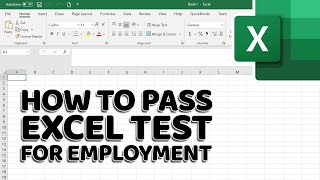



![[TH] 2024 PMSL SEA Finals D3 | Fall | รู้ผลทีมแชมป์ พร้อมตั๋วสู่ PMGC](http://i.ytimg.com/vi/7NxsN0Ch6vk/mqdefault.jpg)


Thank you sir
Ok
ap ne obtained me total or total me obtained kr dia form setting correct ni
Thank you inshallah next video not this
@@zahirshah1211 koi bat ni , insan se e mistake hoti han,,,