Get Much Better Lip Sync In Character Animator - Tutorial
ฝัง
- เผยแพร่เมื่อ 25 มิ.ย. 2024
- 🐴 FREE Gift Horse puppet for Adobe Character Animator: timmschindel.gumroad.com/l/gi...
🤑 Save 10% on any of my Adobe Character Animator puppets with code TEAMAWESOME: teamschindel.gumroad.com
🤯 IN DEPTH CHARACTER ANIMATOR TUTORIAL: • Character Design - Ful...
💬 TEAM SCHINDEL DISCORD: / discord
Check out this feature in Adobe Character Animator! It helps you get way better results with generating auto lip sync.
Would you like to support me and my channel? Check out my Character Animator puppets on Gumroad: timmschindel.gumroad.com
TIMM SCHINDEL
Instagram: timm.schindel
Vimeo: Timm Schindel
Web: www.timmschindel.de


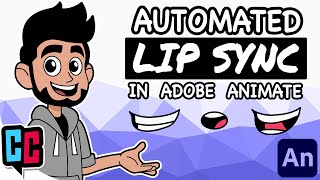






Wow. Thank you.
my pleasure 😇
Thanks so much!
Great tips! Love the character!
Thanks!
Thank you for your patience and thoughtful tutorial!!
You'r welcome. Thanks for watching :)
I have done a lot of custom caption work over the years and Adobe Premieres Transcription has been a great time saver... It doesnt do accents well... but it is 1000% better than when I was given a script and manually created all the captions myself in After Effects... Also great video... Im new to your channel and finally getting around to using Character Animator
Thanks!
Nice info thanks, character looks cool too.
Thank you!
Awesome Character!
Glad you like it. Thanks.
In another video you mention using half the mouths because you use a lower frame rate (12fps) which mouths do you use (a.e.i.o.u ...etc) and how do you make up for sounds not being used since it doesn't trigger half of them?
Hej. I explain that in my in depth tutorial. Here's a link to the mouth section: th-cam.com/video/drvnAhMQw_k/w-d-xo.html
how do you make character seems like sitting, and having great hand animation, how do you get in scene or make character like that..
if possible do share your idea...
great effort thanks.
I am not exactly sure, how you mean your question. In Character Animator you can basically take any artwork an animate it. It doesn't even have to be a character. So you can just draw a sitting Character and import it into CH. And the hand gestures are actually frame by frame animations. Does that answer your question? If you want to know more about how I create my characters, you can have a look at this video: th-cam.com/video/GGbZ2oJs-Tc/w-d-xo.html
The first part of the tutorial is now online: th-cam.com/video/Y4NjerWGr9U/w-d-xo.html
Would this work on foreign Languages?
Last time I checked, it didn‘t. But there‘s a workaround. You can spell the words how they would sound in English. Kinda makes the whole process slow again but still gives you more accuracy. Maybe they added other languages by now.