Where is Bloom in Blender 4.2 (Eevee)?
ฝัง
- เผยแพร่เมื่อ 23 ก.ย. 2024
- How to Use Bloom in Blender 4.2 or Later
In Blender, Bloom used to be in the render settings when Eevee was selected as the render engine. With the release of Blender 4.2 in 2024, it is no longer there. Now we must use Bloom in the compositor. Fortunately, with realtime compositing we can still see the bloom in the 3D viewport.
🔥 Here's the AMAZING E-Book I mentioned: blendermarket.... I earn a commission if you use the link to purchase (thank you!)
Join the Brandon's Drawings Newsletter for more Blender Tips: brandon3d.com/...
FAVORITES:
Here are some of my favorite things related to Blender and digital art:
❤️ My favorite Blender add-ons:
brandon3d.com/...
❤️ Favorite gifts for digital artists:
brandon3d.com/...
To add Bloom in Blender 4.2 we go to the compositor and add a glare node. We can choose the type of glare and one of the options in "Bloom." We can also turn on the realtime compositing to see the bloom effect in the 3D viewport.
Bloom is a non-realistic glow effect around emissive and bright parts of a scene.
Get more Blender and 3D content on my website (and subscribe to my e-mail list) at: brandon3d.com
Instagram: / brandonsdrawingsart
Facebook: / brandonsdrawingsart
Twitter: / brandons_art
ArtStation: www.artstation...
#blender3d #b3d #BlenderTutorial #blender #brandonsdrawings #brandonville


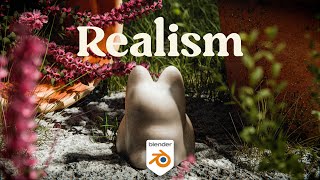




![[LIVE] : ONE ลุมพินี 80 | คู่เอก "รักษ์ vs ยอดนำชัย"](http://i.ytimg.com/vi/ckLMRorsMeY/mqdefault.jpg)

Incredible how they complicate things when they could be so simple. Why didn’t they just leave the button where it was before? I can't believe it. What are the developers thinking? Every time, they mess up all the buttons-well, not all of them, I might be exaggerating, but I’m frustrated because I had to click through so many steps to reach this function.
Great point. Can’t argue.
Wow, they swapped out a single checkbox for this complex setup. Seems like a setback, no..?
Seems to be the consensus. :).
I’m glad you explained this but WTF is wrong blender? Before all I had to do is click a button on the side now I have to do all this crap. I’m never updating again
@@grkpektis I feel ya!
Talk about 3 steps backwards!!..Just put the bloody "Bloom" option back where it was!!!
You have a chance to fix this in 4.3! Do it!
Great point!