Carbide Create V7 - Boolean Tools Update
ฝัง
- เผยแพร่เมื่อ 8 ก.ค. 2024
- Carbide Create Version 7 - CAD+CAM software included with every Carbide 3D machine, gets an update to the Boolean Tools. These are fancy sounding tools with simple, real world applications. We show you how to use them in practical examples.
Download Create Version 7 Here: carbide3d.com/carbidecreate/d...
**Create Version 7 requires use of Carbide Motion Version 565 or Newer
Download Carbide Motion here: carbide3d.com/carbidemotion/d... - วิทยาศาสตร์และเทคโนโลยี
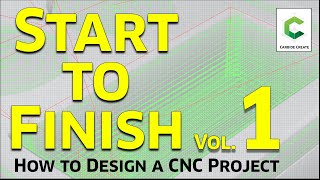

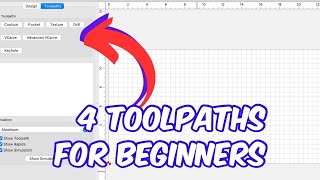






These videos are fantastic! Keep up the good work!
I really like the preview feature. It's going to save me so much time!
Thank you! I was just trying to figure out the new page last weekend.
Very useful.
A great new addition, thank you! Would love ramping to become a feature soon.
Ramping is a feature inside Carbide Create Pro. Check it out: carbide3d.com/carbidecreate/pro/
Nice!
Bo-leen … if your watching your weight. Now that was just funny 😆
Can you 0ist the sample file used in the video. I. Interested to see how you layered patterns with weld booleans. Circle over hexagon, square over circle
The file is now located at the bottom of this thread. community.carbide3d.com/t/carbide-create-v7-beta/47007/455
@@carbide3d thank you
nice video however when i choose two items there are no boolean choices. what gives?
Don, Assuming you're running version 7, the two items you are selecting must intersect in such a manner as to make one of the Boolean operations possible.
I heard you mention that the flag for the shelby was from the libary. When I select the flag from the libary it looks like the bottom section is a lot larger than the other stripes. Am I doing something wrong? Is there more than one flag to select?
Thank you for the help.
Eric. That was supposed to have been repaired. I did some editing to the bottom part of that image. Thanks for the reminder!
If you download my original file here: cutrocket.com/p/63092fdcaf2e6/
You can utilize the exact same flag vector I made for the video. The file also contains more detailed instructions.
Can you create gcode in v7 or do you need to upgrade to pro?
You have three options if you'd like the G-code:
- Export the G-code from Carbide Motion after loading the C2D file there
- Use this page to extract the G-code my.carbide3d.com/extractgcode/
- Use Carbide Create Pro
Carbide Motion now loads the C2D files directly so separate G-code isn't needed in most cases.
i just downloaded v7 but does not show boolean tool
You need to select two or more objects/groups for them to appear.
Great stuff, but you're forgetting who your audience is. The mouse is flying around like a witch on her broom. The mouse drinks too much coffee
If you’re looking for step by step instruction, visit My.Carbide3D.com
There we have educational videos covering tons of CNC topics. Here’s the Boolean Video:
my.carbide3d.com/gswcc/04/
When i started using Carbide 4 years ago it was kinda limited in some ways, but you guys have really stepped up! Love it! 👏👌🥳
(You must never stop using nc. codes)