Samsung Device Firmware Restore with Smart Switch program and factory reset
ฝัง
- เผยแพร่เมื่อ 24 ส.ค. 2024
- How to use Smart Switch program on windows or mac to firmware restore, unbrick unroot and factory reset your Samsung devices like the S7 S6 Note 7 and more. click to show links below
Check out PhonLab E-Campus, if you want to learn tons more about Phone repairs tips and tricks to help you repair smartphones.
phonlabtech.co...
link to Smart switch from samsung
www.samsung.com...
Link to Kies firmware restore video
• How to Unbrick or Rest...
How to Identify the Code Name and model of your Android device
• How to Identify the Co...
Link to RootJunky.com where you can find all my work in on easy to navigate place. tutorials, tips, tricks, root, restore, roms, Custom recovery and so much more.
My Favorite Tech and what i used to make my youtube videos
astore.amazon.c...
5 Things you need to know before rooting or hacking your android device • 5 things you need to k...
How to install Android Device drivers • Android Device Drivers...
Why Root Android devices video • Why Root Android
Universal UnRoot App for all Devices • Universal UnRoot App R...
My New Downloads Page is here rootjunkysdl.com/
PLEASE READ
Warning… do this at your own risk. I am not responsible for what you do to your device.
I am happy to help with any problems my subscribers are having on their android devices. I am going to need lots of info from you to be able to help. Because of the large amount of messages I get every day I will not answer any questions that do not include this info in the message thanks for understanding. 1. What device you have. 2. What android version you are running. 3. What rom stock or custom rom / build number in about phone. 4. What you have done to the device. 5. Recovery stock, TWRP. CWM . With this info I will be able to help.
FOLLOW ME
RootJunky.com
/ rootjunky
/ rootjunky
/ tomsgt123
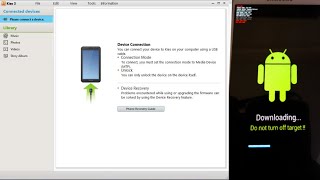








Finally a smart man did a smart tutorial to help people like me :D THANKS!!
Thanks
Rootjunky.com how downgred my s7 edge
absolutely!!! thanks that guy, hes rock!
Sander Peguero Stop Laying You Work For Him
after 9 month in frustated to fix my phone, now my phone fixed!!!! and its so easy. THANKSSSSSSS!!!!!
awesome glad i could help
liqo 412 is their were any passcode you set after this process
Manister Hacker what do you mean? i dont understand. you telling a question or what?
liqo 412 is it remove the password at lock screen?
Manister Hacker no, and you still need add your last gmail to log in
BROTHER I WAS STUCKING IN DOWNLOAD MODE FOR THREE MONTHS.A CELL PHONE COMPANY ASK ME 111.78 US DOLLARS TO RECOVER MY GALAXY J1 ACE FIRMWARE AND ODIN 3 DIDNT HELP ME SO BEAUTIFUL LIKE SMART SWITCH PC !! THANK YOU FOR YOUR HELP!! I ALMOST THROW THE PHONE AWAY! YOUR TUTORIAL WORKS 1000% AND MORE!! THANK YOU THANK YOU THANK YOU .YOU JUST MET A NEW BROTHER FROM SOUTH AFRICA! I USED A 1MEG INTERNET SPEED AND IT TOOK ME 4 HOURS TO COMPLETE THE FIRMWARE DOWNLOAD. THANKS AGAIN,CHEERS.
Sir you have saved me a lot of money. I bricked my S6 today and I have been looking for a solution the whole day. I finally stumbled on your video and thirty minutes later I have a perfectly working Galaxy S6. Again a big thank you.
+Abdulai Bah awesome glad I could help out.
I don't have the "Device initialization" tab, I have only "Emergency Software Recovery"
same bruh
same here bro
Same
@rootjunky kindly advise. Thank you 😊
did you get the fix for this?
Hey I ran into the same problem others are having with the Device Initialization option missing. I sort of found a fix for it. I ended up updating to the android 8.0 (oreo) and that fixed a bunch of the security restrictions I was having on my phone due to it being rooted by a previous owner. Upgrading beyond android 7.0 wasn't available on my phone, but going straight through the smart switch pc app, I was able to update it from the main window (where it says backup, restore, [something else]). The option to update was directly under my device name in the center of that page as soon as I connected my phone and it synced the phone smart switch with the pc smart switch.
Additional info: My cable was aftermarket and very touchy. I had to get it positioned just right to remain detected by the pc. Also, I had to clear enough space for the update to take place. It said it required almost 12gb of free space on my C: drive. ALSO, I had to do the power button and DOWN volume button reset at one point before the update too, although I don't know if that actually did anything in the end. It was just recommended. Also, Oreo has lots of cool features that 7.0 didn't have. I like it more, and it even feels more snappy and smooth. I think developer mode gained many features as well.
Broken features due to compromised Knox security detection: Samsung health, fingerprint scanner, samsung smart pay (fingerprint), and other fingerprint related features were corrected by this update. I'm guessing the infamous "securitylogagent" notification spam was also corrected, but I'm leaving that package blocked by "Package Disabler Pro" (bought it for like 3 bucks because I hate securitylogagent spamming me)
I hope this helps some of you out there. I'm using a Galaxy S7, SM-G930V. Any questions, please feel free to ask and I will try to answer. I know how frustrating these things can be. I spent a month dealing with it all.
you absolute hero!!!!!!
took my phone a few minutes longer to get back to life after the all the downloads from smart switch but a little patience and boom! back to life!
thank you!!!
+Lou Dale glad I could help b
Ok listen up, this guy here is the man. Saved my tab 2 thats 3 years old and was bricked for 2 years straight with his kies method. And fixed my s6 which was also left witout an os after i was doing some dumb shit. Thanks dude. subbed and liked the video.
+Xannax glad I could help and glad you where able to fix your devices.
does this method bring back my warranty. Please help
rajan raju yes, if you have any device before the galaxy s6. no other wise. when you mess with the os. it tells you in download mode how many times you messed with it. and messing with the os is against the warranty (thanks to knox). the way to tell if you tripped knox is to go in download mode and look for the 0x00# if it's 0, you're safe. any other number signifies u tripped knox so no warranty .
Xannax thanks man I'm still waiting it say software downloading it has been on 0 percent for like one hour
rajan raju the safety of your phone will be worth the wait. took me an hour to download it too.
Smart switch doesn't have the options you are showing. It's saying does not support my device. What can i do?
This function was removed by Samsung 4 years ago. They wont let you get your official firmware for your smartphone unless you go to the official service.
I don t have the divece initialization option what should I do?
I came here after having found your tutorial on Kies/Kies3. Though Kies hasn't worked on my device, the method was basically easier than others found in the internet, so I decided to give Smart Switch a try... my Note4 (SM-N910F) is now fully functional again. Thank you a lot!!
Dude, I tried doing the Smart Switch thing with my phone and with my first attempt, it didn't complete the installation to my phone and ended up locking up on me. I was so thrilled to find your post on TH-cam, where you showed the phone in the locked up condition and how to get the phone to install the update. This helped assure me that all was not lost and that I could still get my phone working without having to send it in to Samsung. Thank you so much for posting this video. :)
Why is everyone instructing still on smart switch initialisation when the newest smart switch software no longer supports that or allows you to recover by that method ? someone needs to find another solution because you can only recover with a code
So how do you get recover code?
Thank you so much!!!! This fixed my phone after Dr. Fone messed it up, SO glad I didn't have to do all that manually, you are awesome!!! Fixed the error message I kept getting and returned status to Official instead of Custom. Again, thank you!!! Worked on my Galaxy S5 btw.
glad i could help
what is the difference between when you reset the pohne from inside and when you use smart switch? or when u factory reset it
i'm gonna repeat : Finally a SMART man did a smart tutorial to help people like me :D THANKS!!
you beautiful, beautiful man!! you are such a lifesaver!! i recently learnt what rooting is and was convinced (well honestly it wasn't hard to convince me) through a few youtube vids and i successfully rooted my samsung s4 and installed the lineage OS 14.1 rom and it worked successfully however i found it so ugly and i was so frustrated that there were no simpler ways that i could understand and especially for my variant however, you saved me with this video. thank you so much you beautiful man!!
glad i could help out.
Man this video was on time. Thaaaank you!!!! this saved my tablet.
glad i could help
man you are smart phone savour!!!!!.. i keep looking the best way to fix my 6 egde
here u are i found you... great video bro!! keep it up..
+rowenamiko paradero Thanks.
dude any problem on my phone i will info you..
more blessing
you uploaded this video on 8 july and my s6 edge is facing problems from 10 july so this video is helpful i hope i can restore firmware with this app thanks
my device doesnt even show up when i click on emergency software recovery!!
on Device Initialization I get the message "SM-G920F does not support initializing. Please contact our support center". What should I do?
same dude
I gotta say I'm impressed by smartswitch. Samsung has made it damn hard for you to brick your phone. I remember back in the old days when flashing firmware and ROMs could leave you phoneless with one wrong step.
+JTCGiantz56 very true.
JTCGiantz56 true i have a7 2016 and i fixed it with this app
@ 4:26 I've gotten Smart Switch downloaded and installed. As soon as I launch and click on "more", the option only reads "emergency software recovery". When I go into that there just a blank prompt that reads "If the software update fails to complete, the device will appear in the list below", but it's completely blank sans one option that reads "Enter recovery using the recovery code" which I am completely unfamiliar with. I'm not sure why this is any different than what you got :( .. I have no issues with my phone only that I had a boot loop issue, flashed Android Oreo by downloading the firmware on sammobile. Since then, I get an error in some games and apps that says my game is not compatible with my OS. That's why I'm hoping to get it all back to stock. If anyone can help I would be very, very grateful.
hi, love ur video. how do I make it works on a smg920f? ty :)
Smart switch isn't showing device initialization on the emergency software screen. Any help?
Download an older version: downloadcenter.samsung.com/content/SW/201706/20170601113339558/Smart_Switch_PC_Setup.exe
i cant open it, im in Philippines
i mean i cant open the link pls help
That is happening to me too.
YES AS IT WORKS
Will this method flash the latest firmware or will set it back to the day you bought it?
i had a problem and my phone went to custom but it was not rooted and it was 0x0 now i'm doing the process you say in the vid and i want to know if i can put all my stuff back once i'm done or you think something that i previously had is the cause of it and if so i should not put everything back
edit: i love you man it worked fine for my s7 edge :)
The serial number didn't even come up for mine?
me to
thanks man. you save my skin
Smart Switch is the software used for all Galaxy phones with Android v4 or newer per Samsung. Using for my Note 5. For some reason, though, the software crashes when I select the Emergency Software Recovery and Initialization option. Is it because my phone is connected to my PC? Otherwise great and informative video on using Smart Switch to reset your phone. I was directedhere by T-Mobile support as my Note 5 keeps losing sound since the V7.0 upgrade.
Can this return my gs7 back to 6.0 from 7.0? It updates automatically for some reason,( I can't turn it off because I don't know where it is in 7.0 settings and none of my Apple products do this) and it got a lot slower with 7.0. Also, will this void the warranty?
mine just crashes right after i enter serial number and enter, i am running custom rom though
Same for me.
James Unruh do you have a custom rom?
With this i enter my Model number and S/N then press ok, and it says device not supported for initialisation!
Any solution for this?
I have the exact same problem
tell me the model number and s/n
i guss it works only for samsung devices
Same problem with no answers
Try using Kies instead.
@Tacticalnuclearmuffin i still get the error
Thanks. I've been trying other tutorials with no luck. Your video helped me and its very step by step easy.
How did you get the phone to display the snow and ice on screen. Once I got as far as that blue screen with warning I also pressed home button but it goes directly into download mode just as if I hit the volume up rocker. I'm goingmad here. Is the idea and serial number underneath the back door if I remove it.
I downloaded Smart Switch and I dont have the "Device Initialization" option, anyone else with this?
you resoved this?
Quos™ yes, I dowloaded an older version and worked perfectly.
you can send me the link?
Quos™ sorry for the late.
downloadcenter.samsung.com/content/SW/201706/20170601113339558/Smart_Switch_PC_Setup.exe
SAMSUNG_USB_Driver_for_Mobile_Phones) download this)
Smart Switch keeps crashing after I click ok after entering serial number and model name, Ive already reinstalled it and tried more than one computer. wtf
I'm having this exact same problem. After I enter the serial number, smart switch just closes out as if I hit the "X". I've tried to reinstall it multiple times on multiple different PCs. I've tried windows 10 and 7 with the same problem. Unfortunately, it's a friend's gs6 edge (he purchased used) that I'm trying to recover from a boot loop. All attempts to use odin have also failed.
One thing I can say is that I'm glad I haven't owned another samsung device since my note 3.
any luck? having same issue
says smart switch cannot connect to server...
Mr Ferris no luck yet for me. I've tried 2 more computers since.
i think its a smart switch issue...i cant even install it on windows 10....tried multiple comps
FYI if the model/serial number input doesn't work, check the model number on the back of the phone as some root flashes show a different version than the actual so what shows on screen can be incorrect re the model
This works :) just make sure to read the instructions and links page too in the description
Why does my smart switch not include device intialisation?
downgrade
thanks mate
Thank you so much! You really saved my phone. You're great, it's hard to find a thorough, clear, and articulate tutorial how to unbrick the phone, I don't usually post comments but I just had to say this a 100% legit working method.
+Pinar T. Thanks glad I could help.
deos serial number will change if you flash another stock rom? i flash stock rom for my s7 edge but i guess i got the wrong one and i want to bring back the original.
i press home button it directly goes to download mode
and i have sm-g9280
me too any idea how can i get the s/n ?
Under your battery
I have same problem with sm-G930F
the box where your phone came in
thanks sir i got it
My s7 edge doesnt display the serial number in the download mode menu. Only ESN, EMEI, and Product date? In a boot loop so cant find it out any other way. isnt on box either.
hi, i need your help, i download smart switch , however it does not give me the option to do am emergency recovery, its asking me for an recovery code instead, which i dont have.
thank you sooo much you will get a sub i promise just not right now i gave you a like tho
thank you
For all the people asking about device initialization. uninstall previous smart switcher and install this one
www.filehorse.com/download-samsung-smart-switch/30860/
pls reply back if possible. i did everything u did... i went through the doenloads and when it finished it rebooted my phone but it did not remove frp lock... do you know why?
I enjoyed your video, BUT, I downloaded the Samsung Smart Switch and tried to follow your instructions But Smart switch is asking for a recovery code to start the process.???? Is there an Older version I need to use to get the same screens that your show in your video, If so, where do I get it?
whenever i type in my S/n number smart swtich crashes out no error no nothing the app just closes out and disaperes anyone help ?
It happens to me too. :(
same...
Did anyone ever solve the issue of smart switch crashing. because its doing the same to me
*Bump.
Hailey Herron still happening. on the phone with s-support for 4 hours and no resolution. any answer would be greatly appreciated
its work good nd perfect to me
my says that it's not recognizable or not compatible with my phone. I have the s7 and I have the latest smart switch. what should I do (also I have the warning screen bc of a error root)
You saved my fucking life dude, I was so nervous. I was a freaking idiot and decided to download cyanogenmod for my s6. SUBBED
+Tiago Loureiro glad I could help out. ;-)
mine after i put sn in it says unknown error
Mine too plz someone help
i cannot do that because every time i try ,i put my model nr. and serial nr. and i get sm-g930f does not support initializing, i dont know why i tried the same with the kies 3 the same problem ???
AWESOME... I ALWAYS LOOK FOR THE OG FIRMWARE BUT TAKES LIKE 8 HRS TO DOWNLOAD IF YOU DON'T SUBSCRIBE... WAS ABLE TO RESTORE AFTER IT BRICKED UNDER 30MIN.. THANK YOU SO MUCH FOR SHARING *****
+Steve Rojas glad I could help out.
PLEASE HELP! my phone is in the downald mode but when i tap my s/n (found under the battery) smart switch wont confirm it, says i should verify my model number or soerial number even tho im pretty sure they are both correct
How long does it take to download firmware fully?...Pls reply as soon as possible..
Sir in latest version of smart switch it can only show the option of emergency software recovery than i hit on that it can show the message enter emergency software recovery code plz tell me how can i fix it..
what version smart switch are you using. because smart switch version 4.1 no longer has the initialization option. any idea how to reflash a galaxy s7 with the updated smart switch version?
I can also try older versions of smart switch but it can show the message your device is not supported of software initialization...
has smart switch changed since this video? there's no device initialisation tab any more. the only option now seems to be 'using recovery code'. which recovery code?
thank you to help me fix my note 5 your video is helpfull i wasthinking to buy a new phone thank you i fix it
are these instructions still good for Aug. 2018? I am thinking about flashing my Verizon S7 Edge G935V to G935U (AT&T) using ODIN. It would be nice to know I have a way
to restore it should something go wrong. I was wondering could you use this program to install a different version of the software for example the G935U if you entered a model number
for the S7 Edge of a G935U (AT&T) version but include the correct serial # ? Just a thought? If you have any experience on using ODIN I would like to chat about it. Thanks, Ken
Apparently you cannot do that with an S7 Edge, model SM-G935F. Smart switches says it does not support initialization. Any ideas on how can work around this?
I have the SM-G935F and it is stating that does not support initialising. Any work around for this?
THANK YOU SO MUCH !!! SAVED MY S7 EDGE.
+Gareth Oscar Biet glad I could help out.
hi buddy i have samsung s7edge smg935fd dual sim model, its running android 8.0, Samsung experience version 9.0 with build no r16nw.g35fxxs3erhd. some has fixed it for me but everytime i try to connect it to smartswitch it doesnt recognise at all and newer version of smart switch doesn't have the option shown in video. i was tryting to upgrade to android 8.0 then it stuck to the downloading screen an dthen i have to give it to repair so they fixed it however when you go to secret mode it says it is rooted but it is not. and knox is also tripped on device. looking forward to hear from you. hope got all information u needed . thank you in advance.
Hey Rootjunky, a lot of us are having an issue where we input the serial number and the app just crashes. every time. I did a full uninstall and reboot and the problem persists. any suggestions?
This dude is awesome, the only guy who helped me out a ton! Made it very clear too! Thanks ALOT man!
+Kent glad I could help.
I have the 7.0 on my phone, can i still use the methot you used on this video to get my phone to original factory settings?
pls check the s/n and model name and enter them again>>>>>>>>>> i put it correctedly. but it always says that, what do i need to do?
bro its telling please check the model name and s/n and enter them again and i am inserting right model no from below the battery help?
OMG THANK YOU SO MUCH IVE TRIED SO MANY WAYS TO UNROOT MY PHONE AND THIS IS THE ONLY ONE THAT WORKED XD
glad i could help
the "emergency software initialization" does not pull up that window what should i do? no device initialization only emergency software recovery
How do u do this now? My version of smartswitch doesn't come with that
I get the error that my device isn't supported when I go into download mode, but it does recognize it when I'm in the system itself. With samsung kies I can't even connect my tablet. Will I be screwed if I just do the firmware upgrade while the device is on?
Will it help to change device status from custom to official
Saved my Samsung S Tab 2 tablet. Thanks!
@RootJucky.com Genuine Question, why did you have to press home, vol and power ? I mean, in smart switch you could have just gone to Emergency Software Recovery and Initialization and still be able to download the firmware to device.
+tamyboy1 this method works better and some people are in a state that the device isn't booting and need to know how to do that.
I see, but I wonder if both methods are fresh ROM flash ?
Hi, I have a s8 I bought from eBay s health, Samsung pay ect comes up with the error message about working on a rooted device. I've run rooted checker which says phone is not rooted will this process clear unit back so everything works again? Thanks Simon
HELP IT "SAYS DOES NOT SUPPORT INITIALIZING". WHAT SHOULD I DO NOW? PLEASE HELP ME.
Hallo Frage mein display von mein samsung s3 ist kaputt kann ich Smart Switch auch benutzen????????
Does this work for devices that are Google account locked? I just had a experience this weekend where I bought a unlocked S7 Edge from a lady and she did a factory reset thinking it was good to resell and I purchased it, got the phone in the mail and came to find out it was Google locked. Luckily the woman was nice enough to give me the correct information needed to get into the phone so I could then remove the Google account correctly. I buy and resell phones so I was wondering if using Smart Switch just as the video showed will remove the Google account also?
if you buy and sell phones a lot then you need to check out Phonlabteachable.com there and a full course on FRP removal or google account lock
Hi! When i enter my serial number and my phone model its not work in smart switch?
do i need to enable usb debugging or something
from Yemen, I want to say thank you
Mine is saying. SM-G925F does not support initializing. Please contact Service Center.
Its a Galaxy S7 Edge i was trying to root.
samsung smart switch installed but installation option not show only emegenccy software recovery show how to solve ?
i cant see my serial number in download mode galaxy s6 and its not working when i am checking in my system settings
If I flash other region firmware and then I use smart switch to recover would it go back to the original?
HOw About the S5 getting the serial number if you cant i tried the home button but that didnt work im in downloading mode do not turn off target s5 SM-G900T version 5.0 help please
If Smart Won't install, DL "Microsoft Visual C++ 2008 SP1 Redistributable Package (x86)" from Microsoft support. It's not on newer machines.
Everything is fine on my SM-G930W8 but after the download, when software update and initialization in progress, it stays to 0% then crash. Any solution ?
it says my device does not support initializing. how to make it work? im using s4
I have an error when i introduce my S/N code, the Smart Switch that i use is an oldest version because in the last one there is no "Device initialization" option, what can i do at those 2 problems?
Can I use this process to wipe s7 Edge from verizon to t-mobile version or would Odin be better?